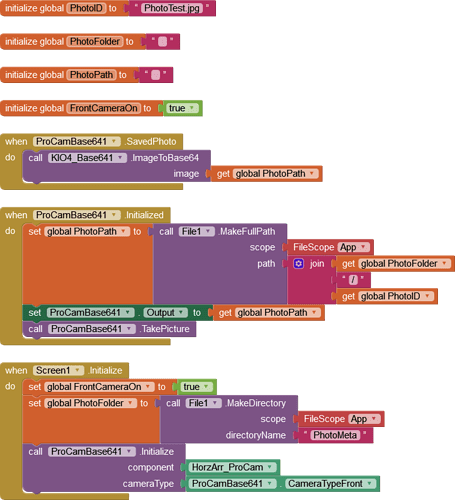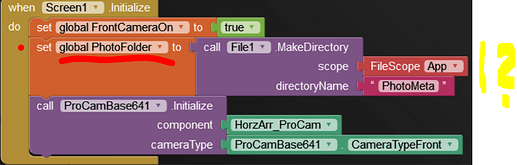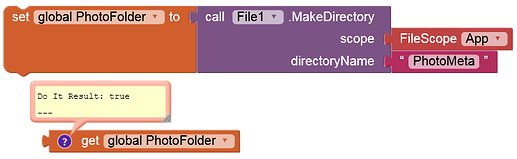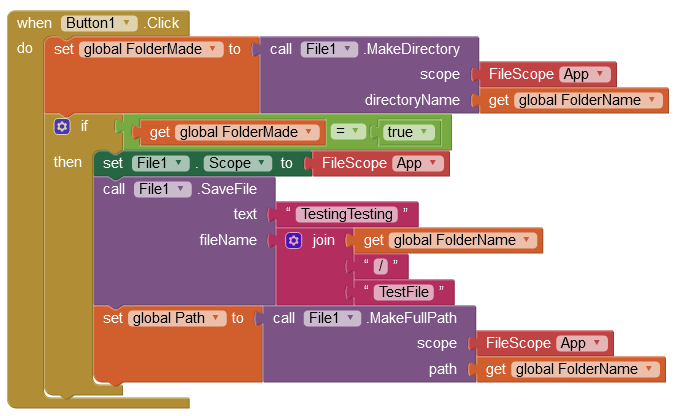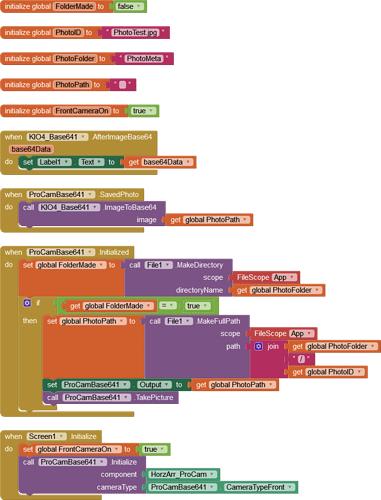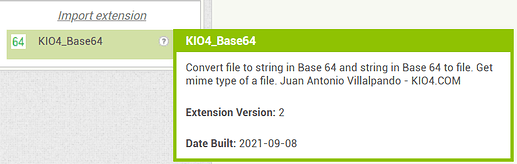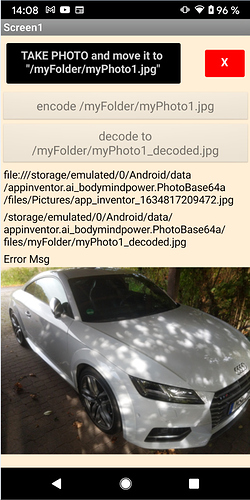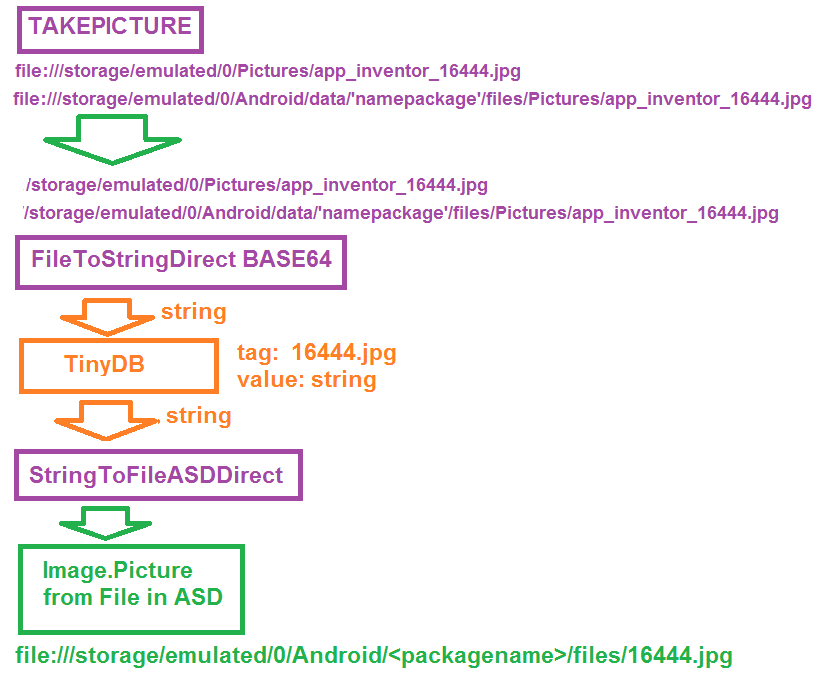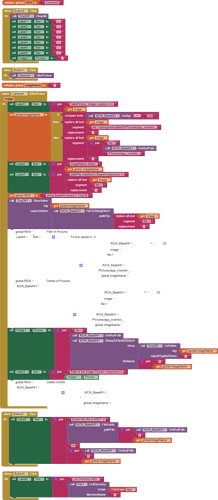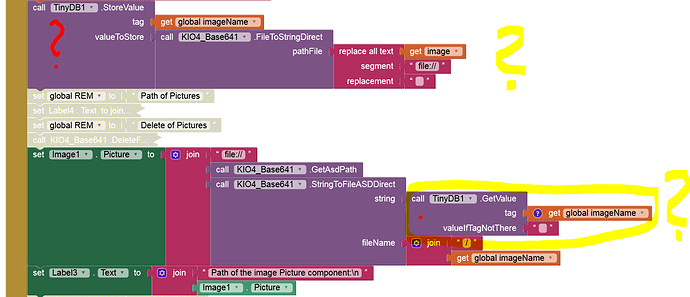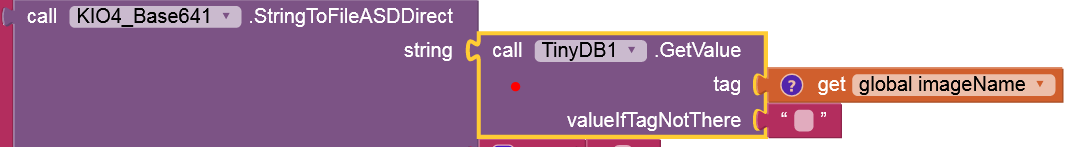So here are my Blocks, which may be of use if only to see why they don't work. I think I have to stick with Taifun's Camera extension as it can take shots purely programmatically.
Can you show how it should be done Anke?
to find out more use logcat
Taifun
Yup - unfortunately logcat has always failed to work on my Huawei P30 Pro.
You may need to remove the file:// from your full path
Also you will need to ask for CAMERA permission
Did you read the tool tip for MakeDirectory, the block returns true not the directory
Got that in my Blocks image........
Didn't know that - will try. Meanwhile, getting a result with Juan's camera function but only in Companion, running APK permission CAMERA is revoked ![]()
You might want to try this aia, tested in companion and compiled on Android 11. It doesn't have the automated stuff, but you might be able to build on this from here. It appears that the Procam re-initialises the preview after a picture is taken, therefore time is needed to allow that to happen before going again.
Any tests I have done in trying to automate things have been buggy and resulted in crashes....what is your intended timeframe between snaps ?
procam64testWithFINALaix.aia (35.6 KB)
Yes, it needs to reinitialize the stream so that it can continue to display the preview.
Ah, that is why when I used a clock in the initialised event it kept on taking photos ![]()
It's a variable - for the garden birds, as rapid as possible. For my students project, every 5 - 10 minutes (front and back cameras). In both cases (+ others) no preview or any User activity (other than pressing 'start') required. Just like the Press photographers really, they can't see a preview, so they just blast a round off @ 1 per second.
So I'm mostly offline for the next few days, chasing channels in solid walls for new electrics. Amazing how heavy a 7kg machine becomes after 20 minutes work 
In this topic, examples of Base64 extension (updated):
Variable image in Camera is:
file:///storage/emulated/0/My Documents/Pictures/app_inventor_16344444.jpg [ MIT Companion ]
file:///storage/emulated/0/Pictures/app_inventor_16344444.jpg [ Android <10 ]
file:///storage/emulated/0/Android/data/'namepackage'/files/Pictures/app_inventor_16344444.jpg [ Android >=10 ]
Simplified example:
Base64_Direct_ASD.aia (44.7 KB) [it works installed]
This is just an exercise, an example. It is about saving an image in a TinyDB, retrieving it from the TinyDB and putting it in a Picture.
Only installed.