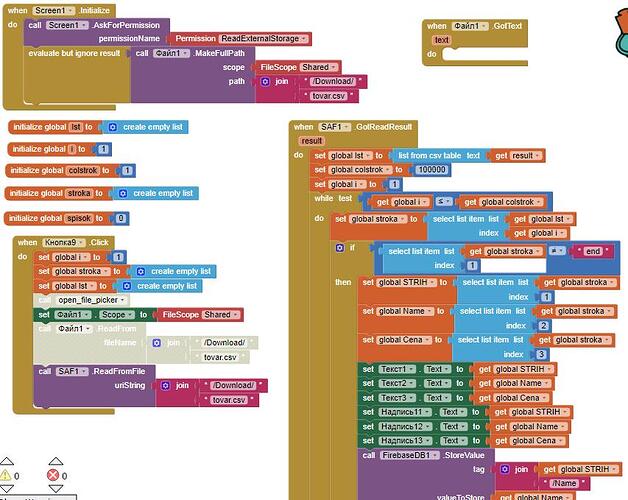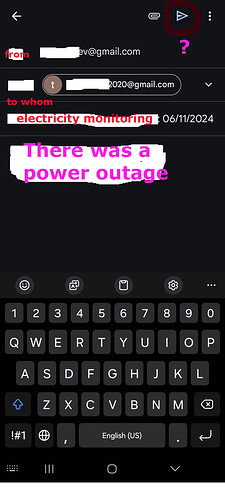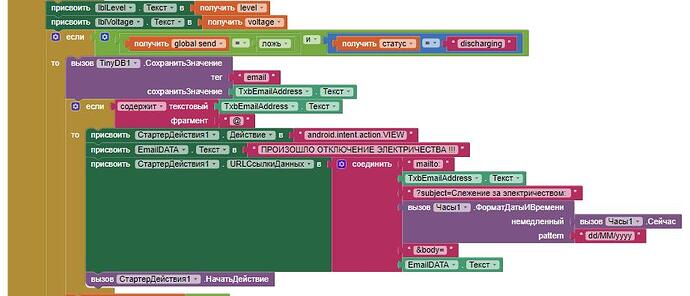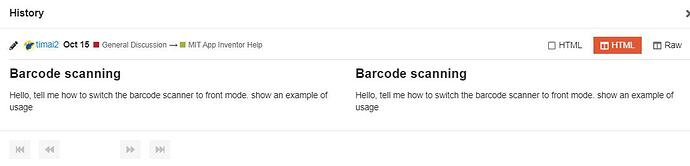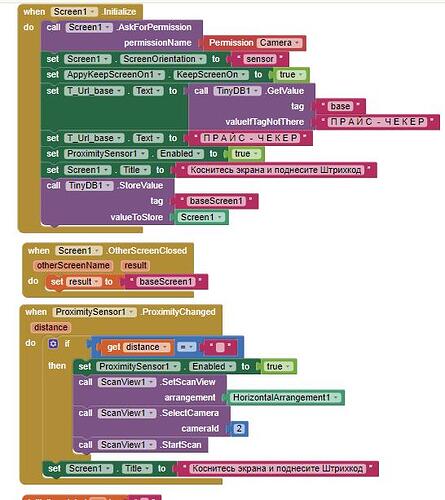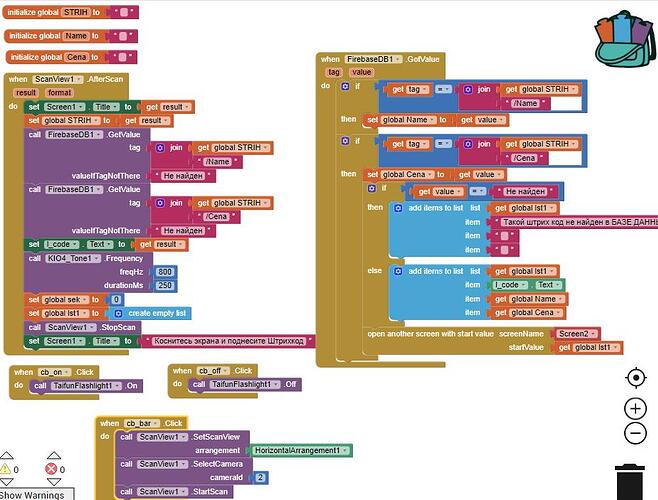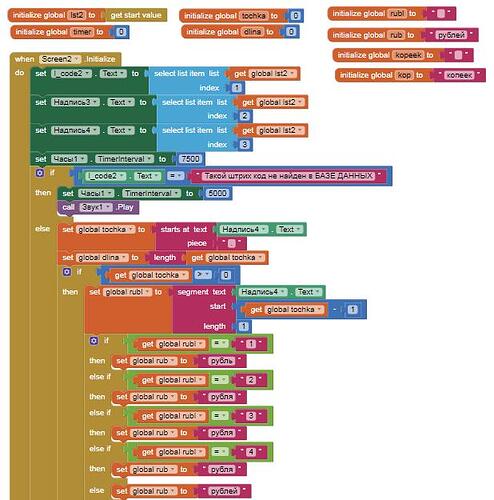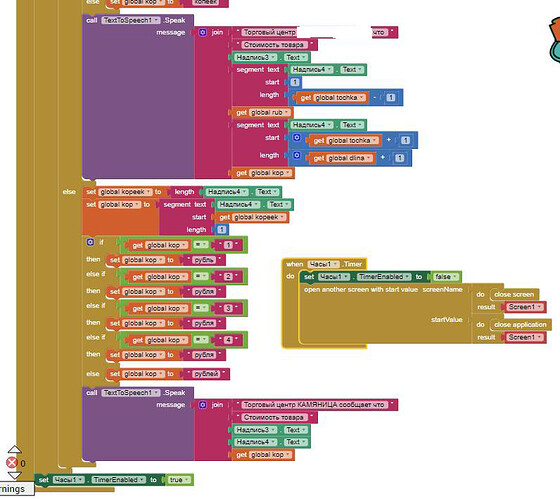Thanks, I've sorted out the screens. Now I have another problem. There is a text.csv on the flash drive. It is necessary to enter data from it into FIREBASE, I designate the data as //text.csv, but the program does not see them.
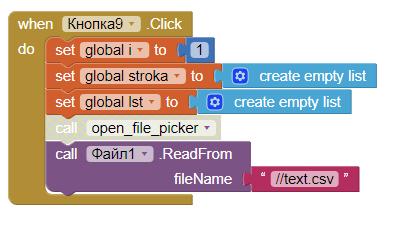
Do you refer to a USB Flash Drive?
@>-->---
yes
You will need to use this @Taifun extension »
But this has nothing more to do with 'barcode scanning'... ![]()
Lito
@>-->---
Error 908. Android 14.
I want to read the tovar.csv file in the DOWNLOAD directory
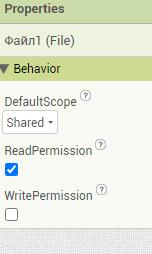
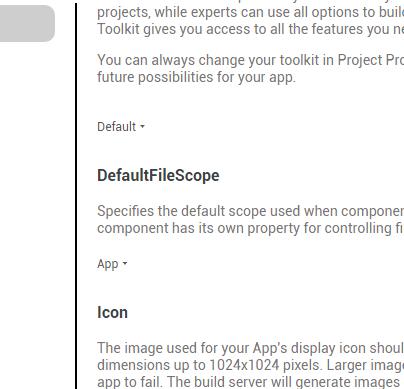
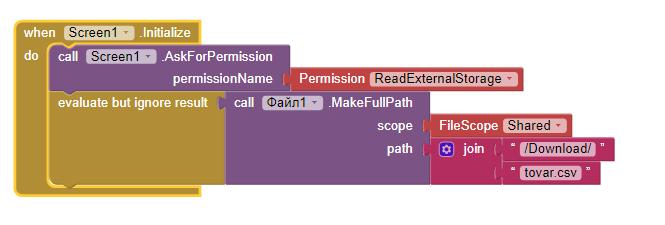
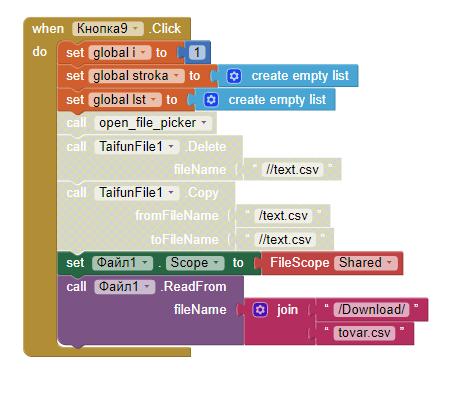
If your file tovar.csv, is not owned/created by your app, then you will need to use the SAF extension to read your file.
Select list item: Attempt to get item number 2 of a list of length 1: ["No content provider: /Download/tovar.csv"]
the contents of tovar.csv
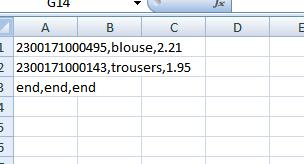
maybe SAF1 doesn't work with the CSV file
You have to access the file either with the filePicker or with the SAF Open Document block, then return the contenturi to the SAF ReadFromFile block. You cannot use normal filepaths.
Consider uploading your spreadsheet to Google Sheets, and downloading it from there using the Spreadsheet component.
That would avoid all file permission hassles.
Taifun
I show you how I used the front camera at the request of @TIMAI2
thanks @TIMAI2 for the help on how to switch to the front camera
[Hello...Help me solve the issues: 1. A person pronounces a word and it is written in TINYDB, I decided it like this]
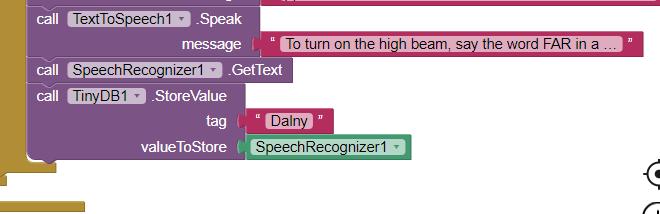
2.How can I play this recording from tinydb?
I would like the solution to be free
- Speechrecogniser Get text
- When you have the text in the gotText event
- check if the text is contained in the tinydb text
- handles the output based upon whether this is true/false
The components cannot hear what is being played back in the device's internal audio.
This is a sample app you can study for speech recognition.
In your blocks you made these mistakes:
You expect a speech result immediately
You try to store a component in TinyDB
You didn't look in the component block pallette for the block with the speech recognition result
You didn't use the speech recognition event block
Thank you @ABG and @TIMAI2 . and how to make the car obey exactly the commands of the OWNER and therefore it is necessary to record the VOICE of the command of the OWNER of the car in TINYDB and then compare whose voice and if equal, the car turns on
That sounds like a job for AI.