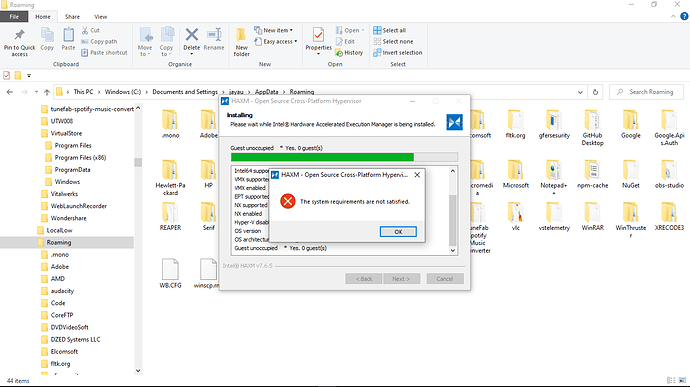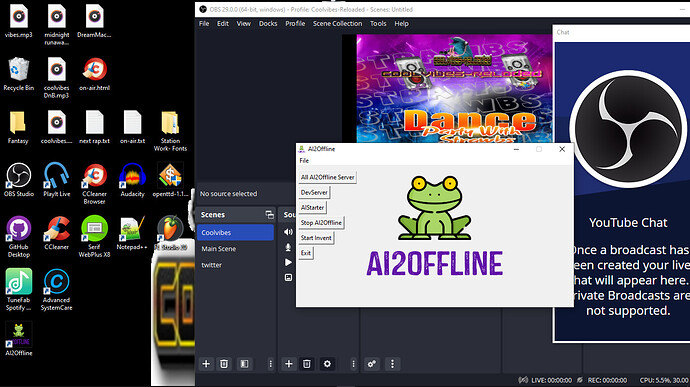good day to you all and a happy new year.
i'm trying to install app inventor2 onto my win10 laptop
thing is it installs but when i get to the intel installation
it brings up and error? could someone please tell me what is going on please
And what error would that be?
when installing the intel drive for android
it brings the error that it's not satisfied?
Show an image of the error.
What does this has to do with installing App Inventor? What are you trying to do?
omg you work for app inventor please help
i'm trying to install this so i can make an app?there's no
different version with the online one
Where did you got the info that you have to install HAXM to run App Inventor offline?
If you want to run App Inventor offline why not just download and unzip AI2Offline.
Remember this is not made by the app inventor developers.
You are not installing AI2, you are installing the software to run the new emulator.
The new emulator doesn't work properly on PCs with AMD processors. It works with Intel and has issues with AMD machines.
You can live develop with a real Android device and Companion. You don't need the emulator.
I have one of those laptops that can't run emulation too.
Here is some fallback information on the Companion and Emulators.
But @SteveJG said it all, just use the Companion app on your phone.
The name says AI2Offline, but that is not ours.
ok i'm using the online version anyway
second question ow do i put images ontop of eachother
i wanna be able to press play then press it again n it pauses
The OP asked how to install App Inventor on his Windows Laptop so I assumed he wanted to use an offline version of App Inventor. The version I pointed to is the most used offline version at the moment. I also stated in my post that it is not developed by the App Inventor team. Later in the topic it became clear OP was talking about installing the emulator.