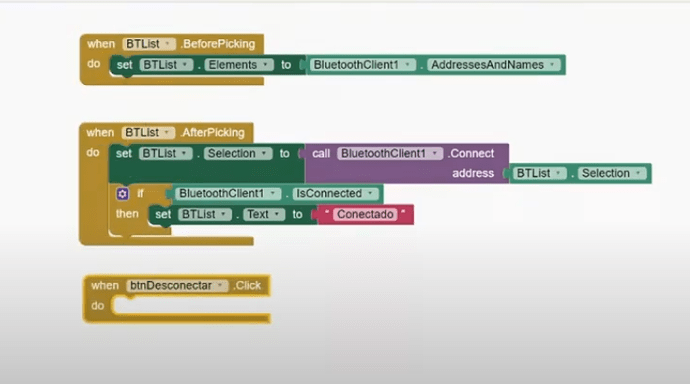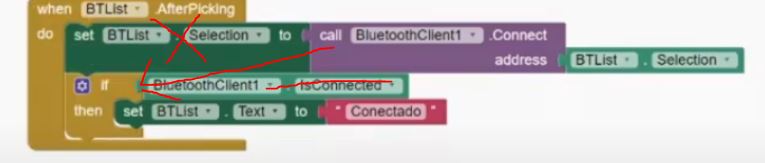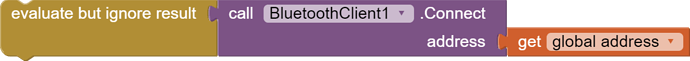I provide 15 tutorial links about App Inventor communicating with Arduino Uno. The tutorials start with a Bluetooth connection and they are developed ending with a monitor for 2 potentiometers, leds, buttons and small supervisory using procedure blocks, canvas, etc
Tutorial 1/15: connecting with bluetooth
Tutorial 2/15: Led ON / OFF
Tutorial 3/15: Led ON / OFF - Changing Button Color
Tutorial 4/15: Led ON/OFF - Using a single button on App Inventor
Tutorial 5/15: Slider changes LED intensity
Tutorial 6/15: Joining Slider / Button in App Inventor and Leds Arduino
Tutorial 7/15: Checking Status of an Arduino Pushbutton (button) in App Inventor
Tutorial 8/15: Monitoring 02 Potentiometers
Tutorial 9/15: now monitoring the status of 02 Potentiometers and 01 Pushbutton
Tutorial 10/15: Complete Project - Bt, Pot, Button, Slider, Leds
Tutorial 11/15: 8Leds 8 Buttons - Mode1
Tutorial 12/15: 8Leds 8 Buttons - Mode1: Using Procedure Block
Tutorial 13/15: Small Supervisory using Canvas - Part 1
Tutorial 14/15 : small supervisory using Canvas - Part 2
Tutorial 15/15: two ways to install the HC-05 module on Arduino and communicate to AppInventor