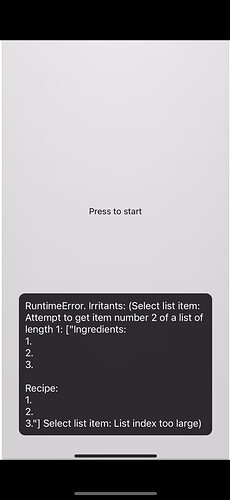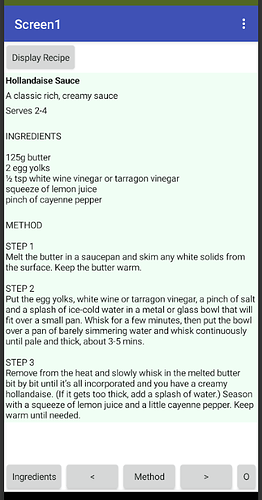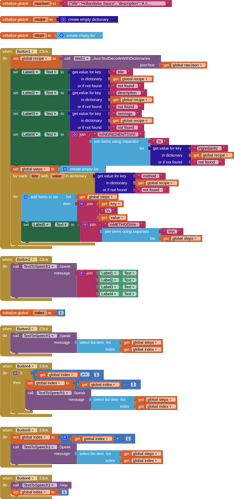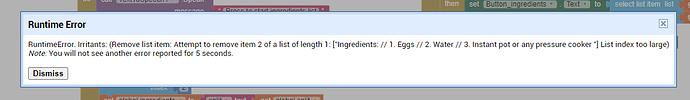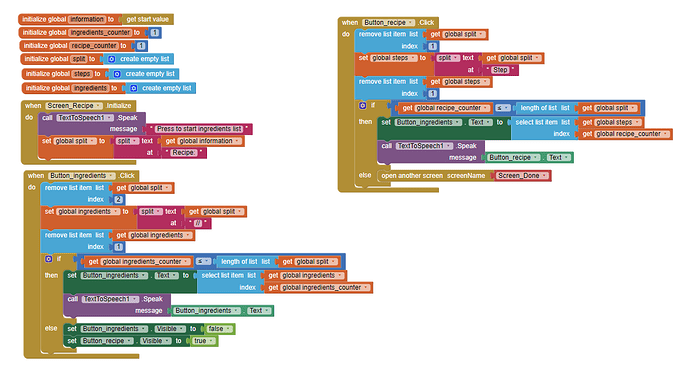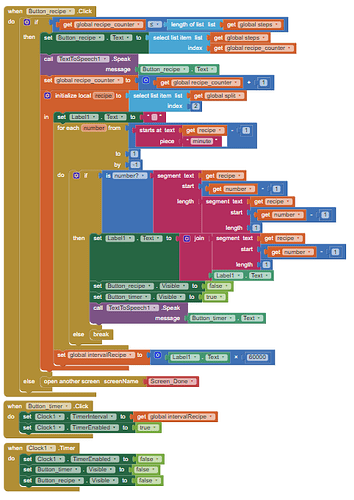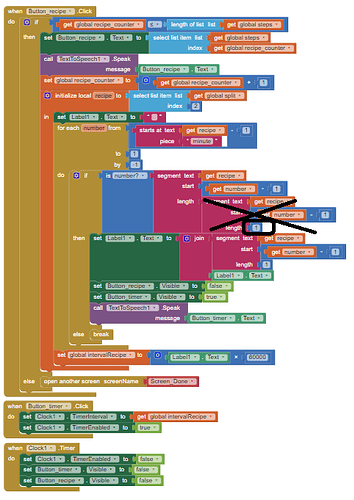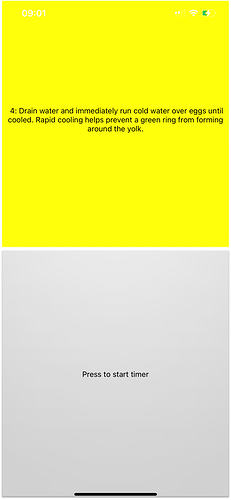take your code and do the same than me...place the different steps into different labels...to be able to see what you are doing with the different blocks...I suppose that with each block you place you want to achieve something, right? then place a label after each block.. place the result, and then move on to the next one.
hmm why do i need to put a label after each block?? sorry but im still very confused (now u know why i want to open new posts xD)
How are you going to find out what is wrong in your code? I have placed 4 labels (later I can remove them) but the 4 labels let me know:
- Label1: If I was receiving the scanned data correctly.
- Label2; If my split block was working like I wanted
- Label3: If I could have my ingredients in a piece so I can use them in a TextToSpeech block to read the ingredients
- Label4: If I could have my recipe (steps) in a piece to follow working with it to separate the different steps...
If any error in any of those labbels I can fix it and check it again until I get the result I want.
You have not any label so what do you know? Only that your app doesn't work like you want...
wait how is it related??
im sorry but im still very very confused about how labels and debugging are related
labels allow you to see the result of the blocks you are using...but don't need to use them...do you know what your block "split" is doing in Screen_Recipe.Initilize? Is it doing what you want it to do?
your split block is not splitting...paste a screenshot of you split block
You could try something like this:
recipeJson.aia (4.9 KB)
The entire recipe is contained in a json:
{"title":"Hollandaise Sauce", "description":"A classic rich, creamy sauce", "servings":"Serves 2-4","ingredients":["125g butter","2 egg yolks","½ tsp white wine vinegar or tarragon vinegar","squeeze of lemon juice","pinch of cayenne pepper"],"method":{"STEP 1":"Melt the butter in a saucepan and skim any white solids from the surface. Keep the butter warm.", "STEP 2":"Put the egg yolks, white wine or tarragon vinegar, a pinch of salt and a splash of ice-cold water in a metal or glass bowl that will fit over a small pan. Whisk for a few minutes, then put the bowl over a pan of barely simmering water and whisk continuously until pale and thick, about 3-5 mins.", "STEP 3":"Remove from the heat and slowly whisk in the melted butter bit by bit until it’s all incorporated and you have a creamy hollandaise. (If it gets too thick, add a splash of water.) Season with a squeeze of lemon juice and a little cayenne pepper. Keep warm until needed."}}
Obviously, I have not included a recipe picker....
HollandaiseSauce.txt (953 Bytes)
I made the whole thing again and now there is this error. can u please tell me whats wrong with my blocks thanks.
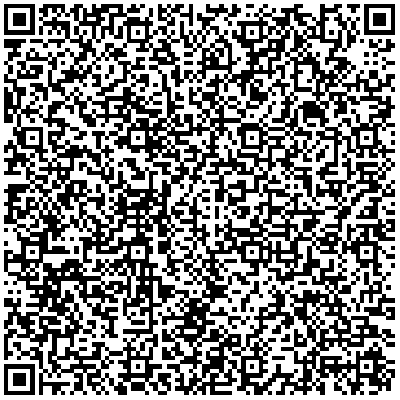
Competition3.aia (6.3 KB)
the QR code is my ingredients list
The QR is not working for me.
For a recipe like this:
Ingredients:
//1.Egg
//2.Water
//3.Pot
Recipe:
Step1. Put the water in the pot
Step2. Boil the water
Step3. Boil the egg during 11 minutes
I have change some points in your aia:
Competition3_mod1.aia (6.5 KB)
ohh but the QR code works for me!!
now i want to add the timer function (show timer when the step contains "minutes"). but apparently there is an error. can you please tell me what is wrong so i could modify it? thanks
Competition3_mod1 (1).aia (8.3 KB)
now it directly skips to "press to start timer" after "press to show recipe". how can i fix that
Don't set Button_Recipe invisible?
now its like this but i want the timer button to only appear when the step contains “minute” how can i fix it
You need an if/then step testing if the current recipe step contains 'minute', early in your logic.
See
http://www.appinventor.org/bookChapters/chapter18.pdf
from