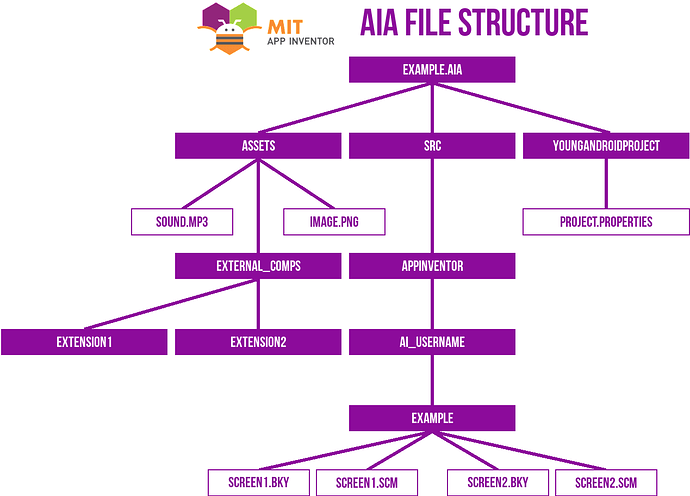Some text used and adapted from
“ENCOURAGING COLLABORATION THROUGH APP INVENTOR”
By
Katherine Kyle Feeney
App inventor allows users to download/export the project files (or source file) for their projects, which can then be reloaded.
The aia-file is a zip-file with a different extension. In some cases you will have to rename the aia-file to a zip-file to open it with an archive manager.
The assets folders hold all files that have been uploaded to the project as an asset. If no assets are associated with a project then there will be no assets folder.
If you import an extension a folder named external_comps will be created inside the assets folder. The extension will be uploaded to the external_comps folder. There will be a folder created inside the external_comps folder for every extension.
The src/appinventor/[username]/[example] folder holds a .bky file and a .scm file for every screen in the project. For example every project will have a Screen1.bky file and a Screen1.scm file. The Screen1.bky file holds all information about the blocks associated with Screen1 and the Screen1.scm file holds information about the layout of Screen1.
The youngandroidproject folder holds only one file, the project.properties file. This file holds basic information about the project, such as name, main screen and file structure.