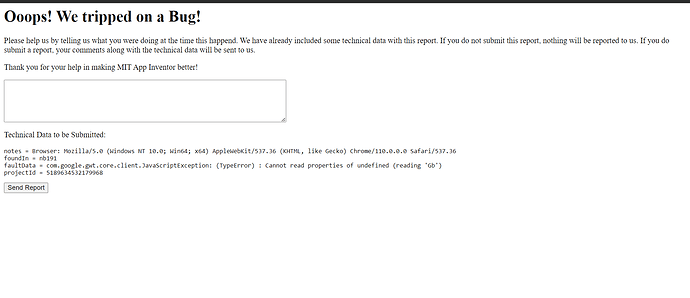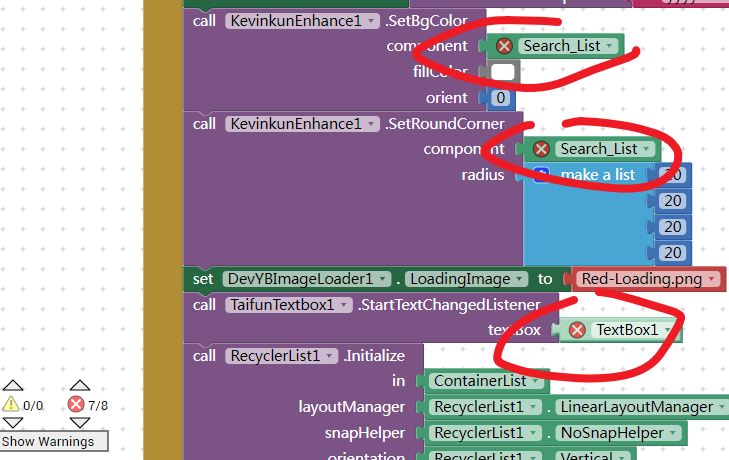Hello Runa
There was possibly a momentary glitch in your Broadband - try logging out of App Inventor, close your Browser, then relaunch the Browser and log in to App Inventor again.
If the issue occurs again, it's possible that your Project file has some form of corruption. You can test for that by creating a new Project - if the new Project does not trigger the Bug, upload the file that does so that we can examine it.
only 1 screen is having an internal error or bug i restart it also but it occurs again
Would you like us to examine the Project file for you?
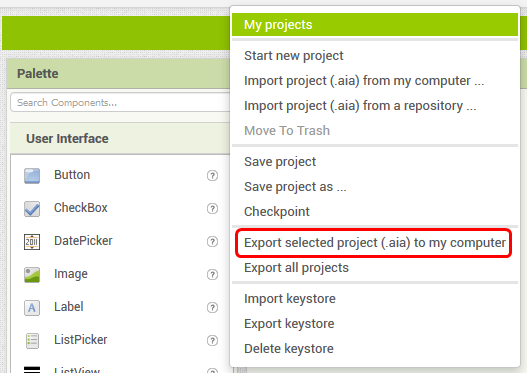
![]()
i changed my screen1.bky and screen1.scm to screen3.bky and screen3.scm and Replace all the screen 1 to screen 3 in those bky and scm maybe thats how i got the bug because i want them to switch screens
i just want them to switch because i had a ton of blocks and i dont want them to manually move from one screen to another which will took me a long time
There you are..
If you are manipulating the files, you should know what you are doing, else you will mess up the project
Taifun
That's the problem...you might want to upload your AIA file here so a Power User can do a surgery for your project.
i hope you guys fix it because i still wanna add more blocks into the screen
8 error on Screen3
is it still fixable?
ofcourse, you need to fix it first
how?
Yes i copied it and i deleted the ui component
Delete the blocks/methods that carry the unavailable components.
Will that fix the bug?
If an answer to a question is yes or no, then this question is not necessary to ask here. Please try yourself.