All of a sudden, when I enter a screen, I find this;

I pressed the arrows to find out where it is, I got here;
Can anyone explain why?
All of a sudden, when I enter a screen, I find this;

I pressed the arrows to find out where it is, I got here;
Do you have 13 getValue blocks on the left in your image ?
i have 16 getvalues
I hate the get start value block.
There are so many ways for it to be misused when switching screens.
P.S. You did not show where the red errors occur.
Usually, when I enter AI2, the global variables of my project appear out of no reason. I simply click the errors, and the errors are gone.
First entry: didn't show
Second entry:
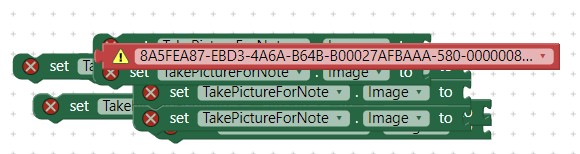
I didn't put them there, this isn't the first time this has happened...
This might be a sign of a corrupted project. Do the blocks persist even after you delete them?
I don't understand what is your issue.
First, you said you cannot find the errors in your project.
And now, you showed where the errors are.
What is your problem?
There are 2 possible scenarios that I can think of:
The error-throwing blocks were hidden by the massive colossus of blocks on the left.
They didn't show up the first time, but did after he logged back in; this is a clear sign of corruption.
They didn't show up (first entry)
Maybe, it has already happened on the same project
I checked, it wasn't
No, they stay deleted
Good. Hopefully, even if your project is corrupted, it should still work just fine.
If it stays that, please post your AIA file.
You might want to read this.