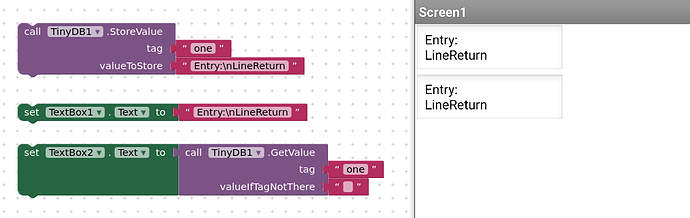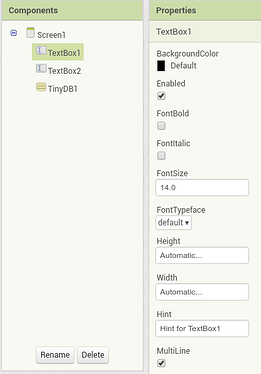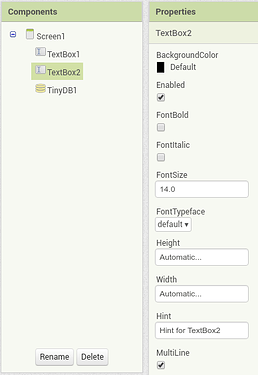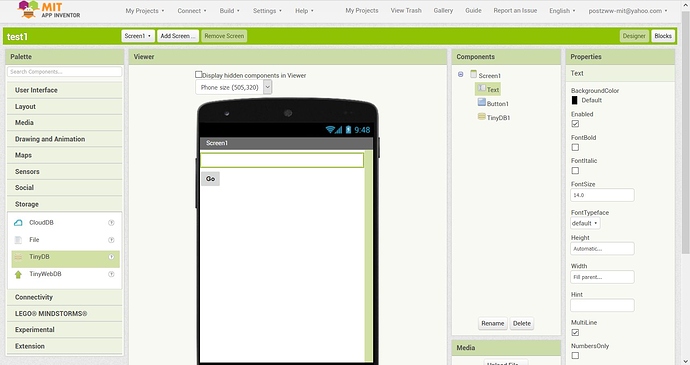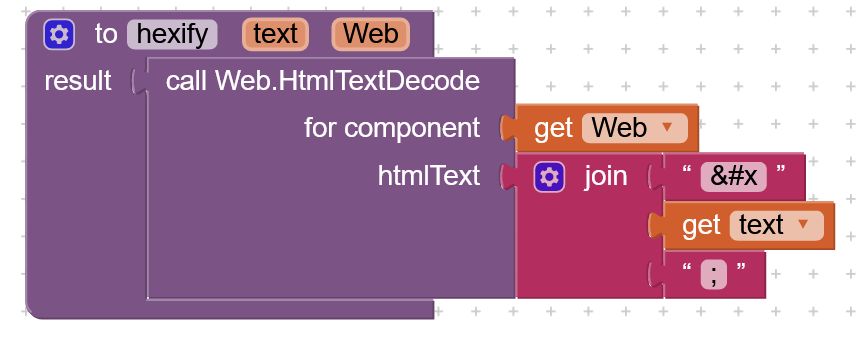in der TinyDB steht im tag 1 der Text
Ergebnis:\nXxxxxxxxxxx
Die Angabe
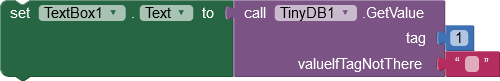
liefert als Ergebnis im Feld TextBox1 den Wert
Ergebnis:\nXxxxxxxxxxx
d.h. der Zeilenvorschub funktioniert nicht.
Wenn ich den Text wie folgt angebe
![]()
dann kommt korrekt
Ergebnis:
Xxxxxxxxxxx
Was könnte die Ursache sein?
Unterschiedliche Codierung?
Falls letzteres; Wo kann man die Codierung angeben?
I didn’t check it, but try <br> instead of \n .
(ich hab’s nicht probiert, aber versuch mal <br> anstatt \n)
Dann funktioniert es in beiden Varianten nicht.
… was zu erwarten war
You have to set the TextBox to multiline for the \n to work
Dies ist der Fall, daher funktioniert ja das 2. Beispiel.
What is not the case ?
Es ist der Fall (falsche Übersetzung: es ist nicht der Fall).
Die Textbox ist multiline, was am 2. Beispiel ersichtlich ist
Don't understand so I will just repeat and shout louder ![]()
Die Textbox1 ist als multiline definiert.
Das erste Beispiel erkennt \n nicht
(Wert in Textbox1 =
Ergebnis:\nXxxxxxxxxxx)
im 2. Beispiel wird \n korrekt interpretiert
(Wert in Textbox1 =
Ergebnis:
Xxxxxxxxxxx)
Du stellst hier mehr Fragen als jeder andere (was natürlich ok ist), aber mache es doch den Leuten da draußen (wie mir) etwas einfacher, indem du deine kniffligen Fälle auch mit einer kleinen Test-aia postest, aus der das Problem sofort ersichtlich wird. Das erspart uns allen das ständige (langwierige) Nachfragen.
(You ask more questions here than anyone else (which is of course ok), but make it a little easier for the people out there (like me) by posting your tricky cases with a little test-aia that clears up the problem immediately. This saves us all from asking questions all the time.)
Das Beispiel von TIMAI2 läuft auch bei mir korrekt ab.
Das bestärkt mich in meiner zuerst geäußerten Vermutung, dass es an der Codierung liegt.
Die DB wurde mit den Daten einer Textdatei (UTF-8) gefüllt.
Ich suche in dieser Richtung weiter.
what about providing a test app as small as possible, which demonstrates that issue as @Anke already suggested?
Taifun
Hier ein Beispiel:
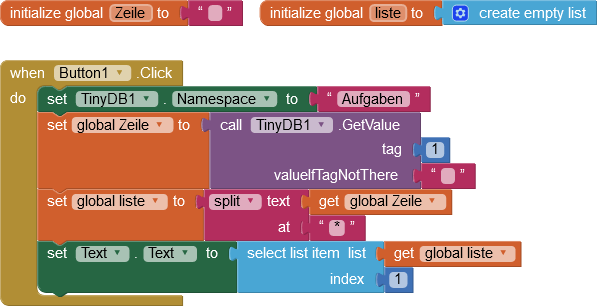
Ergebnis in Text:
Kiste mit der Breite/Länge 100cm
und Höhe 50cm\n(in Ziffern)
test1.aia (2.2 KB)
There is a discussion of \n in the Text faq;
ich habe das Beispiel
https://groups.google.com/forum/#!msg/mitappinventortest/vMt5pKmoAMI/h6W9UmixBAAJ
installiert.
Dazu habe ich eine Frage.
In dem Beispiel wird der Block
verwendet.
Den Block call web.HtmlTextDecode
for component
htmlText
finde ich nicht in den auszuwählenden Blöcken,
so dass ich ihn nicht in meiner Anwendung verwenden kann.
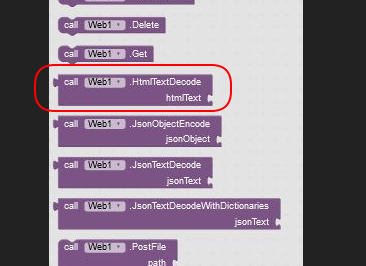
Web1 has been renamed to Web
that’s an advanced block for the web component, which is useful if you use several web components…
do you need this?
if yes, find that advanced block in the Any Component drawer
see also http://ai2.appinventor.mit.edu/reference/other/any-component-blocks.html
if no, use the normal method from the Web drawer
Taifun
Trying to push the limits! Snippets, Tutorials and Extensions from Pura Vida Apps by ![]() Taifun.
Taifun.
Oh yes, the opticians have been closed for too long…