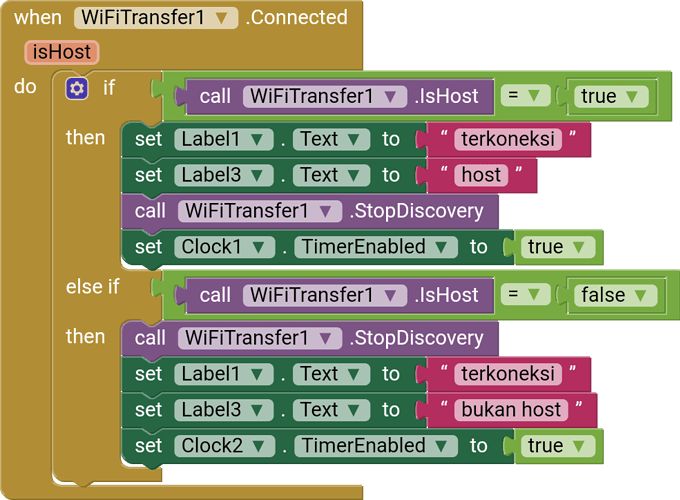As of now I do not have it, I am sorry.
text only ??
How to recieve file
![]()
![]()
![]()
You must read the doc's
Yes correct, also you will need to use the receive file block to start receiving the file ![]()
Nice extension 


Thanks. This looks like a really useful extension.
I'm not familiar with Wi-Fi Direct although I've used network communications, TCP/IP, and sockets for decades.
Is there a very short description along with AI blocks that shows how to do a simple data transfer between two devices.
For example, in my playing around, it seems I need to go into Settings on each of my two android devices. There doesn't seem to be a switch to "turn on Wi-Fi direct", but it shows a list of devices and I am able to connect to the other device. On the other device it asks me to accept the connection. I click OK and now I believe these two devices are connected. I believe that I can now press the Android Home button to exit Wi-Fi-Settings and run my app.
My app sends data from one device to another. At this point what would the AI blocks code look like to just have a button press to send data from one device to the other.
A real simple description and example would be worth a fortune 
Thanks.
I Will send you blocks later 
CIAO
volevo chiederti se fosse possibile con questa estensione
l'invio di testo ad una stampante collegata al wifi
No, the extension cannot send text to the printer.
This is for example (also update the aix in it).
thanks for this extension, but i test it , the extension not working on android 10.
Have you turned on location and does the app has permission for the location? Where exactly it does not work?
thank you it worked, but why must turn on location?
Awesome ![]()
When creating the extension, I remember reading why. Unlike turning on Wifi and connecting it from system settings, Android needs location permission if a third party app needs to connect to a Wifi or Bluetooth network, just limiting what App can do without users permission or user's awareness.
ok thanks for the explanation 
Heloo , where i can get the newest version (1.1) ?thank you
You can just update it from the first post 
Ok thank you
hello, is my block correct to check the host or not the host?
, because on two devices all are not hostsCould you use the isHost block from directly the event?