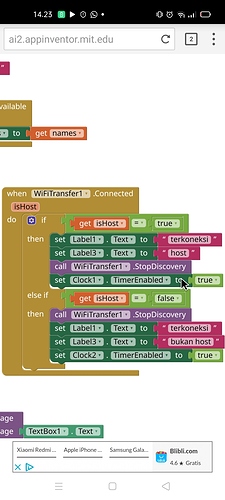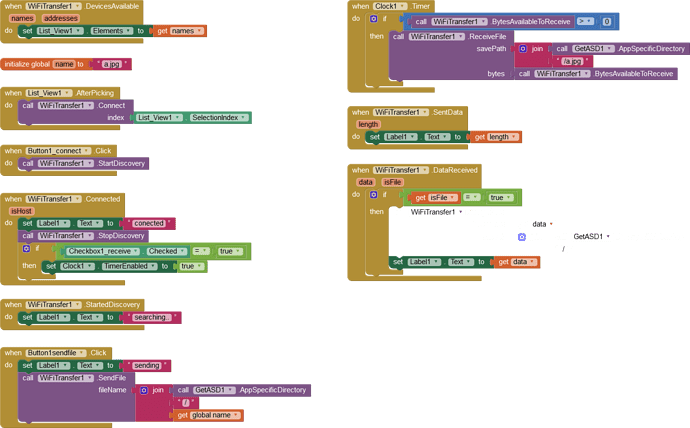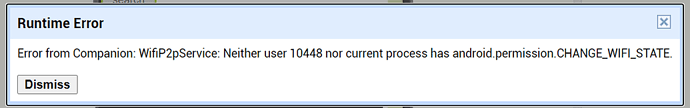Like this?
Thank you it works 
I will recreate this extension once my other project is completed 
I hope your other project is finished soon

one more question, so the first to connect will be the host? Or it automatically determined by the application randomly?
Yes, the first to send a request will be the host. The application does not randomly choose.
Sometimes, if you get a request from another device, the receiving phone may be the host. I don't know why this happens. It looks random. But, just all works fine 
Thank you 
Hello, How to send multiple file in one time?.example, I want to send all file in one folder .
Thats not posible. You can only send one file at a time.
You have to send it one by one.
thank you.
Hello, where do i put block merge file if i received more than 700kb?. I have succesful send one file below 700kb
Hi, you will get multiple files received. You have to merge them. Just give them a list and the destination.
You receive multiple files and you can join them.
So i put "merge file" after all file received ?example on "when_dataReceived"?and how to get notification if the file we sent has been sent? Thank you
There is a block (Sent data) with block of length of bytes that had been sent.
Thank you 
Hi, great extension but I was thinking. Is it possible to use it to send control info from one phone over wifi to another that send to an arduino over serial or Bluetooth.
Hi Guys, I am new to MIT AppInventor and running the examples on the thread but I get the following errors !
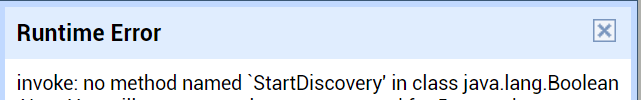
Location services are enabled for the companion app. How did you guys get it going ?
Any Help would be appreciated
Hi, it seems that you are testing in companion, try with APK instead.