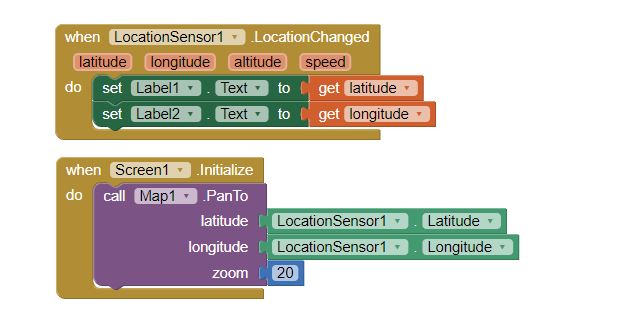
Anybody? Plz help
Possibly showing your the sea.....
Try:
The Location sensor will take @ 30 seconds to get a fix on first run, give it some time to get a fix
Additional to Tim's comments,
when you use the Map1.PanTo in the Screen1.Initialize block, the default values for LocationSensor1.Latitude and LocationSensor1.Longitude are 0,0. These coordinates are a point in the Atlantic Ocean off the coast of Africa (hence the 'blue' map??). It takes about 30 seconds for the gps on most Android devices to figure out where they are. Initially, the hardware is sleeping and the gps has to receive signals from the gps satellites to get a satellite fix (decide where you are).
it appears you have not linked the Map component to the Location component. Failure to do this affects how the Map component works with the LocationSensor
your present code in the Screen1.Initialize blocks tells the Map component to 'center' itself at 0,0. The app will always center there until you provide code to center at your present location or move the map using finger drags to your present location. See Map
Use these code Blocks How to put my location on a map and you should have a proper, simple map app
.
Regards,
Steve