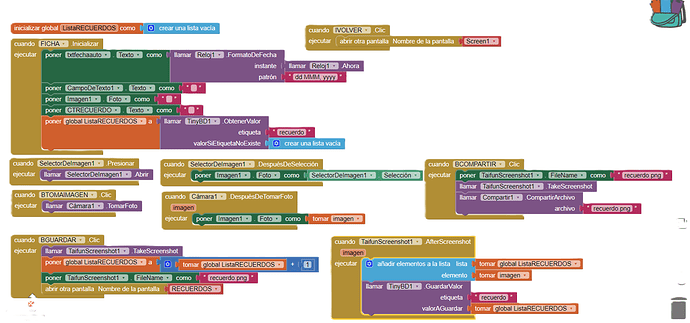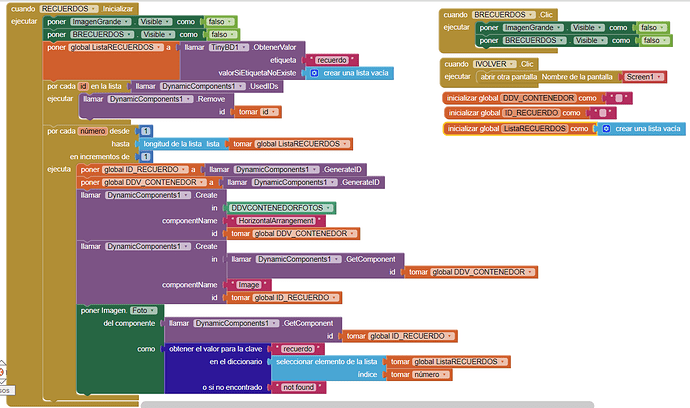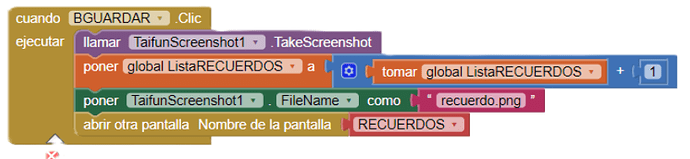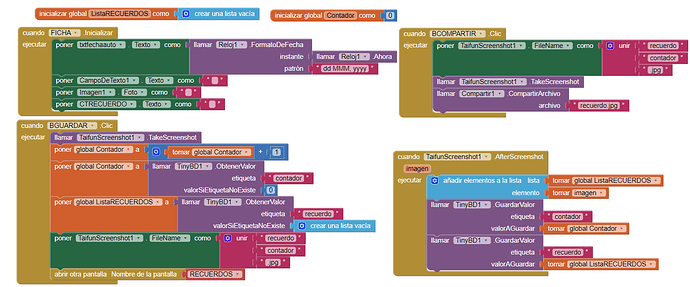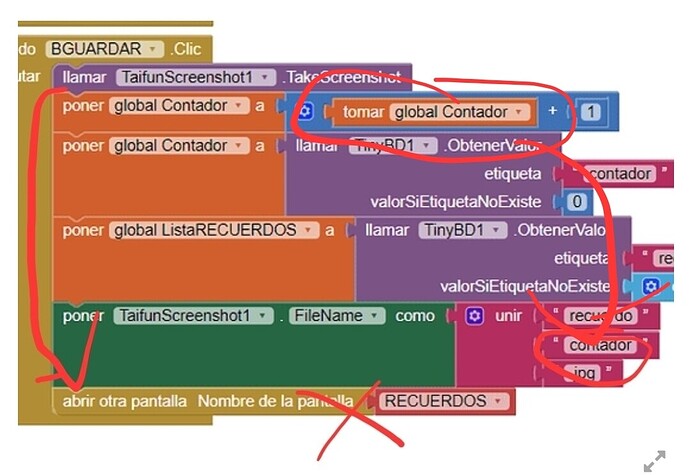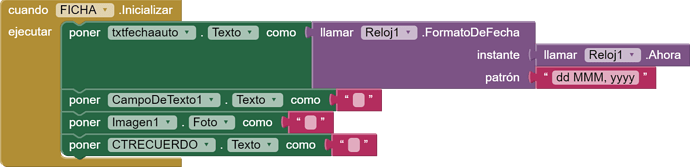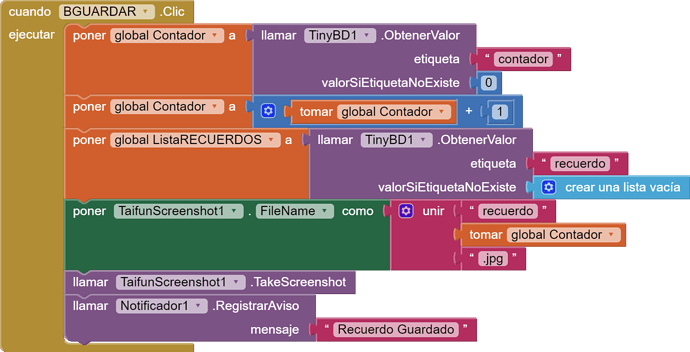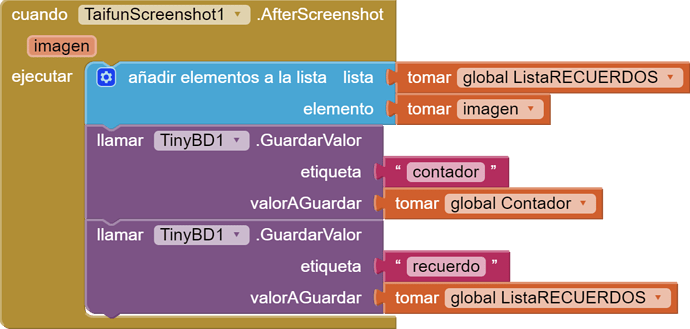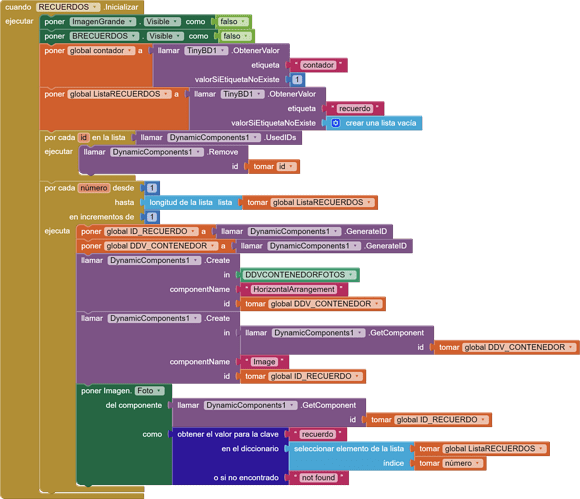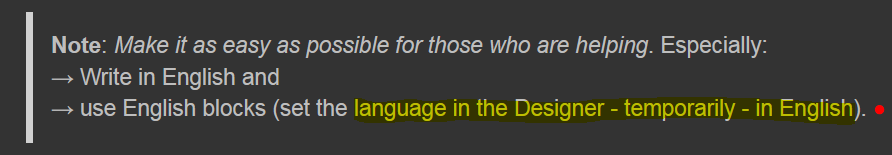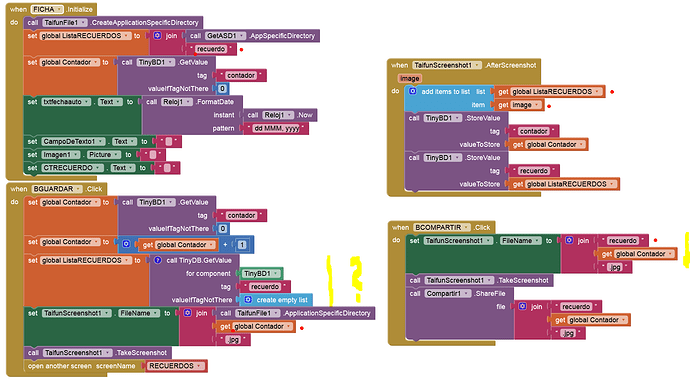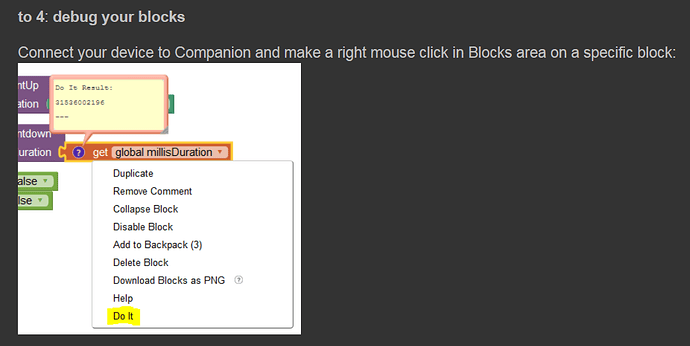The operation + cannot accept the arguments: , [["nombreArchivo", "recuerdo_3.png", "recuerdo_4.png", "recuerdo_5.png", "recuerdo_6.png", "recuerdo_7.png", "recuerdo_8.png", "recuerdo_9.png", "recuerdo_10.png", "recuerdo_11.png", "recuerdo_12.png", "recuerdo_13.png", "recuerdo_14.png", "recuerdo_15.png", "recuerdo_16.png", "recuerdo_17.png", "recuerdo_18.png", "recuerdo_19.png", "recuerdo_20.jpg", "recuerdo_21.jpg", "recuerdo_22.jpg", "recuerdo_23.jpg", "recuerdo_24.jpg", "recuerdo_25.jpg", "recuerdo_26.jpg", "recuerdo_27.jpg", "recuerdo_28.jpg", "recuerdo["nombreArchivo", "recuerdo_3.png", "recuerdo_4.png", "recuerdo_5.png", "recuerdo_6.png", "recuerdo_7.png", "recuerdo_8.png", "recuerdo_9.png", "recuerdo_10.png", "recuerdo_11.png", "recuerdo_12.png", "recuerdo_13.png", "recuerdo_14.png", "recuerdo_15.png", "recuerdo_16.png", "recuerdo_17.png", "recuerdo_18.png", "recuerdo_19.png", "recuerdo_20.jpg", "recuerdo_21.jpg", "recuerdo_22.jpg", "recuerdo_23.jpg", "recuerdo_24.jpg", "recuerdo_25.jpg", "recuerdo_26.jpg", "recuerdo_27.jpg", "recuerdo_28.jpg"]", "recuerdo", "recuerdo", "recuerdo", "recuerdo", "/storage/emulated/0/Android/data/edu.mit.appinventor.aicompanion3/files/recuerdo", "/storage/emulated/0/Android/data/edu.mit.appinventor.aicompanion3/files/recuerdo", "/storage/emulated/0/Android/data/edu.mit.appinventor.aicompanion3/files/recuerdo", "/storage/emulated/0/Android/data/edu.mit.appinventor.aicompanion3/files/recuerdo.png", "/storage/emulated/0/Android/data/edu.mit.appinventor.aicompanion3/files/recuerdo.png", "/storage/emulated/0/Android/data/edu.mit.appinventor.aicompanion3/files/recuerdo.png", "/storage/emulated/0/Android/data/edu.mit.appinventor.aicompanion3/files/recuerdo.png", "/storage/emulated/0/Android/data/edu.mit.appinventor.aicompanion3/files/recuerdo.png", "/storage/emulated/0/Android/data/edu.mit.appinventor.aicompanion3/files/recuerdo.png", "/storage/emulated/0/Android/data/edu.mit.appinventor.aicompanion3/files/recuerdo.png", "/storage/emulated/0/Android/data/edu.mit.appinventor.aicompanion3/files/recuerdo.png", "/storage/emulated/0/Android/data/edu.mit.appinventor.aicompanion3/files/recuerdo.png", "/storage/emulated/0/Android/data/edu.mit.appinventor.aicompanion3/files/recuerdo.png", "/storage/emulated/0/Android/data/edu.mit.appinventor.aicompanion3/files/recuerdo.png", "/storage/emulated/0/Android/data/edu.mit.appinventor.aicompanion3/files/recuerdo.png", "/storage/emulated/0/Android/data/edu.mit.appinventor.aicompanion3/files/recuerdo.png", "/storage/emulated/0/Android/data/edu.mit.appinventor.aicompanion3/files/screenshot.jpg"]], [1] Nota: No verás otro error reportado durante 5 segundos.
I need help. I have tried a lot of things all with many mistakes but now that is the last mistake all the time, really I can understand what it is happening I have take out the global number...and I dont know what Im doing wrong. ITs true that I dont know a lot of about extensions but I have followed a good and clear tutorial.
I want to do: In a page to take a picture or look for in my storage, when I want to share, the app works perfectly but when I want to save in other page to can see after, I cant find the way to do it.
I have download the DynamicComponents extensión, I have followed an tutorial to code the extension but it doesnt work.
When I want to save the pagine in other to recovery after, I take an screenchot and it will be appear in the vertical Arrigment like a litle pictures.
Could be all the code is bad