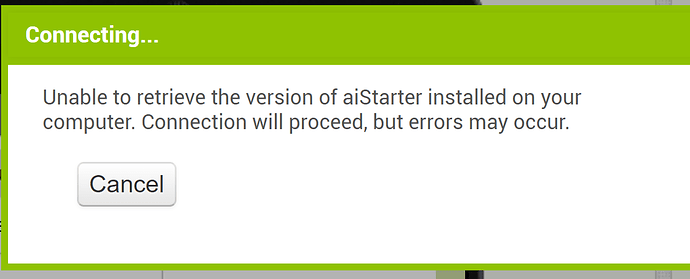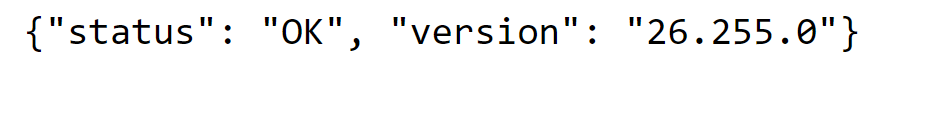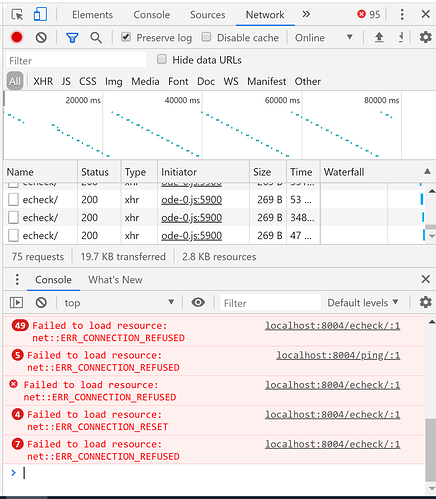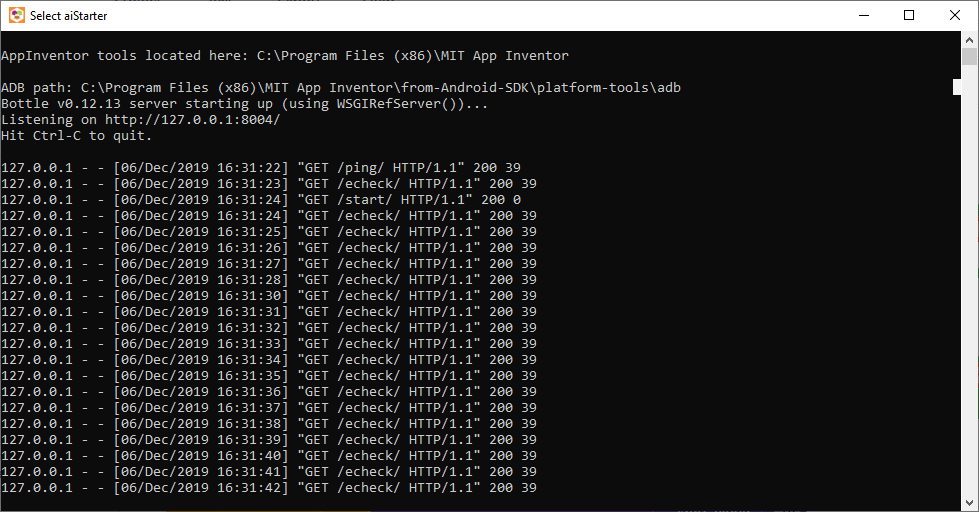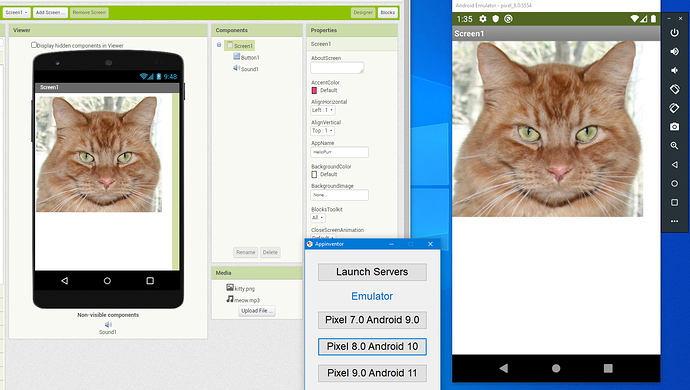I saw (on Twitter) that there is a new emulator, when will it be available? And is there a beta to test?
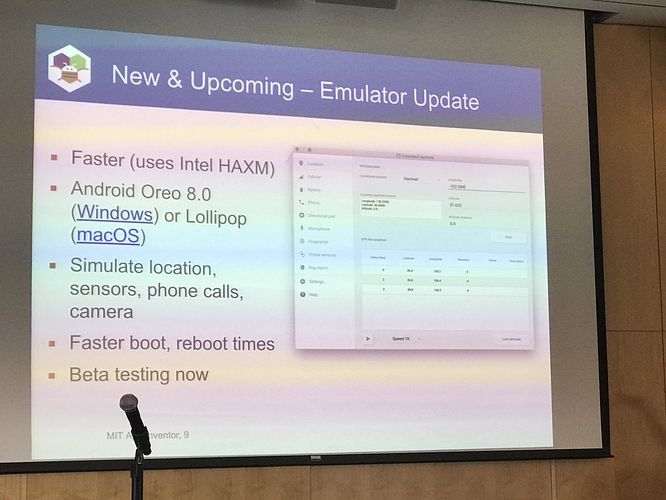
Here are the links if you want to help beta test:
Windows: http://ai2-buildserver-nightly-ewp.csail.mit.edu/setuptools-beta/MIT_App_Inventor_Tools_26.251.0_win_setup.exe
macOS: http://ai2-buildserver-nightly-ewp.csail.mit.edu/setuptools-beta/MIT_App_Inventor_Setup_3.0.1rc1.dmg
Thanks, where can I report bugs?
Can you create a new topic that will group all things that have not yet been made public (in beta)?
I can’t run the emulator, it shows this error message:
(The same message is displayed on both Windows and Mac)
@ewpatton Any chance there will be Linux support for the new emulator? You could make it a snap package to automatically have support for all well known Linux based operating systems.
What are the differences between this emulator and Android Virtual Device from Android Studio? The screenshot looks similar.
P.S. I haven’t tried out the beta, so I could be completely off on this one.
Yes, but the vast majority of our users are not on Linux so we haven't invested much into it. The update to the macOS version was driven by the fact that changes to macOS broke the older emulator software entirely. Windows wasn't a critical update, but we know that many schools are using Windows and therefore benefit from the update. Longer term, I'm working on a script to bundle all three versions to simplify the emulator publishing process. It's still a very manual process on our end and that's one of the reasons for such a long release cycle on those (the last emulator update was 2015).
There isn't as far as the emulator functionality is concerned. The emulator package we publish is essentially the emulator from the Android SDK with a custom image that includes the MIT App Inventor companion, as well as the aiStarter program that acts at the go-between from the App Inventor website and the emulator.
In fact, one of the things that I'll do when testing a feature is spin up many emulators at once via Android Studio and test the same functionality across many versions of Android using the same App Inventor project to ensure that behavior is reasonably consistent across OS versions.
@Point You may need to restart your computer after installing the new update. Also check your firewall settings to make sure that aiStarter is allowed to listen for connections on localhost. Lastly, what do you get if you go to http://127.0.0.1:8004/ping/ in your browser? On Windows, you still need to run the aiStarter program as was the case with the older version (macOS starts aiStarter in the background on login).
That’s the expected response. If you open the Network tools in your browser’s Developer Tools, do you see any network error messages (e.g., HTTP 500) when App Inventor tries to access that same URL?
Which version of Chrome is this? Does the same thing happen if you try private browsing mode with extensions turned off? It’s not clear to me why you’re able to access the URL directly but the browser is getting a connection refused when accessing the URL from a JavaScript file.
Here’s a link to the testing thread for the previous
round of testing:
https://community.appinventor.mit.edu/t/help-test-mit-app-inventor-support-tools-for-windows-26-255-0/316/19?u=abraham_getzler
Last I heard, some critical startup/shutdown options (resume app on startup/startup clean) were missing from the Windows version, along with some libraries.
WebViewer is not available either.
I'm using chrome browser version 78.0.3904.108
I also checked with the Firefox browser and it doesn't work either (in private browsing mode too).
Do you see any error messages in the command window?
This is very helpful, i made a little change and it work fine with android emulator(visual studio)
Where we can send feedbacks?
i made some change in the original folder to run different simulators with different android versions and remove the old one (nexus)
i also create a tool to run servers and simulators and i need to know which commands used to kill servers and simulators better than do that manually;
sometimes the emulator freezes