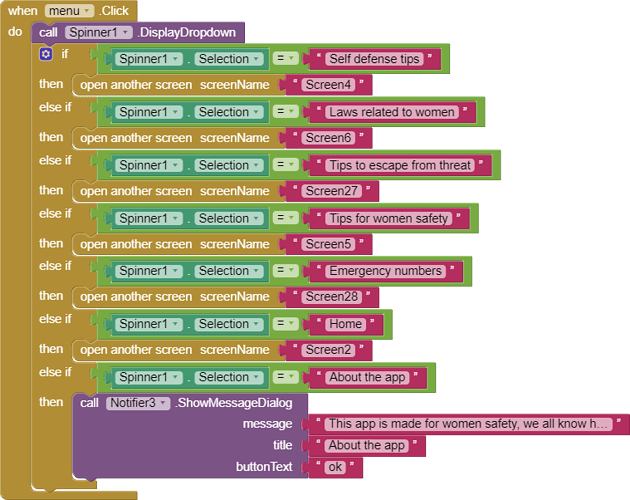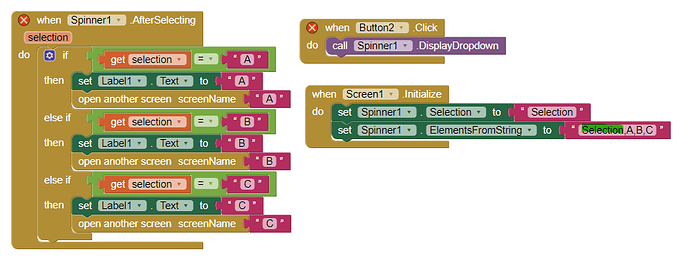ok... and i switched on USB debugging modebut still it shows the same"app not installed"
This is the example project, unchanged right?
No problems installing anything before?
i didn't get you
The SOS_Button project
ok i will see to it
thank you
Do you want to show us your spinner code?
Right - "menu" is a button?
So, you are using logic blocks but I would use text compare blocks. However you are not using the After Selecting event - that is what you need to launch another Screen.
Also note the note about the built in bug!
A spinner component that displays a pop-up with a list of elements. These elements can be set in the Designer or Blocks Editor by setting the ElementsFromString property to a string-separated concatenation (for example, choice 1, choice 2, choice 3 ) or by setting the Elements property to a List in the Blocks editor.
Spinners are created with the first item already selected. So selecting it does not generate an After Picking event. Consequently it's useful to make the first Spinner item be a non-choice like "Select from below...".
ok thanks..but using afterselecting event was of no use.. i tried it , it did not open even on 2 taps!
thanks , i will try doing it by comparing text
So you assumed the fault was with the tool and not the craftsman......
Well that function was tested as working before release, so I can make a simple example for you - but I think it's the wrong component to use - I think a ListPicker would be better suited.
your code is probably wrong . The Spinner works properly. How you use the Spinner.DisplayDropdown is possibly the issue.
Try
Use a 'Selection' option for the first spinner item to avoid issues known to be part of the Spinner design. The Selection will be part of the Spinner Menu but will not do anything other than force a user to select one of the other items, triggering an event.
i will surely try this & inform about the behavior of my app.. thanks
Hi Neelam - separate subject. All your images need to be optimised for Android, to ensure the App will run on other phones.
When you have time:
https://www.professorcad.co.uk/appinventortips#TipsImages
Take a quick look at the ListPicker component - it's what you should be using rather than a Spinner. It still has a "Menu" Button and is easy to work with.
@Shobha_Singhal your spinner issue is already discussed in detail in your other thread
it does not help very much to discuss the same issue in 2 different threads, does it?
Taifun
Hi Taifun, that is my fault as much as Neelam's. Too much haste 
Neelam
- Cup of Tea
- Try the attached Project in the Companion or as an APK. It shows how to use the ListPicker and I think you will like it.
ListPickerMethod.aia (15.3 KB)
this is working great !! thanks @ChrisWard for helping me solve .. as well as thanks to @SteveJG for helping me reach success!!
thanks