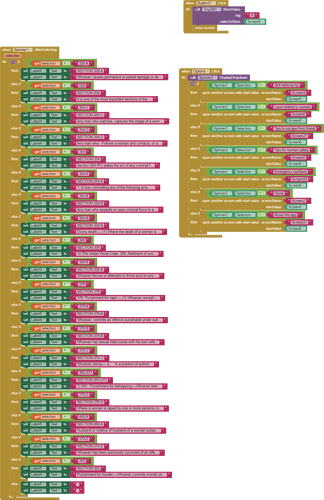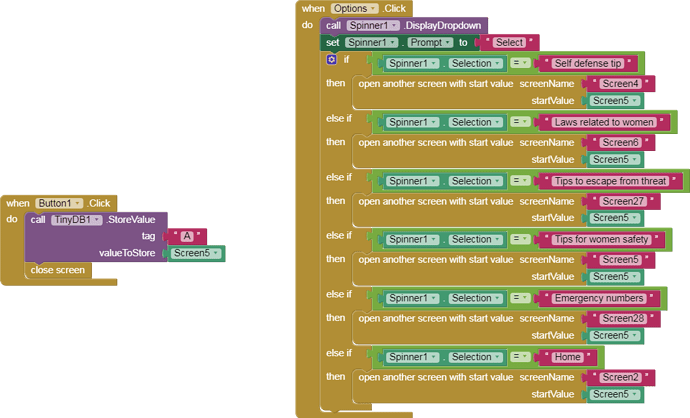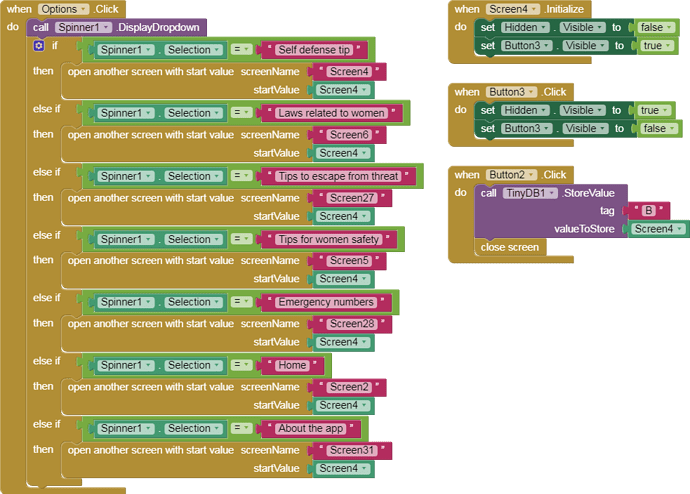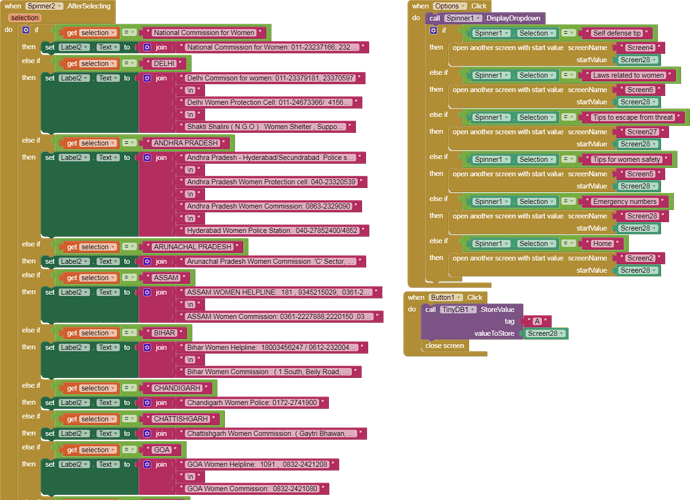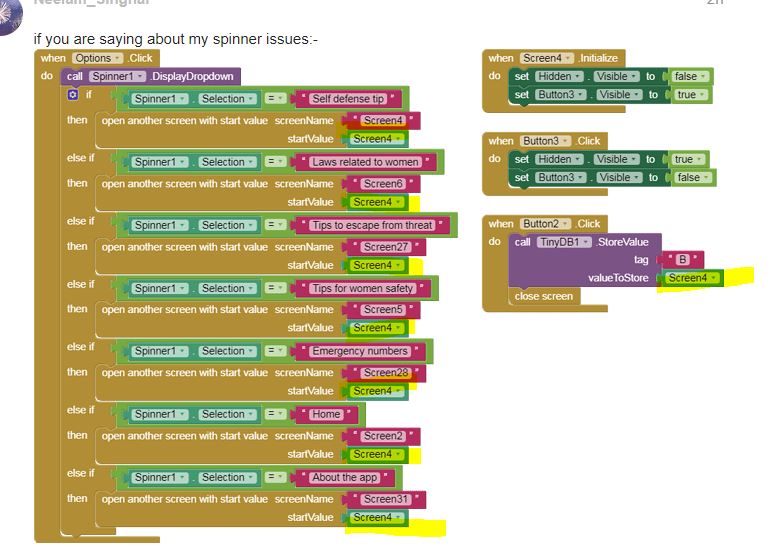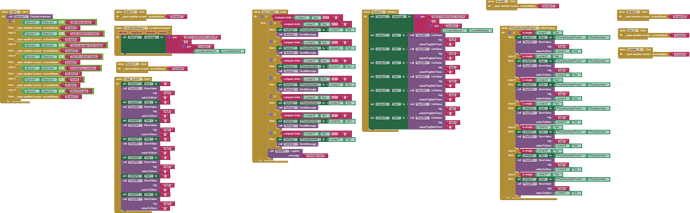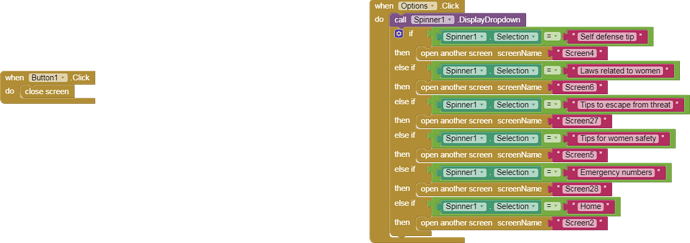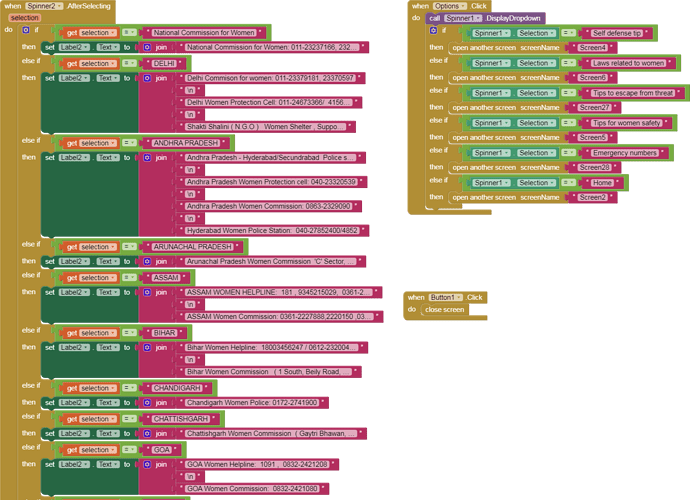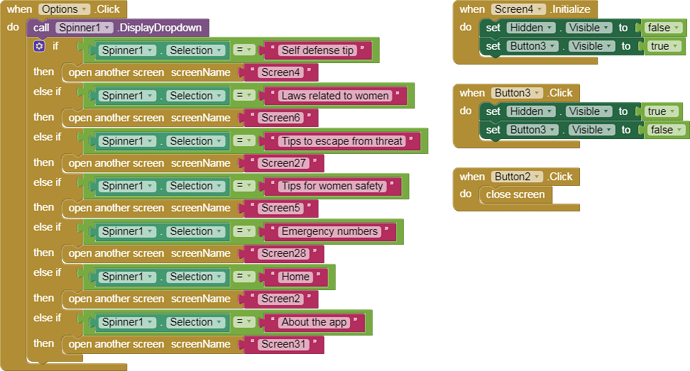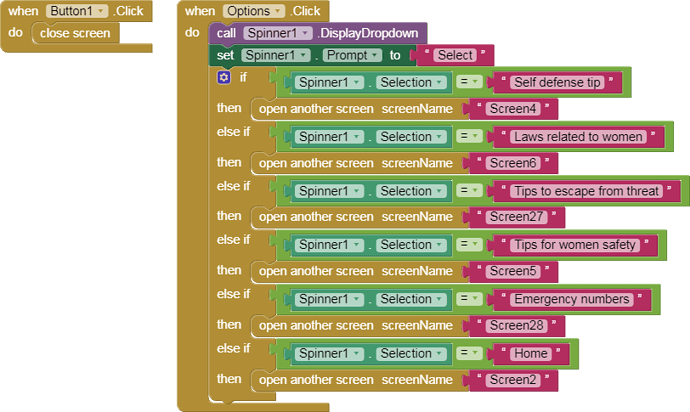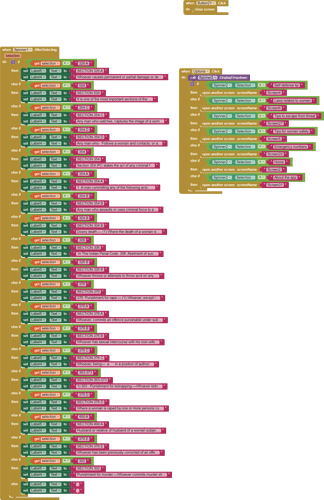when i go from screen 1 to screen 2 my app crashes.. main screen of my app is screen 2 screen 1 is just to show the icon of the app. i also used the same method to change screen but still this app always stops.. it has 8 screens & i tried everything i could but it still crashes.. please help me to solve this
It looks like you are trying to send runtime screen components (or they might be textbox or label components) as Start Values ? If textbox or label did you mean to be sending Textbox1.text or Label1.text (which contains the value of the component ?
i am not able to understand what you exactly mean..?
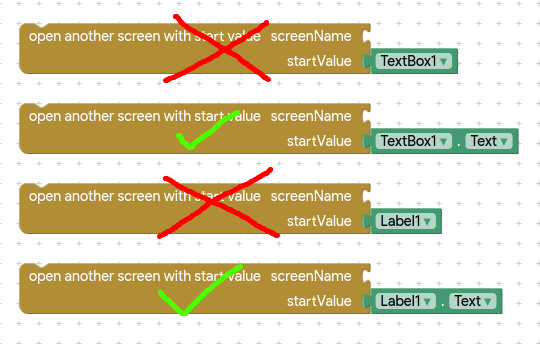
ok thanks.. i will try this
except this problem i even had another... whenever i select anything from spinner it should open as soon as i clicked on it ... but it need to be clicked 2 times to open... u can check from the above blocks 
here i want to save everything of my screen & there is no such component .. so what should i do ?
Two issues
-
You appear to have over 30 screens - recommended is no more than 10 ! More than 10 screens you can expect issues with your app, memory problems and crashes. Redesign to reduce screen by using virtual screens (vertical or horizontal arrangements, changing their visiblity).
-
Spinner selection - AfterSelecting event needs to be used to make the selection run first time
i dont have over 30 screens .. i have only eight .. i deleted rest of the screens... dont go on the name 
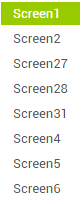
i have 4 issues:-
- my app is crashing
- spinner issues
- issues with my SOS button(the function of the button is to send an emergency message with the location... the contact numbers are stored in labels using TinyDB & when a person presses that button an emergency message with the location goes to the phone numbers in label.. i want that it goes to all contacts directly but it doesn't ... it frames the message itself but we have to click to send & this doesn't goes to all contacts at once.. we need to do the same for every contact )
- i have created an button "About the app" & i want it to show what's written in about the screen. i know there is a menu but i have created a separate button too for that & i want it ti display the same what it display's when about the app is selected from the menu
- How are you switching screens ?
- Have you fixed your spinner (to switch screens) to use the AfterSelecting event ?
- You have not shown any blocks for this
if you are saying about my spinner issues:-
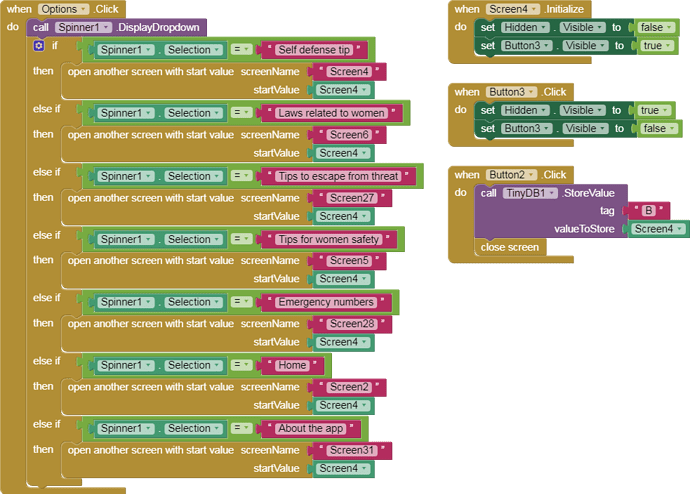
- u can see from the image
- yes
- i have shown
thanks
what is the purpose of passing these components to the other screens?
and why are you saving that component in TinyDB?
Taifun
Trying to push the limits! Snippets, Tutorials and Extensions from Pura Vida Apps by ![]() Taifun.
Taifun.
@Taifun
i have read a lot about what u said about creating an app with many screens.. after reading your instructions i have done this.... from 1 screen i am changing it to the other so i want to save the memory of my first screen ; that's why i am using TinyDB component; after whatever u said i am flummoxed!
i am a school student & i am studying in class 7 & i am making the app for the first time.. so facing a lot of problem
i hope MIT team will help me solve this soon as i have limited time to solve this...
Thanks & Regards 
After your instructions i made changes in my coding:-
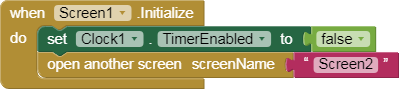

I hope you will tell the bugs and help me solve this.. my app is still crashing 
and also please help me solve my above mentioned  4 issues... it would be great if u help me solve that...
4 issues... it would be great if u help me solve that...

Also you are not switching screens correctly.
You are never closing your current screen which can led to OutOfMemory exception.
@vknow360
thanks for talking out your time,
i will surely work on it & inform the behavior of my app
thanks