Hi Neelam
Can you pin-point where the error is?
Hi Neelam
Can you pin-point where the error is?
Show us your version of my code.
ya sure:-
there command given to send the msg directly.. u see
no need for that.. its same
So your SOS button runs the procedure, and TinyDB contains 7 phone numbers, one of which at least is genuine for your test.
ya.. exactly
... but there are no error messages? By the way, test as an APK rather than through the companion.
Yet another question - how does your User input the phone numbers the first time the App is run?
actually my app still crashes
there is a phone number picker & the user selects the no. from ther & the numbers which are selected are saved in the labels
I think it's time for me to take a look at your project to find the source of the crash
ya if you can then pls.. you r most wlcm to this....
i will be sharing the aia file soon
thanks
OK, probably take me a while 
I took a quick look at your aia and think its the Navigation comp.:
Post the blocks where set the properties.
ok thank you Anke 
If I insert this block, I don't see this:
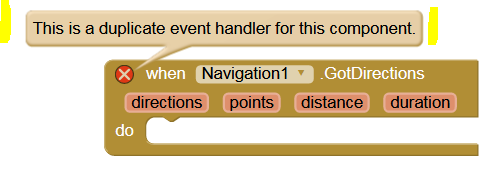
so this block was not used and the Navigation is useless.
So if you do not need it, remove it. Otherwise set the correct properties.
ok thank you 
This thing solved my problem... now my app does not crash even with multiple screens.. but still the spinner & the SOS issues have got no solution
i am really thankful to everyone who have helped me solve
thank you:- @Anke , @ChrisWard , @Italo , @TIMAI2 , @Taifun , @SteveJG & @vknow360
every bit of your help means a lot

Hi Neelam
There are several reasons why the SOS messages can fail:
Given all of that, I have put together a stand-alone SOS Button App as an example for you to test, tweak and butcher (as an APK) 
SOS_BUTTON.aia (13.6 KB)