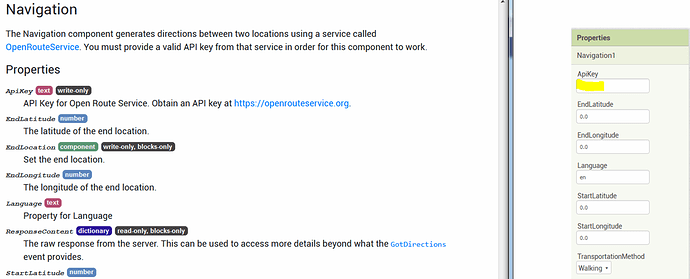there is a phone number picker & the user selects the no. from ther & the numbers which are selected are saved in the labels
I think it's time for me to take a look at your project to find the source of the crash
ya if you can then pls.. you r most wlcm to this....
i will be sharing the aia file soon
thanks
OK, probably take me a while 
I took a quick look at your aia and think its the Navigation comp.:
Post the blocks where set the properties.
ok thank you Anke 
If I insert this block, I don't see this:
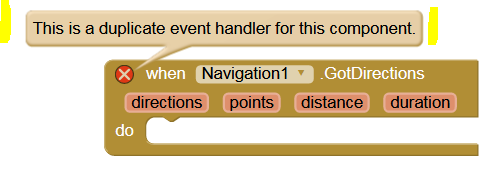
so this block was not used and the Navigation is useless.
So if you do not need it, remove it. Otherwise set the correct properties.
ok thank you 
This thing solved my problem... now my app does not crash even with multiple screens.. but still the spinner & the SOS issues have got no solution
i am really thankful to everyone who have helped me solve
thank you:- @Anke , @ChrisWard , @Italo , @TIMAI2 , @Taifun , @SteveJG & @vknow360
every bit of your help means a lot

Hi Neelam
There are several reasons why the SOS messages can fail:
- It takes time for Location to be established (30 - 60 seconds).
- A Location Change must have occurred after Location is initially found.
- Depends on the accuracy of the sensor, how well the region is covered by GPS, how accurate Google Maps are for the region.
- The messages must be sent with a short time interval between each (2-3 seconds)
- With all of this setup, results are better, but in my tests still unreliable - though my region has poor GPS.
Given all of that, I have put together a stand-alone SOS Button App as an example for you to test, tweak and butcher (as an APK) 
SOS_BUTTON.aia (13.6 KB)
My colleague SteveJG should be mentioned as he pointed out the reasons why Location can fail. He has written an in-depth tutorial on the Location Sensor:
https://docs.google.com/document/d/1V1Zm5cYoa12KVb_cTlfelSfyUkW7IH2WPHUoTa02XaY/pub
thanks for this too 
your app doesn't work on aia companion so i decided to see if it works when installed... it can't even get installed
thanks
and yes on aia companion it only saves my name when i click on save not the names of contact & the no.s & your app shows IO error too
Which is why, amongst other reasons, I stated that it must be tested as an APK 
Tested and working here.
How are you installing. The method I use is to Build App (provide QR code for APK). Installed on a Samsung s8.
mine is Redmi Note 5
its not getting installed there
It should show a warning that the App might harm your device (standard Google warning), which of course you tap through......
- Do you have your Redmi set for development?
- What Android version is it?