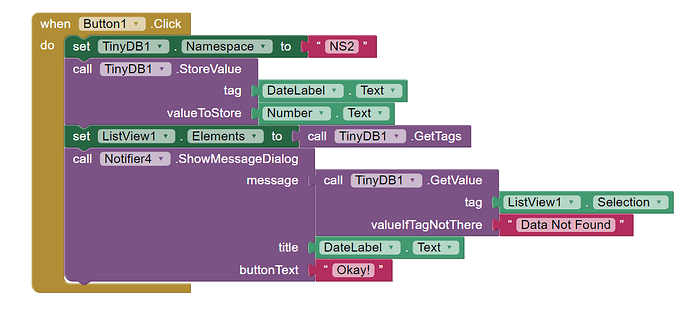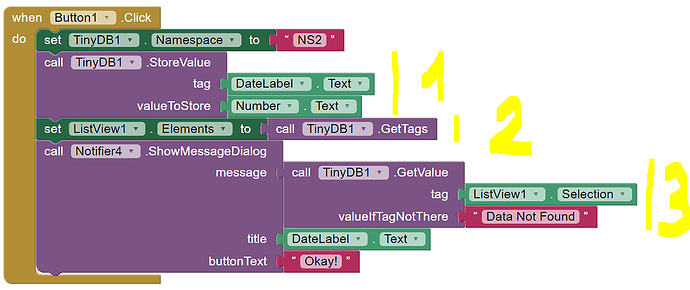Can any of you correct it for me.... I am not able to understand you
I believe we have offered everything we can....
@TIMAI2 i mean to ask if you can correct it instead of me. I am new to MIT App Inventor and don't know many things about it. You are an expert and a Power User. Is it possible that you correct it and then send me the AIA File again
I could probably take a look tomorrow or the day after, but this would be too late for you I fear...
is it not possible today....
Pls help me
The problem is here...
I have sent you the video what happened when i did as you told me
I sent you the AIA File...
Pls help me @TIMAI2
Go out for some fresh air. Then come back in and start working your way through your code piece by piece - you will understand it better than anyone else. Test each piece of you code to ensurre it does what you expect, you will find the issue.
ohk i will try
Explain exactly what should happen / should be achieved in these blocks (1, 2, 3):
(I suspect you want to save the respective picked dates in a list (TinyDB) and transfer them to the ListViewer. But why should the dates be saved in label Number.Text?) And what is the point of the "ListView.Selection" tag?
@Anke i want the tiny db1 namespace NS2 to show the number of steps which have been saved in the label called Number. How to do that??? I keep trying but nothing is working
Try
change TinyDB1.Namespace = NS1
@Juan_Antonio I am using that for other blocks
like to save the calories, hours, and distance
I want the list view to show the number of steps only
- the TINYDB1 NameSpace NS2 should save the no. of steps under the title of date on which steps were counted.
2.The list view 1 should show all the tags saved in tinydb1 ns2 - The notifier should show the steps under the title of the date....
The steps are in the label 'Number'
And which should they be?
So once again: What exactly is to be achieved and what (which results) are expected? Debug your blocks and post the (Do it results).
the no. of steps are to be saved
Create a new namespace called "values."
Save the Pedometer result in the namespace with the tag "steps".
What more is to be done?
and how can i view them when the day has passed
(updated my previous post)
Save it in a ListView; the past 1 week's results can be viewed. Furthermore, a "Starred" ListView can be used; wherein a user can star a specific day, and save it permanently (you can undo it, but if it's over a week old, you'll lose it permanently).
Ohk...
I think I have found another way
So no worries now...
Thank You so much for your help everyone