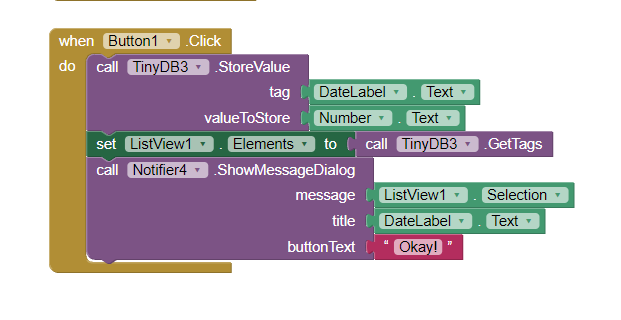
I think the problem is here
Full Coding.... I have used different NameSpace for TinyDB3
And the problem is? What is happening and what are you expecting?
In the TinyDB3, the steps were to be shown under the heading of the date set. However, when I develop my app and test it, this happens
Are you testing on a real device, or on an emulator?
Shaking your PC is not good for it.
Export your .aia file and upload it here.
These blocks should give you an idea of how to use namespaces in one tinyDB
No, I am using an Android device and using an APK File.
This is the link of my project's AIA File. It was too big to be sent directly
EDIT: Pls respond fast as I have to submit it today. I have been waiting for 6 hrs
Check your namespaces, first of all. You might be getting the values from the wrong namespace.
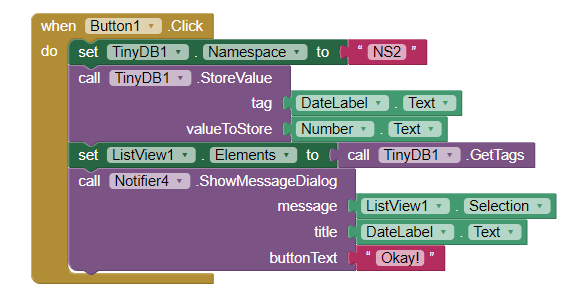
The Name Space is correct. There is no other block in which I have added the option of date
Based upon the data you are feeding it, the output of Notifier4 appears to be correct, a date and a date?
You also do not appear to be switching screens correctly....
But i put the message to be list view 1. selection and the title to be the date

...and both are same thing i.e. DateLabel.Text.
Because ListView elements are tags which were set from DateLabel.Text.
You should get tags value and put it there.
so what should i put instead of listview1.selection
I do not know, what is it you mean to display ?
yes, i mean that only
i want it to display the no. of steps which are in the label 'Number'
Therefore put that in your notifier....