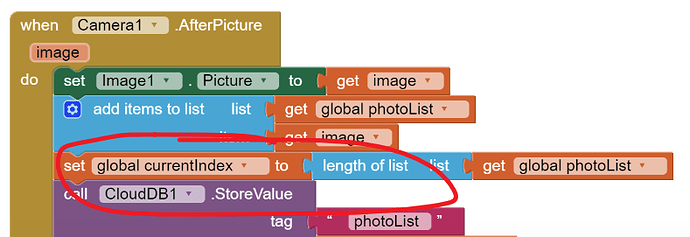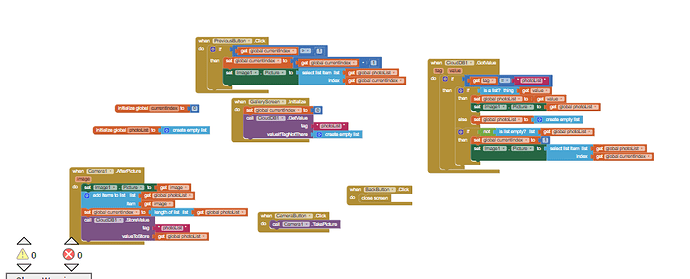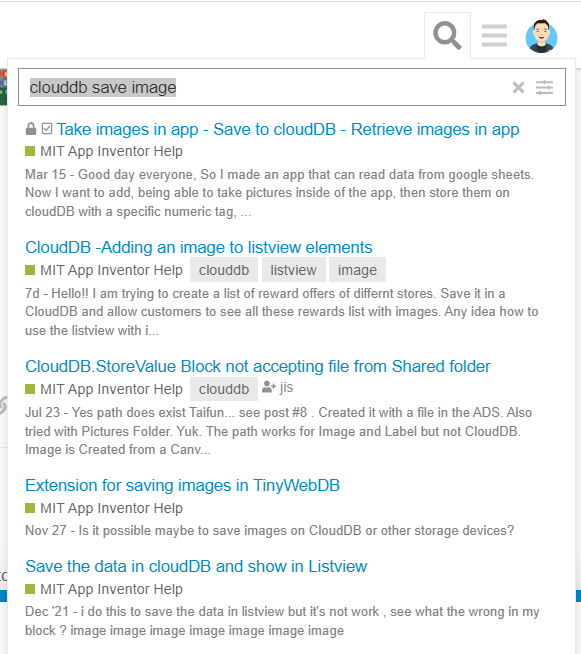This is not exactly same as mine. Please double check. One by one.
Which one is wrong? It seems the same. Im just a kid, so maybe I just dont get it. Do you mind showing me? @Kevinkun
Fixed. Fingers Crossed!
of course it only store photo's path, not the photo.
If you want to store a photo, the valueToStore should be path of the photo, not a list.
How would I write the code for that?
Sorry I am not doing everything for you. Try to search the community to find more turorials. This already been asked many many times.
I want the pics to sync across diffrent devices
Hi. Recently, I Got Some Help Over A Cloud DB Error.
We Ended Up Getting The Error Fixed, But The Photo's Never Synced To The Device That Took The Photo's Nor Any Other Devices.
The Guy Who Helped Me Kindly Told Me He Could Not Do Everything For Me, And To Go Look On The Forums.
However, All The Topics I COULD Find Included base64Strings And Stuff I Just Don't Understand.
Anyone Have Any Code That Could Possibly Help Me Sync Photos Across Devices? The App Is The MIT Tour Guide App. I Want To Make It So That I Can Take A Photo On One Device And View It On Another Device And The Same Device I Used To Take The Picture With Even After I Close The App. The Code I Am Currently Using Is Below:
This Code Saves The Path Of The Photo, But Not The Photo.
Can Anyone Help? Thanks!
(Fixed Code Credit To @Kevinkun)
Ya. I got something about base64Hash Or Smthing Like That?
This: Take images in app - Save to cloudDB - Retrieve images in app
Uses spreadsheets and stuff thats too complicated 4 me. So I request that someone give me some code 2 work with.
As @Kevinkun said. We can not do your homework for you. Read every topic. Show what you did with base64. Show what works and what isn't working. If you are not willing to spend the time and learn you will never understand.
You are trying to combine 3 things that won't mix:
- a tutorial that was written for TinyDB at Tour Guide Part 4 - YouTube
- a technique to store pictures in CloudDb that requires an extension for base64 conversion
- your iOS device, which can't run extensions.
Correction, I am told Cloud DB can store photos. Try using separate tags ABG1001, ABG1002,etc one photo per tag, no lists.
Just count up.
Anyone have the cloud photo save code?