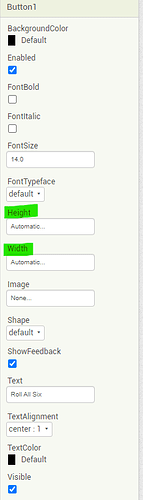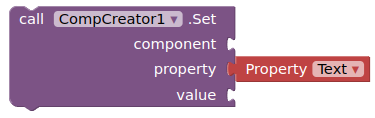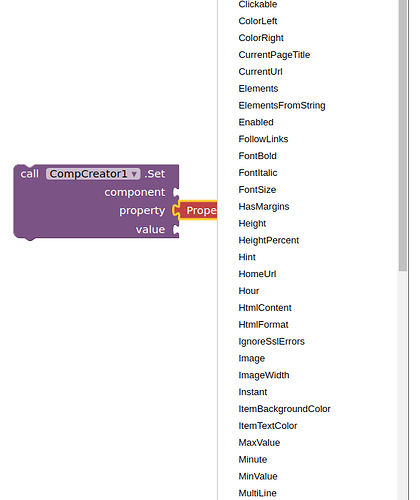Hallo Community,
I finished the code for my app but I was told that the design is old fashioned, which is true.
But I don´t know which tools to use for the design and how to get the size of the button. Is it possible to adjust the size of the buttons and images in the code? I saw you can do it in Android Studio. If so are there tutorials?
Thank you
Yes and no using only Blocks. Height and Width, only in Designer (Properties flagged only in Designer) but you can modify other parameters.
What you can change with code * Button.
Extensions can do more. Experiment. ![]()
Here are some resources to help you learn to use the AI2 tools. A very good way to learn App Inventor is to read the free Inventor's Manual here in the AI2 free online eBook http://www.appinventor.org/book2 ... the links are at the bottom of the Web page. The book 'teaches' users how to program with AI2 blocks.
There is a free programming course here http://www.appinventor.org/content/CourseInABox/Intro and the aia files for the projects in the book are here: http://www.appinventor.org/bookFiles
How to do a lot of basic things with App Inventor are described here: http://www.appinventor.org/content/howDoYou/eventHandling .
Also look here App inventor español. Offline. Tutorial. Ejemplos. Instalación. Códigos. Juegos. Curso gratis de App inventor. and here Tutorial Index | imagnity for more tutorials
Learn about components Component Reference
and visit the Library The MIT App Inventor Library: Documentation & Support Help>Library on the MENU
Hallo SteveJG,
thank you. There are some things which I did not see before.
Hallo TIMAI2,
thannk you ever so much. That is the kind of thing I was looking for