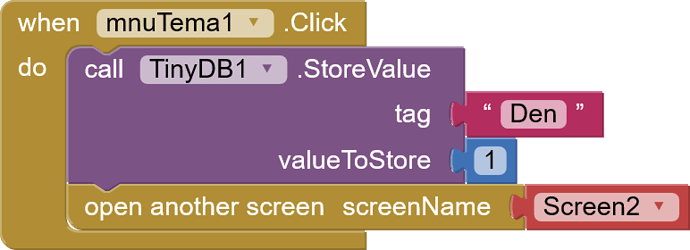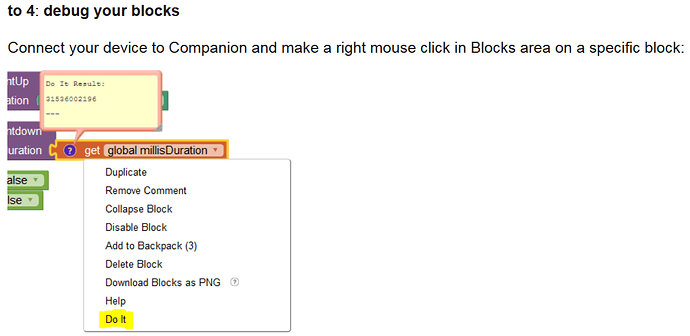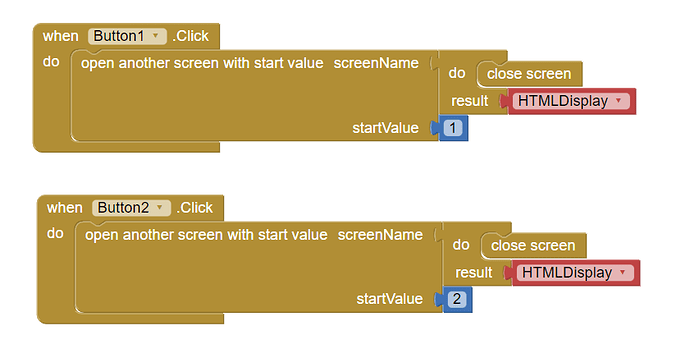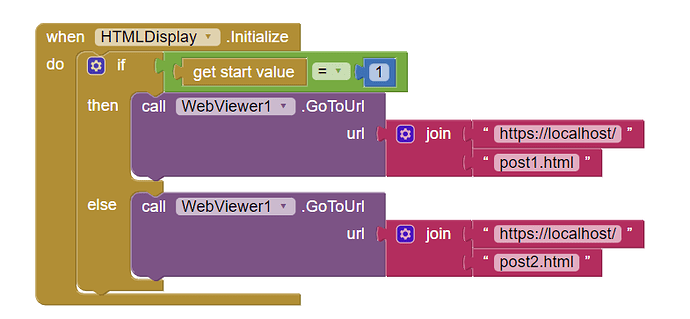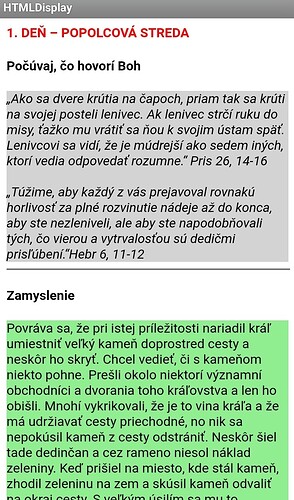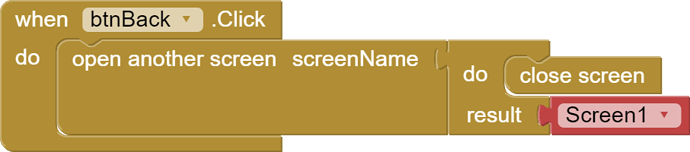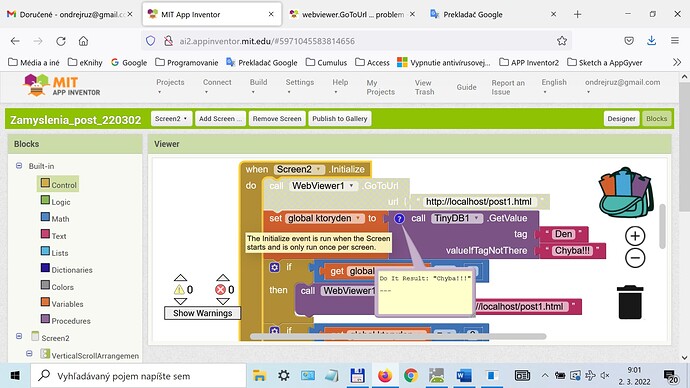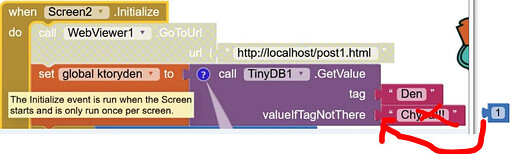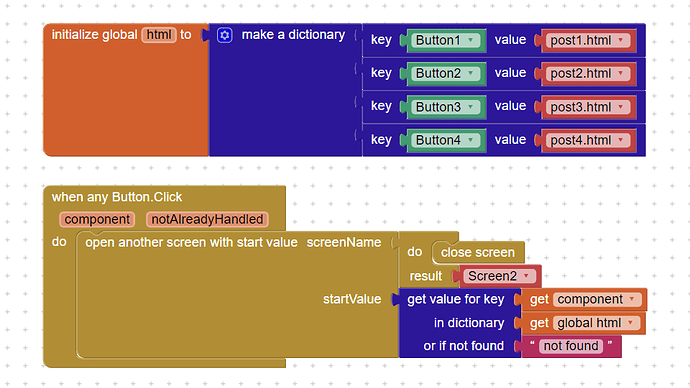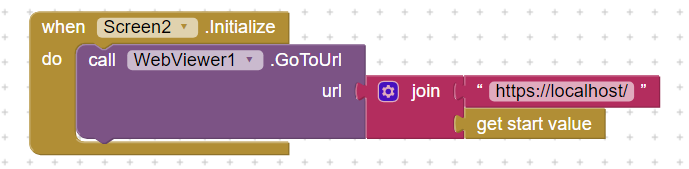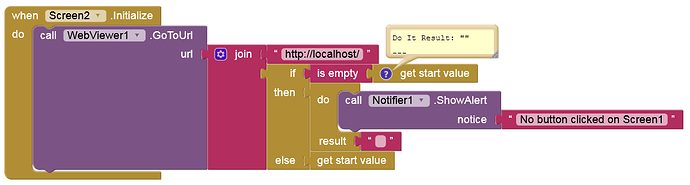Just try the GoToUrl without the tinydb value first. Does that work ?
If it does, then you need to look at what is coming back from the tinydb.
Hello.
When I disabled TinyDB1 in Screen2, post1.html works ...
Screen1 has the following blocks:
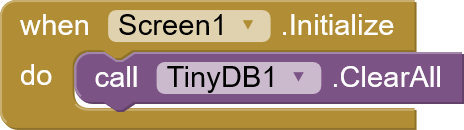
etc ...
Isn't there a mistake?
Ondrej
It works randomly ... Once html is displayed, other times not ...
ValueToStore can also be a numeric?
Ondrej
Isn't there another way to add TinyDB1? Because this works completely randomly ... When I return from Screen2 to the menu in Screen1, once the html is displayed, once not. I don't see a mistake there ...
Ondrej
I have a question, why you have opted to have tinyDB, since you are not going to take benifits of stored values in tinyDB. You always start with fresh choice from screen1.
I did is this way, its working to me
Screen1
Screen2/HTMLDisplay
Correct me if I am not in correct direction.
Edit: Blocks for Back button at Screen2
I did it, it shows me "Error" there. So I have something wrong in TinyDB1 ...
I just don't know what. Can't do it on one screen ... both menu ... and html display?
Ondrej
Which error? Post a screenshot.
HTML Display is in what extension?
What is the purpose of using tinyDB ? to continue reading from specific html ?
![]()
tinyDB ... So that I could know on Sreen2 which btn in Sreen1 was clicked on ...
Can it be done differently?
Ondrej
However, if no button was clicked (i.e. not saved to TinyDB), valueTagNotThere must be set as shown.
Yes, by passing value between screens, as I showed.
Something is wrong ....
The operation dictionary recursive lookup cannot accept the arguments: , [com.google.appinventor.components.runtime.Button@3c45d0c], [{"com.google.appinventor.components.runtime.Button@3c45d0c":"post1.html","com.google.appinventor.components.runtime.Button@23d7655":"post2.html","com.google.appinventor.components.runtime.Button@8f7786a":"post3.html","com.google.appinventor.components.runtime.Button@40ac15b":"post5.html"}], ["not found"]
Post a screenshot of your blocks