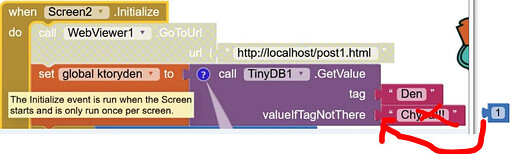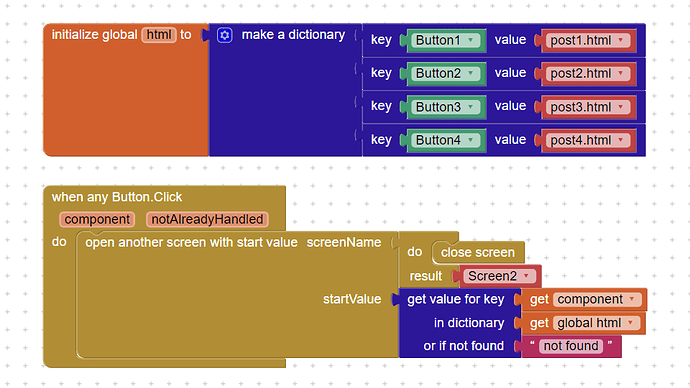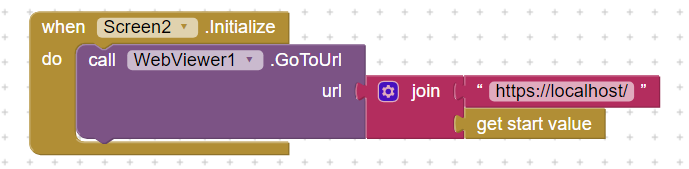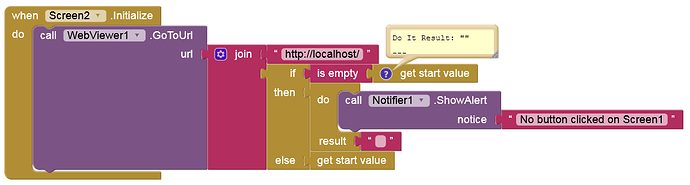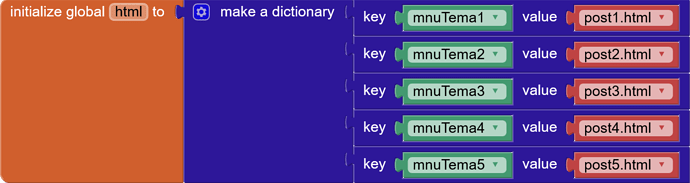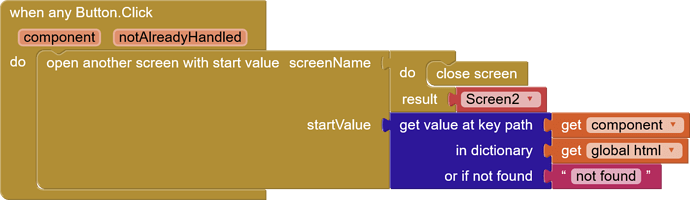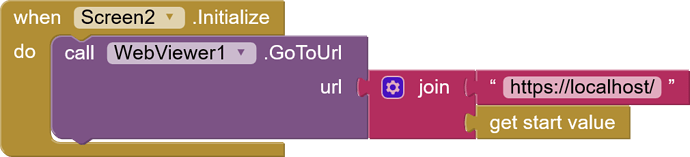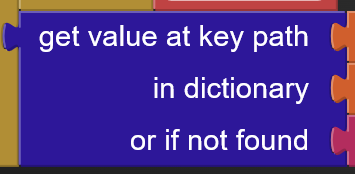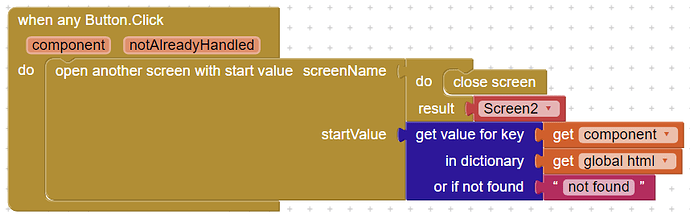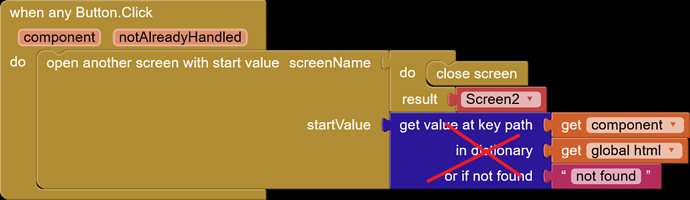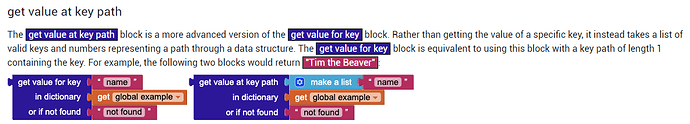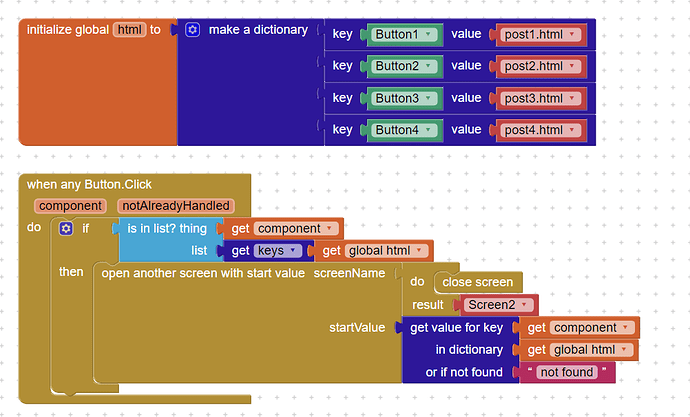What is the purpose of using tinyDB ? to continue reading from specific html ?
![]()
tinyDB ... So that I could know on Sreen2 which btn in Sreen1 was clicked on ...
Can it be done differently?
Ondrej
However, if no button was clicked (i.e. not saved to TinyDB), valueTagNotThere must be set as shown.
Yes, by passing value between screens, as I showed.
Something is wrong ....
The operation dictionary recursive lookup cannot accept the arguments: , [com.google.appinventor.components.runtime.Button@3c45d0c], [{"com.google.appinventor.components.runtime.Button@3c45d0c":"post1.html","com.google.appinventor.components.runtime.Button@23d7655":"post2.html","com.google.appinventor.components.runtime.Button@8f7786a":"post3.html","com.google.appinventor.components.runtime.Button@40ac15b":"post5.html"}], ["not found"]
Post a screenshot of your blocks
Try this , only button1 shows correct html if you wish the others to work upload html to assets
html_test1.aia (5.9 KB)
The operation dictionary recursive lookup cannot accept the arguments: , [com.google.appinventor.components.runtime.Button@23d7655], [{"com.google.appinventor.components.runtime.Button@23d7655":"post1.html","com.google.appinventor.components.runtime.Button@8f7786a":"post2.html","com.google.appinventor.components.runtime.Button@40ac15b":"post3.html","com.google.appinventor.components.runtime.Button@6e03df8":"post4.html","com.google.appinventor.components.runtime.Button@62c22d1":"post5.html"}], ["not found"]
Screen1:
Screen2:
He still writes the same mistake:
The operation dictionary recursive lookup cannot accept the arguments: .......
Post your aia here please