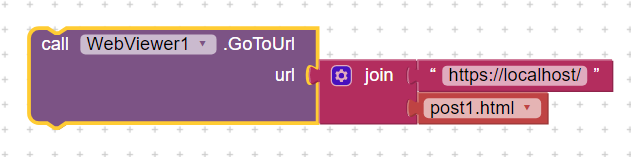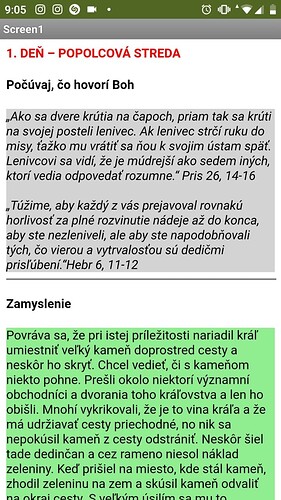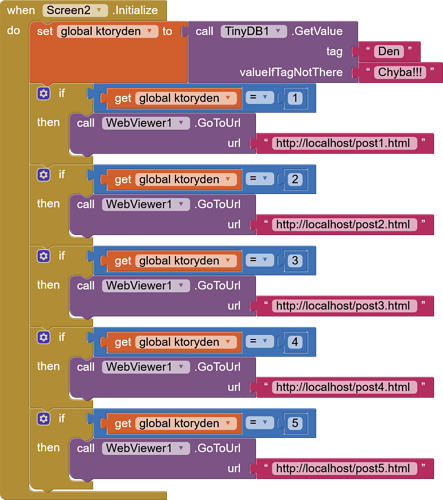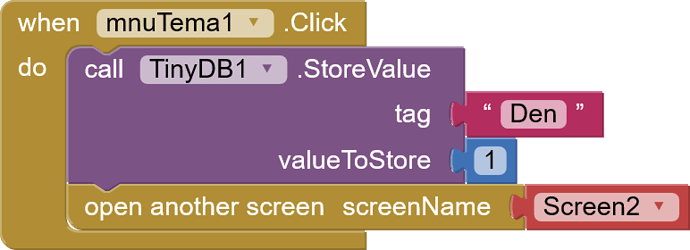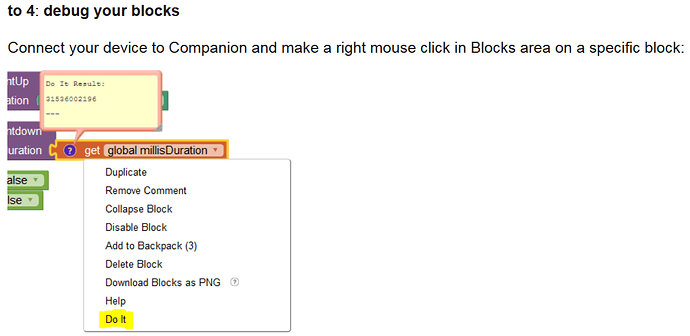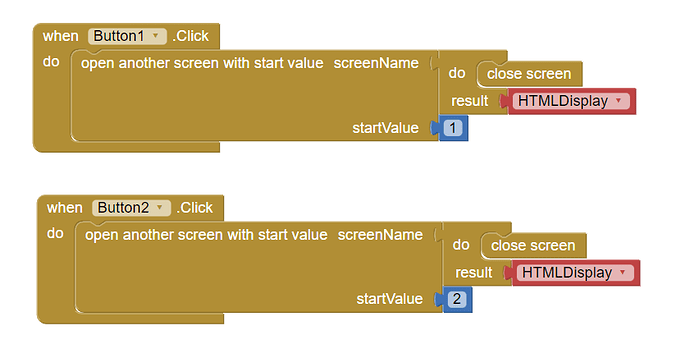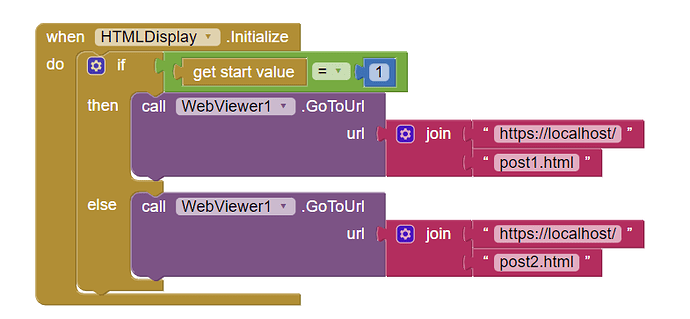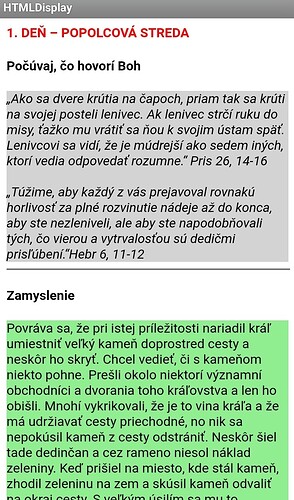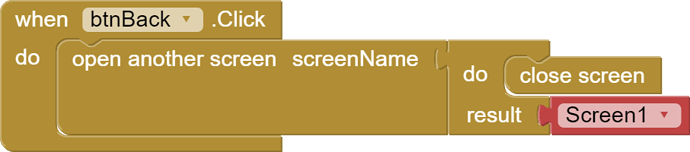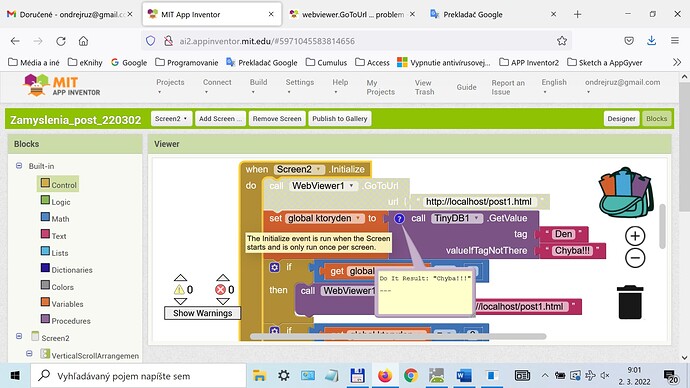Hello.
I used in the app webviewer.GoToUrl on and html files located in the assets. I tested the html via FireFox.
The apk works on some phones, but only opens blank pages on some ... Where can be the mistake?
Ondrej
Are the html pages very big? Maybe show some of them. Can you give some examples on which phones it doesn't work?
E.g. on mobile with Android 8.0.0 HUAWEI it does not work.
The largest file is pos1.html and has 4039.
<html>
<head>
<title></title>
<style type="text/css">
#pozadiesive {background-color: LightGray ;}
#pozadiezelene {background-color: LightGreen ;}
#pozadietmavosive {background-color: Gainsboro ;}
#pozadiefialove {background-color: #de8cffff ;}
</style>
</head>
<body>
<p>
<h4 style='color:red'><b> 1. DEŇ – POPOLCOVÁ STREDA </b> </h4>
</h4>
<div id="pozadiesive">
...........
..........
Ondrej
It works on Android 6.0.0 ....
Ondrej
Rename your html file to txt extension and upload it here.
Tested on Android 10 & 12 using companion, html loads just fine 
I tested on android 9 and 11 
Just try the GoToUrl without the tinydb value first. Does that work ?
If it does, then you need to look at what is coming back from the tinydb.
Hello.
When I disabled TinyDB1 in Screen2, post1.html works ...
Screen1 has the following blocks:
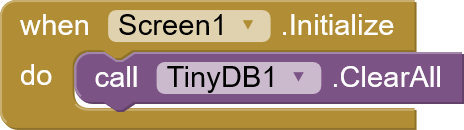
etc ...
Isn't there a mistake?
Ondrej
It works randomly ... Once html is displayed, other times not ...
ValueToStore can also be a numeric?
Ondrej
Isn't there another way to add TinyDB1? Because this works completely randomly ... When I return from Screen2 to the menu in Screen1, once the html is displayed, once not. I don't see a mistake there ...
Ondrej
I have a question, why you have opted to have tinyDB, since you are not going to take benifits of stored values in tinyDB. You always start with fresh choice from screen1.
I did is this way, its working to me
Screen1
Screen2/HTMLDisplay
Correct me if I am not in correct direction.
Edit: Blocks for Back button at Screen2
I did it, it shows me "Error" there. So I have something wrong in TinyDB1 ...
I just don't know what. Can't do it on one screen ... both menu ... and html display?
Ondrej
Which error? Post a screenshot.
HTML Display is in what extension?