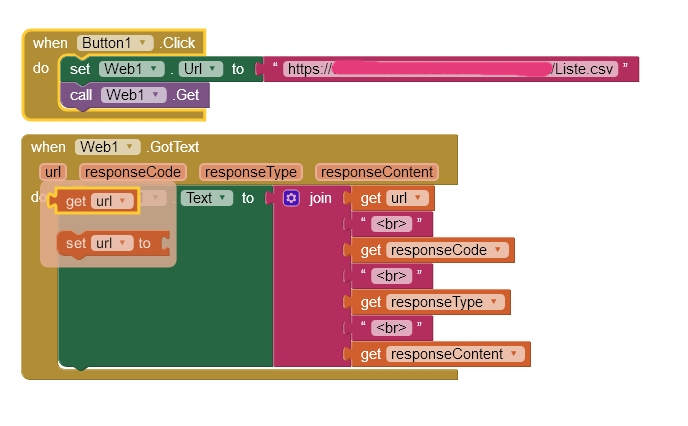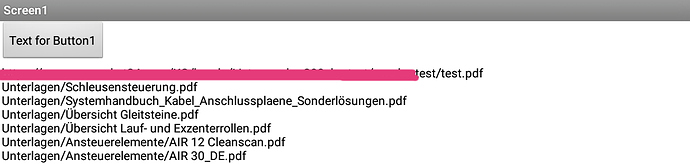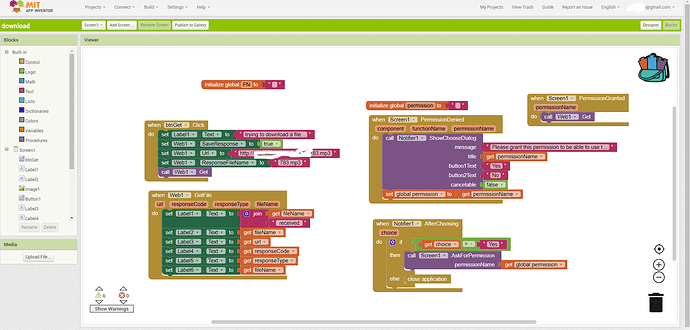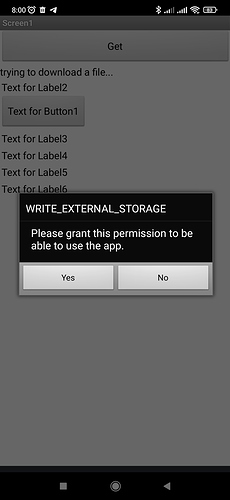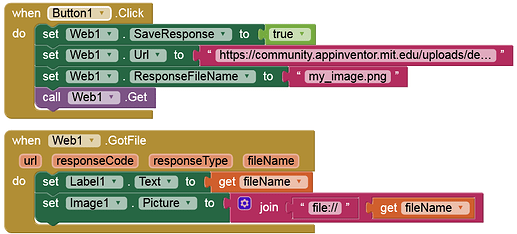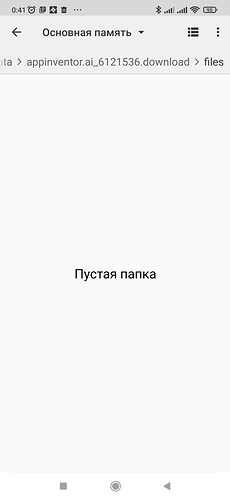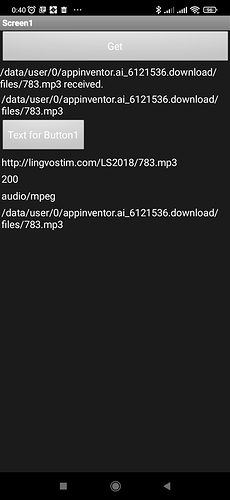I think I have figured out the underlying issue.
I've set up a test server with a new companion (2.61d1u) containing my proposed fix here: http://webfix.ai2-ewpatton-temp.appspot.com/
If you have time, please try it out and let me know what happens.
Works for me with Companion (not able to build apk) for both no name and filename.
saves a no name set to the
/ASD/My Documents/Downloads/app_inventor_1223334444.png
```this path looks somehow strange, doesn't it?
I would expect to get it downloaded into the ASD directly...
Taifun
Try to set → DefaultFileScope in the Designer to → Legacy.
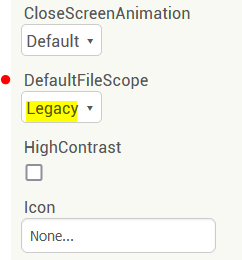
But then the file (mp3 in your case) is downloaded (saved) in the → privateDir
(and even for the privateDir storage permission is requested, which of course is a (known) bug):
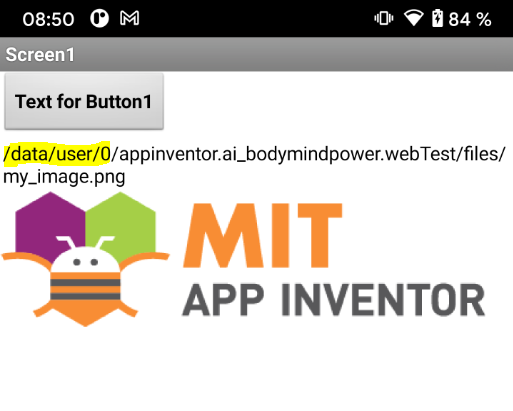
Thanks, error is absent now, if choose legasy, but file do not save in app directory
status is ok. but file is absent
..
Dear Ewan,
is there any ETA when this fix will be added to the test server, or even better on live server?
I can not compile my app for now 
My guess is that it will be on the test server sometime next week. We have a queue of bug fixes to go into nb188, which this will be a part of.
Dear Ewan,
I noticed that there was an update on the test server.
Is the bugfix already implemented? I couldn't find anything about it in the documentary!
See here:
The Web component fixes fell under the broader category of changes related to the DefaultFileScope property; it wasn't separated out into its own change.