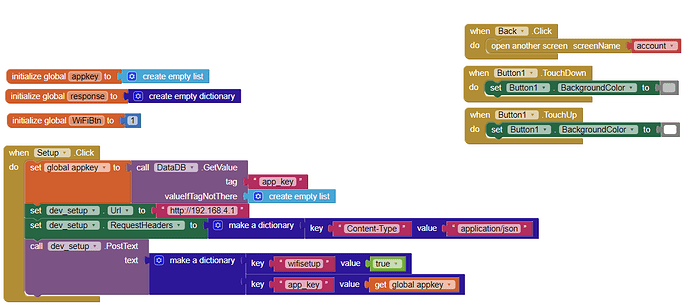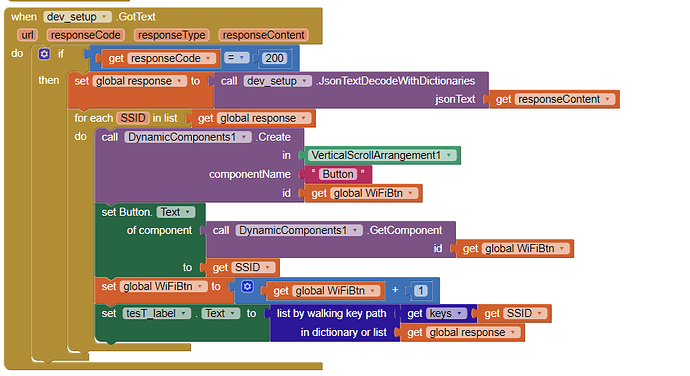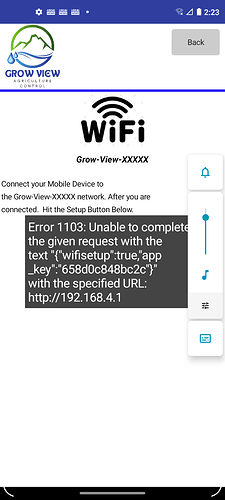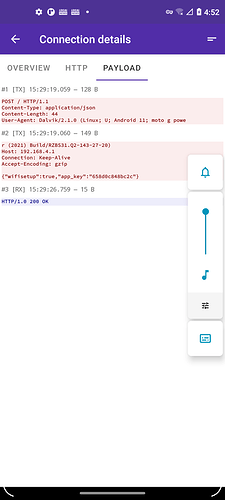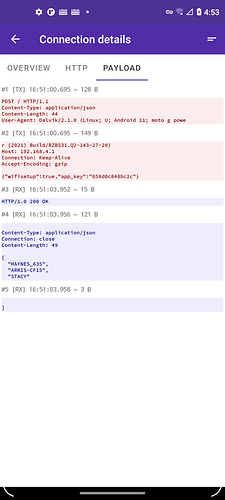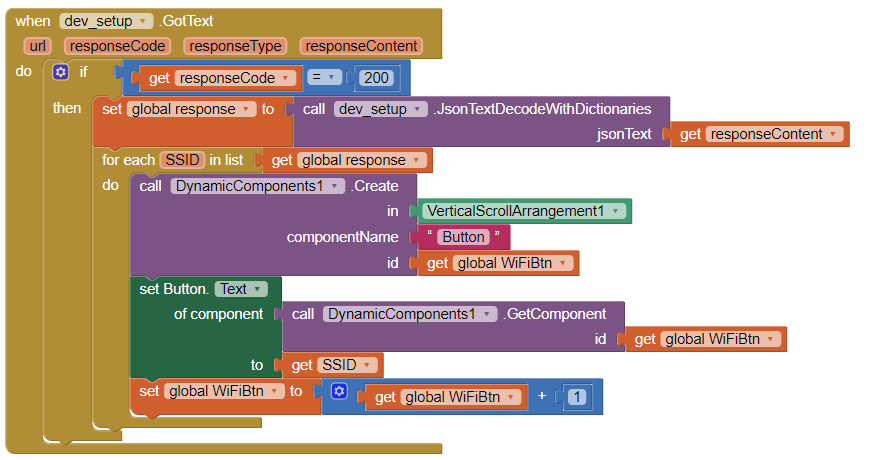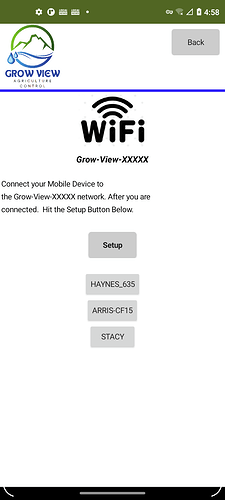Building an APP via USB companion device.
The App code I am working on is connecting arduino to wifi network. Since I will loose internet access
Step 1 -> connect device to WiFi network of arduino AP.
This works, I successfully connect to Arduino wifi.
Step 2 -> hit a setup button in the APP. Which then makes a json call to the Arduino. The arduino scans for WiFi SSIDs and returns a list via json.
Step 3 -> arduino builds a dynamic list based on response key list SSID.
Again, I am connected to my companion via USB, because I know I will loose internet access when I connect to the arduino wifi, which is the whole reason I chose USB.
Step 1 works, I can connect to arduino wifi.
Step 2 works, I see my APP sending json call to arduino, and the arduino scans wifi networks, and returns SSID json list.
Step 3 FAILS. I am getting pop up message in my APP. Error 1103: Unable to complete the given request with the text.
The 1103 error is occuring before my APP can build the lists from the json response.
From my research, it appears that the MIT App inventor is somehow trying to use an internet connection (instead of USB) to talk to the rendevous server? so it fails with this message??? I think that is what is happening?
Is there a way to tell the APP to ignore the 1103 error so my code will complete? not having internet access is 100% known prior to coding this. It is the whole point actually, connect to a "private" wifi so I can then send configuration data about the correct SSID / password to the arduino so it can connect to the internet.