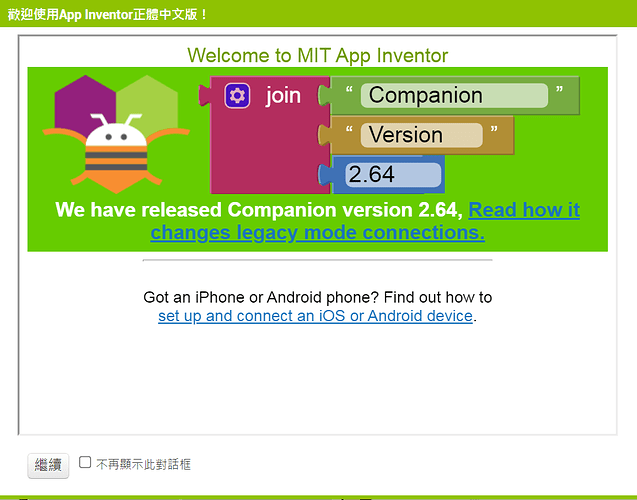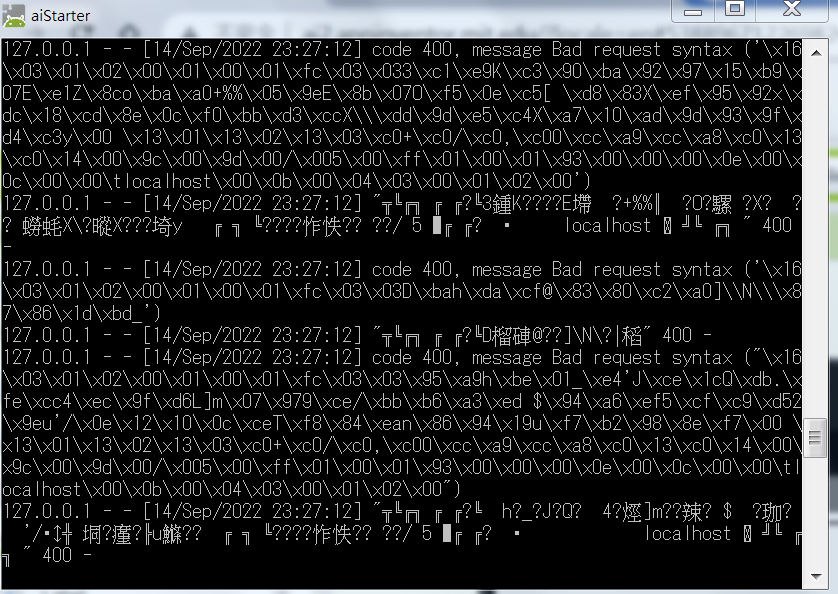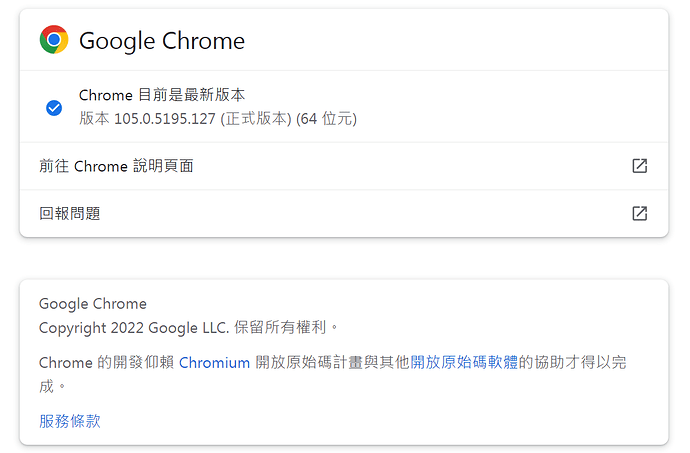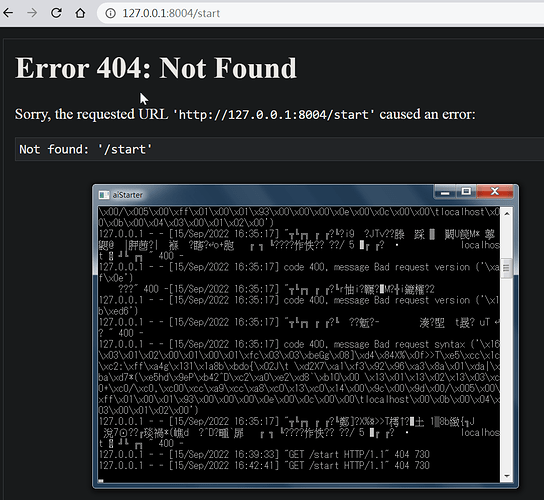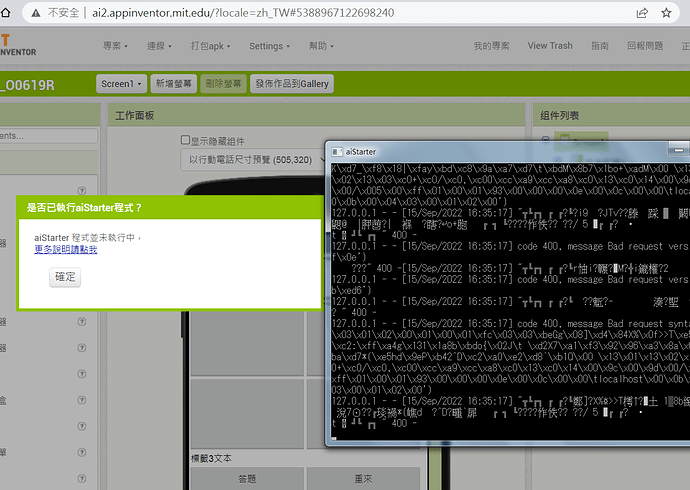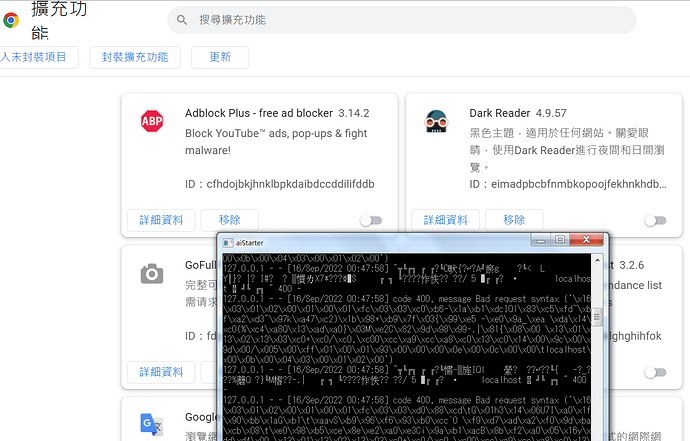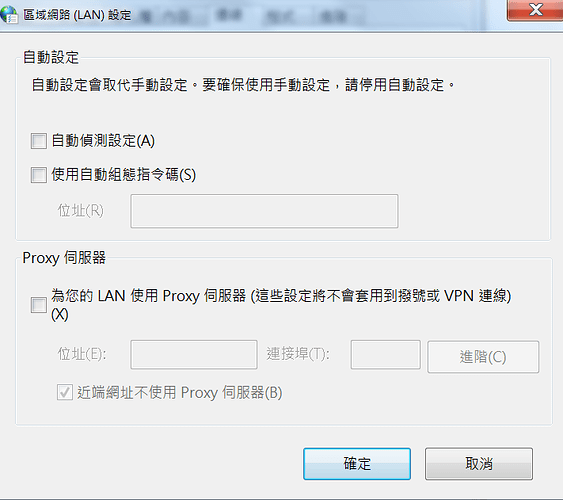OS: windows 7 64bit , language zh_TW, version 2.64
You are using the outdated emulator. (您正在使用過時的模擬器)
Try this one instead:
What browser are you using?
@cbladeOfficial this is not true.
The emulator aiStarter 2.3 is the latest 'official' emulator. The link you provide is to an experimental emulator. ![]() that might work.
that might work.
@ks_chang Your issue may be that the emulator Companion is not updating automatically. If you can get the emulator running (but not displaying properly) you might try this advice Runtime Error problem occuring while trying to connect to emulator - #6 by SteveJG
I have another approach, but I hope it's ok.
will I post it?
It's in FAQ
Download the APK of companion 2.64, and follow the commands.
The new Windows emulator is not what I'd call experimental anymore. We're just trying to gather as much feedback as we can before releasing it. Chrome is expected to release an update this year that will be incompatible with our current Windows emulator, so there are multiple reasons we expect to phase it out quickly.
If people are having trouble with the old emulation, I highly encourage them to try out the new one.
Yes, that is 'experimental' . It will be the future certainly but it is not yet ready for release for all operating system It is only usable with Win10/11/7 64 bits so far.
I don't think the issue has anything to do with a particular language. Looking at the screenshot of aiStarter, it looks like your browser might be trying to start an HTTPS connection with aiStarter rather than HTTP. You should check to see whether you have any browser extensions that are forcing HTTPS connections. Since aiStarter only runs on your loopback IP address, it isn't possible for it to support HTTPS connections as it's not reachable from the public internet.
Here is a short video showing how to identify your currently loaded Companion app ...
Aside from emulator and companion versions, I see some unusual character encoding in the aistarter command window.
It looks like Unicode, and the OP is in Taiwan (?)
I wonder if that is interfering with the startup batch files?
No user-provided content is used when communicating with aiStarter--all of those strings are controlled from the App Inventor sources. Once the emulator is started, aiStarter forwards port 8001 from the emulator so that App Inventor can communicate with the companion the same as it would using legacy mode over Wifi (which then will contain user-provided content).
i'd be interested in knowing if you have the same issue with any extensions turned off in your browser. When you access a URL directly with HTTP it seems to work fine (you get a 404, but that's because you're not using the right URL so is expected behavior). However, when App Inventor makes the HTTP call to aiStarter it comes through as SSL (the first character \x16 indicates the first byte of an SSL handshake). App Inventor currently doesn't do any operations over HTTPS so something else is causing that to happen.
All extensions has turned off
and the aistarter response data (wireshark capture)
Error responseError response
Error code 400.
Message: Bad request syntax ('\x16\x03\x01\x02\x00\x01\x00\x01\xfc\x03\x03\xf3\xd9}\xe8E\xe6\x19\x89\x0fw\xec7\xbd\x80R\xf0\xefs\xf5\x01"\xed\x0c\xbb\xd4\xda\xfb\xeb\xff\xb5\x89\xb2 X\r\xb2\x8e\xb6\x99ztU\xb3H\x177\x16A$\x8c\x8e#\x10Hr\'\x0e:H\x04\x8f8\xcf\x8fU\x00 \x13\x01\x13\x02\x13\x03\xc0+\xc0/\xc0,\xc00\xcc\xa9\xcc\xa8\xc0\x13\xc0\x14\x00\x9c\x00\x9d\x00/\x005\x00\xff\x01\x00\x01\x93\x00\x00\x00\x0e\x00\x0c\x00\x00\tlocalhost\x00\x0b\x00\x04\x03\x00\x01\x02\x00').
Error code explanation: 400 = Bad request syntax or unsupported method.
We are wondering if you have an HTTP proxy set up on your computer. There's no reason the browser should be talking HTTPS to aiStarter since aiStarter cannot do HTTPS. Can you check your computer's proxy settings to see if something is set up there? If so, you'll need to change the settings to allow connections to http://localhost:8004/ (aiStarter) and http://localhost:8001/ (adb) to bypass the proxy.