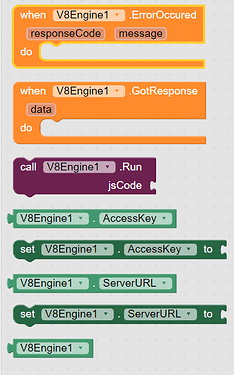V8-Engine AIX
V8-Engine AIX
 Hello everyone
Hello everyone
Here i'm again with my another extension, V8 Engine. I'm not sure if the name suits this or not. 
It’s a helper extension allows you to use Google Apps Script and supporting google apps from client side. You can simply use javascript code to send emails, CRUD data on your google spreadsheet, Upload files to your google drive, Set/remove reminders on your google calander, Find Address details from of a Lat-n-Lng, Get polyline and many more. In short you can manage all your google apps supported by google app script using this extension.
It is not bounded to use with google apps only, you can even use normal javascript codes to run on server and then return the response.
Blocks
Download AIX : com.cttricks.V8Engine.aix (36.4 KB)
Current Version : 1.0
Note : You can also use Web-Component of MitAppinventor
Server Code
In order to use this extension you’ll have to deploy server codes, that you’ll find on my GitHub . And deploy it to create webhook/server-url. Go to scripts.google.com and create a new project. Now paste the below codes there. or you can read my blog where I have explained How you can deploy and ceate your server url step by step.
Sample JS codes
Here are some sample codes that you can run using V8 Engine AIX.
1. Convert Language
LanguageApp.translate('How are you?', '' , 'hi');
2. Send email from your own gmail account
MailApp.sendEmail(‘help.cttricks@gmail.com’, ‘test 01’, ‘test of v8 engine extension’)
3. Get location address .
Maps.newGeocoder().reverseGeocode( ‘9.748816’, ‘118.739162’)
4. Get value from Spreadsheet
SpreadsheetApp.openByUrl( “Spreadsheet_URL” ).getSheetByName( “Sheet1” ).getRange( “A1:Z1” ).getValues();
5. Store Value on Spreadsheet
SpreadsheetApp.openByUrl( “Spreadsheet_URL” ).getSheetByName( “Sheet1” ).appendRow([“I”,”am”,”Ct tricks”]);
For reference to use google apps, you can explore apps script docs, Also if you have any query or suggestion feel free to ask me.