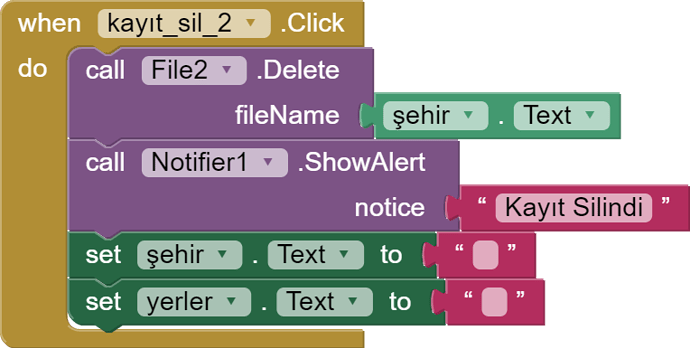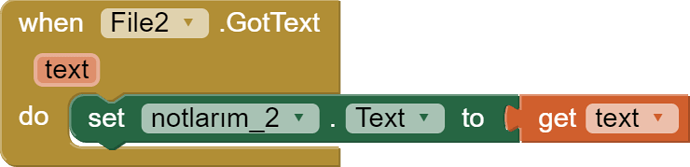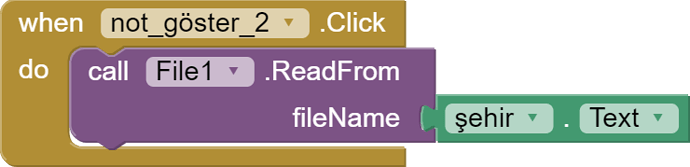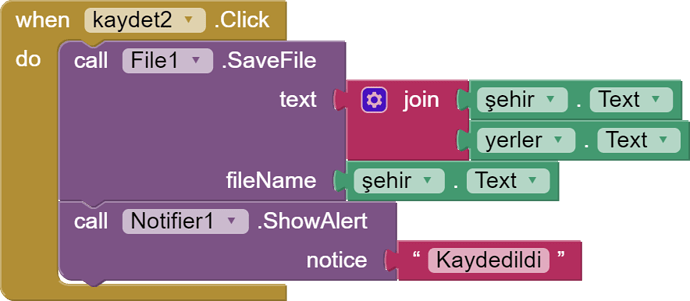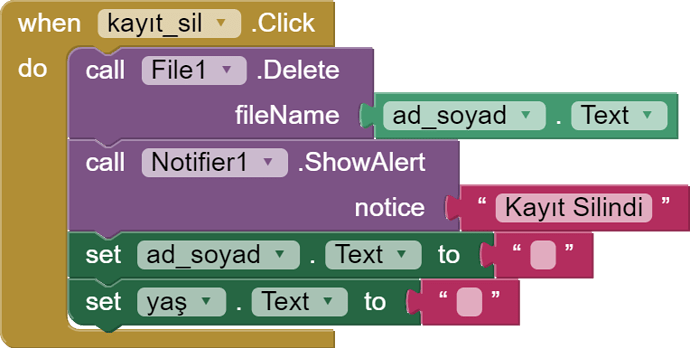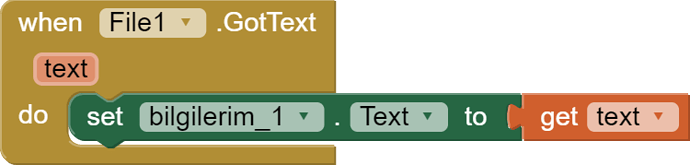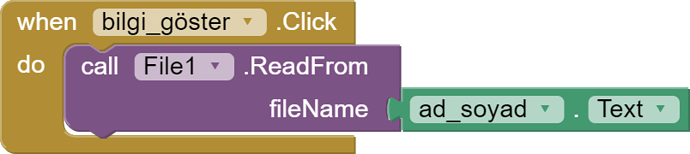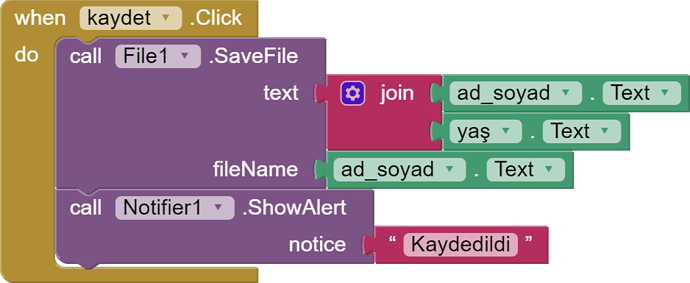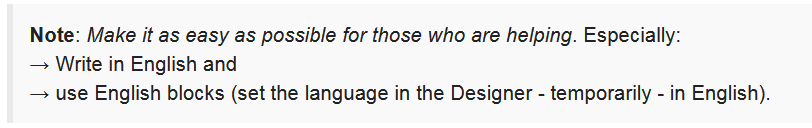First of all is the following topic about the same app ?
Merged these two topics from apparently different users, using the exact same blocks with the same issue.
@FOURZA_Team & @Yunusemre please do not duplicate topics , even if you are different users.
Yep ![]() Sure is...
Sure is...
Kusura bakmayın birdahakine dikkat edeceğiz
yes 
Also, why do you need two accounts, it only serves to confuse everyone.
Bazen sanırsam gözünüzden kaçıyor o yüzden yeni konu açmıştık
OK
The App is storing the information in files. Error 2101 means "the file could not be found". If you are using Android 10 or 11, that will be because Android no longer allows you to save a file "anywhere" but only in a specific place, the ASD (Application Specific Directory).
https://community.appinventor.mit.edu/t/some-basics-on-android-storage-system/21556/32
However, the information could be saved in TinyDb, App Inventor's database, which is easier.
This post might help you
Explain precisely what the problem is. And this time without blocks, we've seen enough of them.
And use Google translator so we can read it in English.
See also here.
Merhaba benim bir sorunum var ben oyunda bir işlem yaptıktan sonra oyunu kapayıp açıldığında herşey eski haline dönyüyor ben bunu istemiyorum hep save alıp kapanmasını istiyorum, yardımcı olabilir misiniz?
Hello pSB
You should open your own forum Topic, but in this case the answer is simple. All the values you want to save for next time can be saved in TinyDB. When the App is run next time, it can restore the values from TinyDB.
how do i use tinydb? i just tried but it didnt work
Show what you tried - your relevant blocks
i dont know i just want gem amount wont go when close and open game
merhaba yunus emre
herhalde bu appinventor hakkında baya bilgin var bana yardımcı olurmusun projem varda