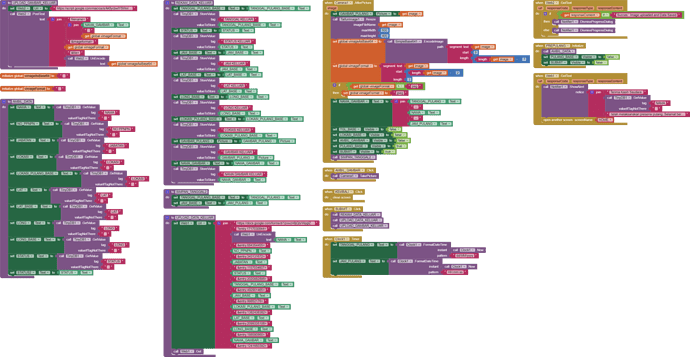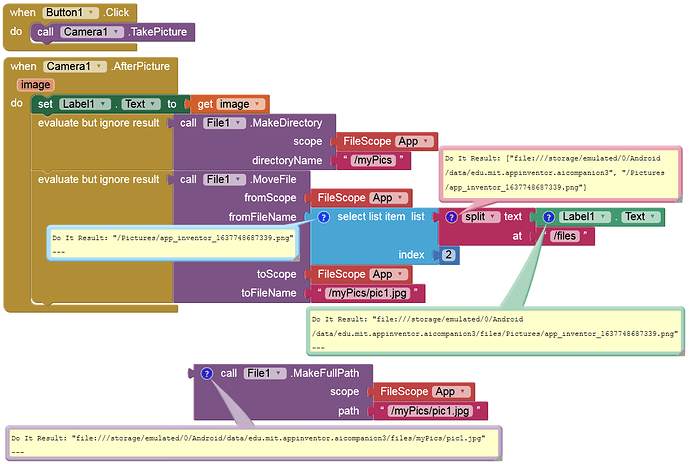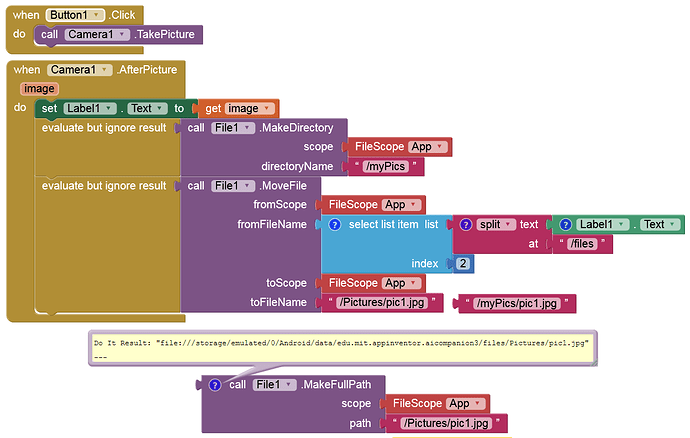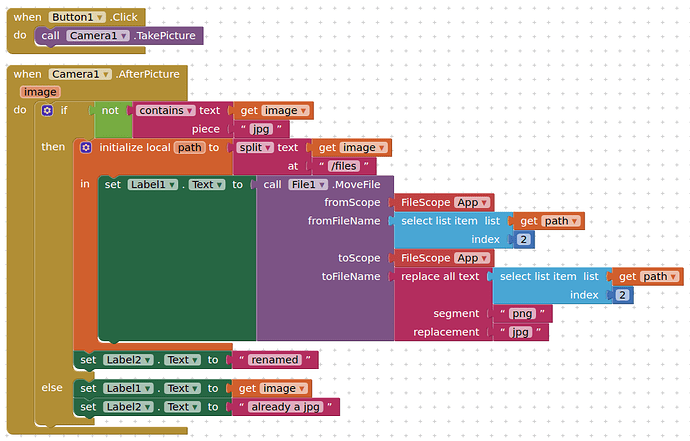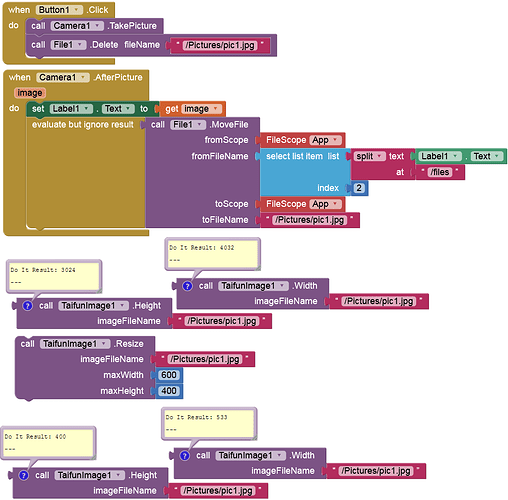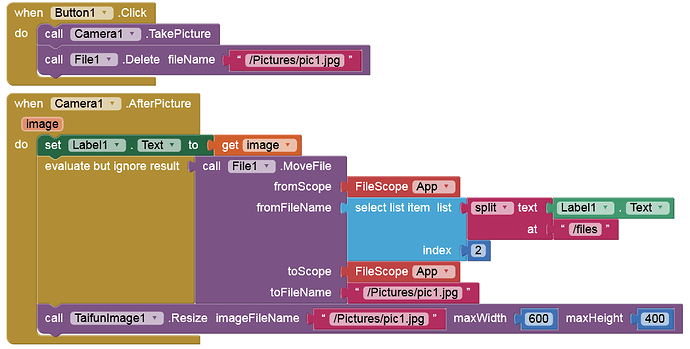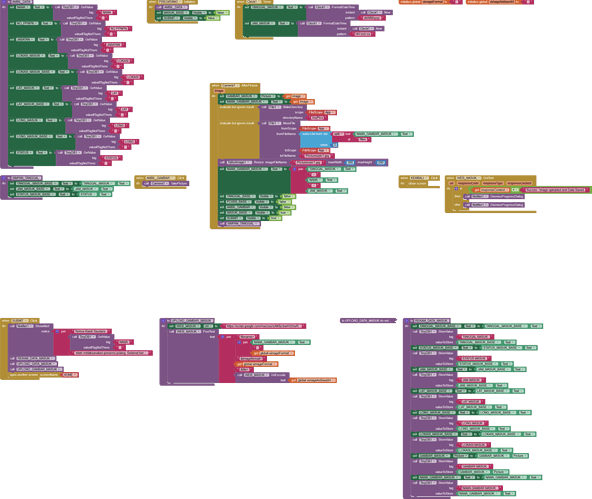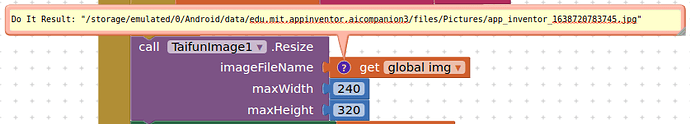Hello, I've developed a "work-attendance based on posting picture" Application in App Inventor using camera component, and still improving it. after 3 months of "no updating", then I'm trying to made some improvement in other features. as it turns out I've got the problem with "work-attendance" feature, which before updating the photo could resize and the format was .jpg, but after updating now the photo couldn't resize and the format was .png, and comes out with notification "Sorry, File To Resize must be JPG". I'm using TaifunImage and SimpleBase64. Is there any solution for my problem? Please Help. Thanks!
A change by MIT in the last release has meant that the file extension for camera image capture has been changed to png from jpg. However the actual file is still a jpg. Try changing the filename extension to jpg and see if that then works. (You will need to do a "Move" to change the filename - you can do this with the file component or Taifun's File extension, unless you know of another method)
Thank you for your reply, but I still have no idea how to change the filename extension to jpg, and then how to use Taifun's File Extension? is there any exact references to use the extension changing the filename extension?
I've had seen your block, and if i may ask is there any extensions that you've used? like the block from "call file1.MakeDirectory" and "FileScope"
If i try to move to the same directory - Pictures - (but with jpg extension instead of png, it crashes my companion (Android 10)
The camera image starts in the Pictures folder, so I do not need to create it ?
Crashes on Android 12 (real device) too 
Ah, I think I see, the file block does not want a full file path....
Create what?
I created a new folder in my first example (blocks), as I decided to move the picture there (in a new sub-folder of ASD (/myPic).
But in my second example I only moved the png file to a jpg file (pic1.jpg).
My app doesn't crash on Android 10, 11, 12.
Post your aia.
Did you test with my aia (CameraTest.aia)?
This is (almost) the same as I've shown.
For others:
The File1.MoveTo block starts at the ASD/files (when filescope is set to App)
/storage/emulated/0/Android/data<packageName>/files
The camera image block returns a full file path
file:///storage/emulated/0/Android/data<packageName>/files/Pictures/appinventor_123456789.png
I had forgotten this, until @Anke kindly reminded me to remove the matching part of the camera image's path (and the file:// at the beginning)
just leaving
/Pictures/appinventor_123456789.png
to apply to the File1.MoveTo block's toFilename sockets
but still i am unable to resize the photo, is there any add on which able to resize the photo? or maybe i get wrong
i've followed your block, and it didn't show any result like the resized images, is there anything wrong with it?
could you give me all of your blocks, bcz i still have no idea to handle it.