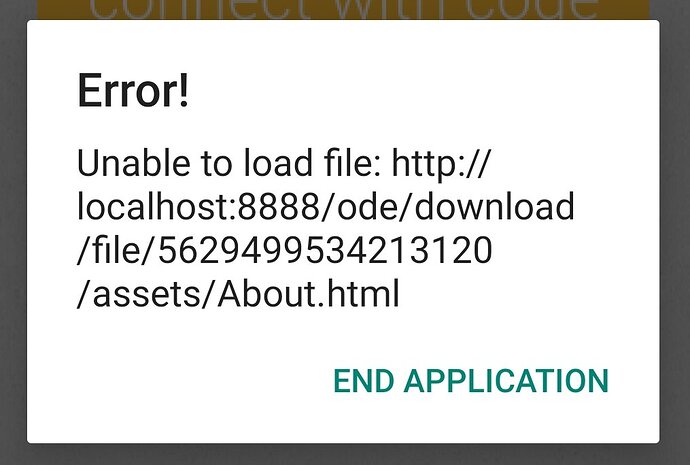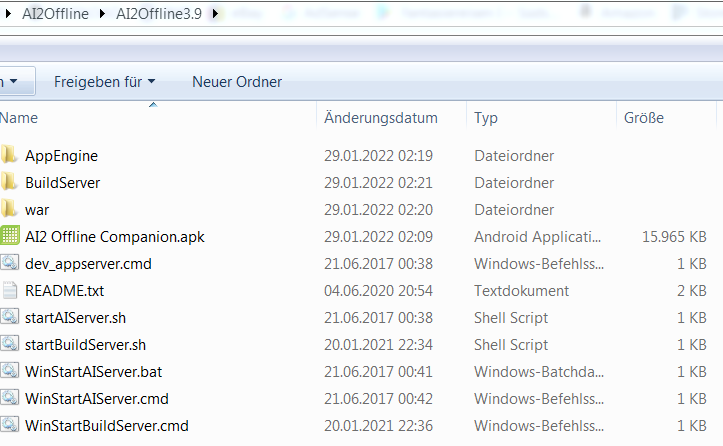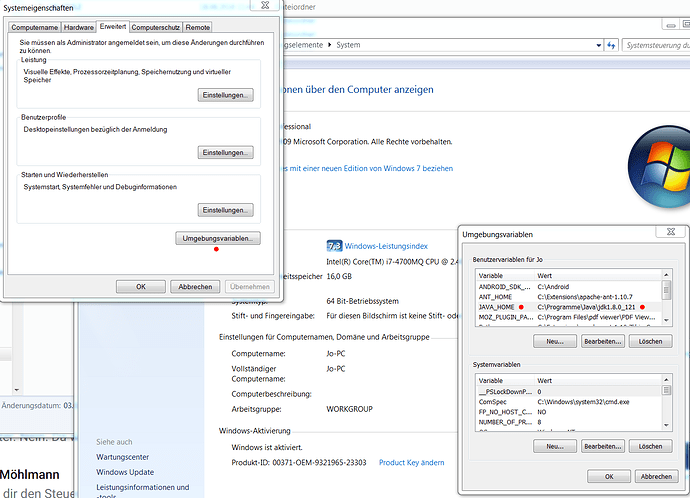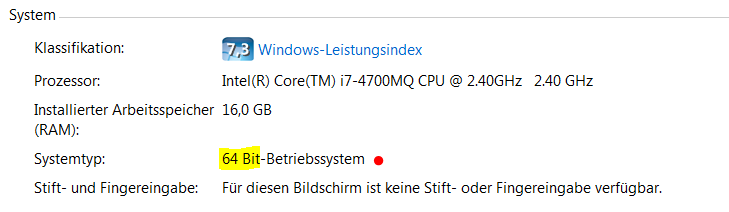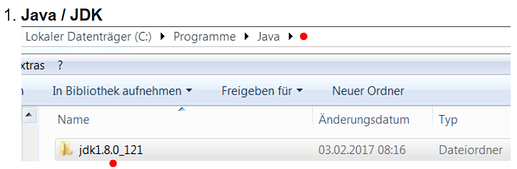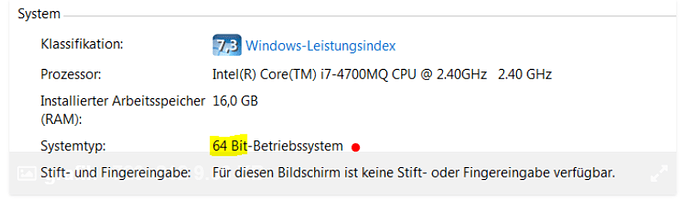If you downloaded and unpacked the portable version of AI2Offline 3.9 AI2Offline3.9.7z
take the following screenshots and post them:
-
Java / JDK
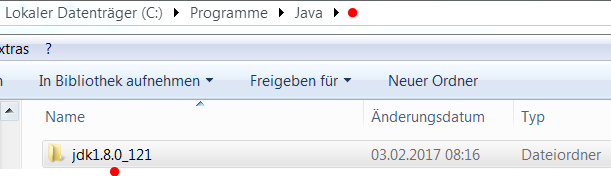
-
Directory where you unpacked AI2Offline
-
JAVA_HOME (environment variable)
Without seeing these screenshots of yours, I won't make any more comments.
Another question Wes (sorry we are accelerating your hair loss) : What Browser are you using?
Haha! no problem Chris I have read your good help over time and my commendations. I may be 73 but in perfect health and still must cut my hair every 12-14 days. The wife says I have too much hair (on my head not my ears, nose or other elderly complaint areas)  !
!
Firefox latest version is your answer thanks
Firstly I can not get Oracle Java. I did use @dora_paz 33 above java and it located in another path.
I tried about 30 different combinations of configuration already. What I have does work but I have the one single error when trying to load assets. I get the same error with online version too so I dont think its my configuration at this point.
I will try to get those screenshots for you soon. Its the weekend and my kids are pulling on me so ASAP ok? Thanks @Anke
Here is a direct link (to download jdk-8u202-windows-x64.exe):
https://repo.huaweicloud.com/java/jdk/8u202-b08/jdk-8u202-windows-x64.exe
Till now I thought that you are unable to connect to the AppInventor server. But now I understood that you are talking about the Companion.
In that case try the code-ai2 website for MIT AppInventor. Its companion is different and downloable from that website I think.
Finally I got the real thing it seems .. time will tell .. Thank You
I installed 3.9 Executable (AI2Offline_x64 installer.exe) and this is the result:
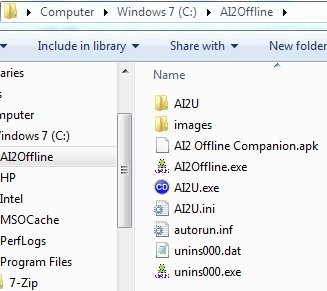
Control Panel\System\Environment variables:

Thanks but I continually get error that link is "site not found"
This is because @SHUBHAMR69 posted the incorrect url. Although it appears to be slightly off topic with what you are working on (an offline version), here is the correct link:
WOW and good to see you @TIMAI2 ... thanks much for that !!!!!!!!!!!!!!!!!!!!!
CROSSING MY FINGERS!
I successfully ran the companion 5 times in a row !!!
It connects rapidly and I do NOT get an asset load failure!!!!!!!!!!!
This PROVES that my asset loading errors is not due to any configuration problem on my PC
I still would like to get Offline version working however because I spend much of my year in a remote primitive village with a weak connection.
REALLY NEED OFFLINE .... presently it works but fails to load assets and crashes
WHY? Why is it I can ping http://ai2.appinventor.mit.edu for hours getting 100% signal strength and 50 ms round-trip response but I can NOT connect? Obviously my request reaches MIT but it will not answer!!!!!
ASSUMPTION: MIT is full and rejects many requests. So why not send the user a message saying it is overloaded? Send some sort of message so the user is not sitting like a dummy staring at a foolish screen? 
There must be something going on locally in your computer, because this is not a widespread issue. MIT is not full, millions of people regularly connect to the ai2 server.
Things to try...
- Confirm using Chrome/Firefox
- You can try completely clearing your browser cache.
2a. Try connecting on an incognito browser tab. - A proper shut down and restart of your computer
Did all that several times Sir ... execpt for 2a which I am uncertain what you mean.
I have multiple cleaners of several types and specific cleaning tasks .. PC could not get cleaner I do not think. And yes always reboot. And yes I use Firefox.
OK I accept its something to do with my PC maybe but I definitely do not know what it could be.
Seems odd to me that its my PC because MIT App Inventor works perfectly fine while http://ai2.appinventor.mit.edu does not. hmmmmm
ADDED NOTE: Back in December I had no problems. Sometimes difficulty connecting but not that often. By January I was having much difficulty. By February it was near impossible to connect.
I went on 10 week vacation and now I cant connect at all.
OK now I unpacked the portable version and have the same as you:
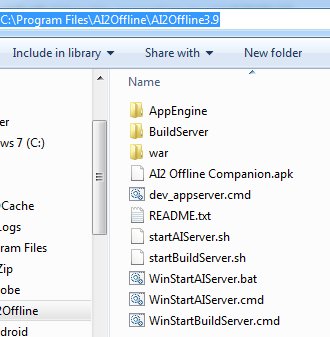
And then I do this:
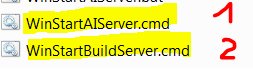
And I do a localhost8888. The result is the same. I can NOT load my asset files.
Also :
I can not launch the cmd files from an exe.
I do not see a way to shut down the server
I'm still missing one screenshot, namely this one:
And let us know if your Windows OS is a 64 or 32 bit version.
Sorry for that ... mine is exactly the same as yours. Thank you for the Java link ... I finally have the real thing
Fine, but I need to see it!
And answer the question regarding the system type (64 bit or 32 bit).