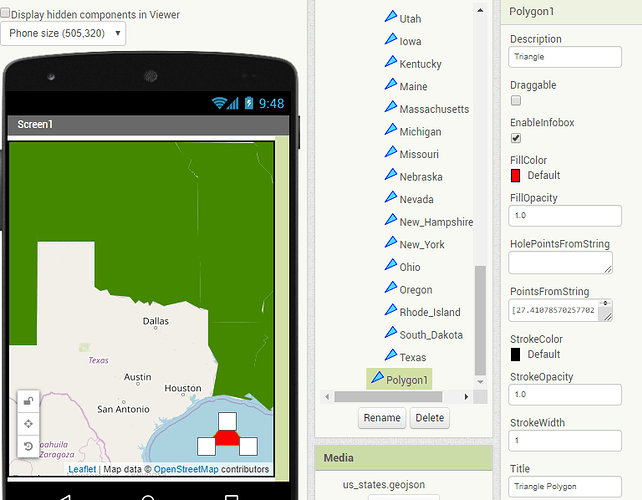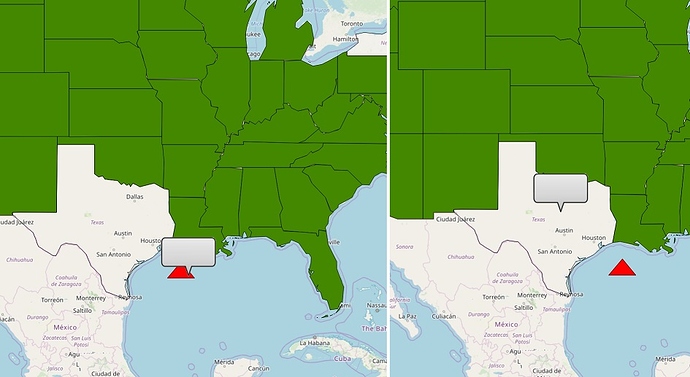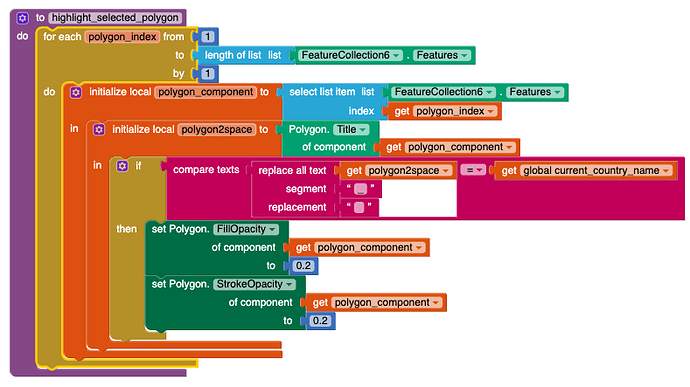When I use the Polygon on a map and give it a Title then this title is not visible on the map after I click on the Polygon (EnableInfoBox was checked).
This appears to be a bug Gerico of nb183
and it occurs when you use a Title/Description in a single polygon or in a FeatureCollection.
Thank you for pointing this out. The developers will look at this.
The info box is pretty buggy, it seems to work better so far using labels that update based on the polygon info, as the info box kept showing the info related to the last polygon clicked rather than the current polygon.
Also, on the picture shared by SteveJG, the filename “Polygon 1”, for example, is not the name that the infobox shows. Instead, below “StrokeWidth” on the right, there is a “Title” property - this is what shows in the infobox. Be sure the Title property is showing the info wanted.
Also, when selecting the polygons from a list, certain blocks need to be used such as in the image below. Be sure to use the “for each, from, to, by”-block for looping through polygons. And use
"Polygon title of component"-block to get the Polygon titles (found in the “any component” section).
Thanks for your work around @codo
The Title property is being set using the Designer in the example,
but not rendering,that is the point. Using the Designer Properties, it is impossible to set what is in the bubble. That is what is 'broken' as described by @Gerico_de_VriesJust went back to old project-version to test this, the info box is not working at all now, but was just working about a few days ago.
Screenshot from a few days ago when the info box was working:

@codo Can you test your project on ai2-test with the companion it provides? It includes a potential fix that @ellelili2025 worked on.
Testing Announcement: