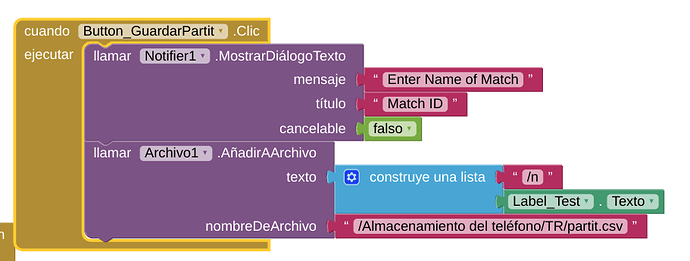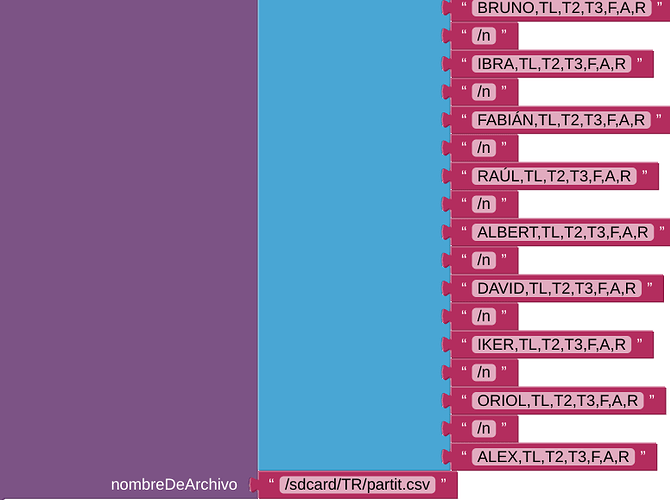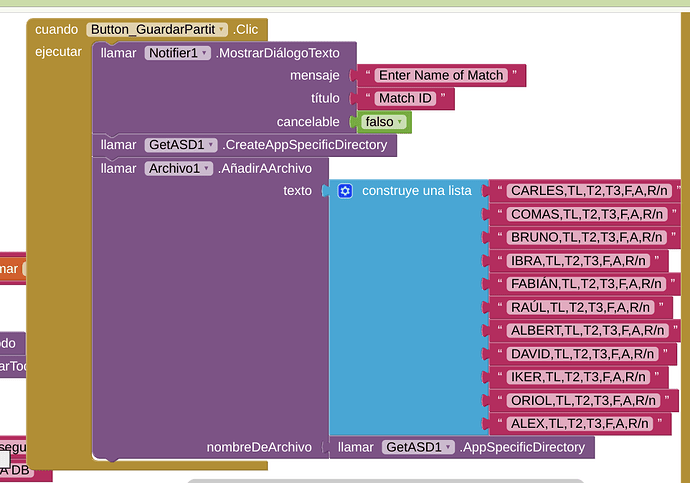TR (6).aia (172.2 KB)
I copied the blocks putting it in the backpack.
What are RB_Virtual?
It's the file I sent you, RB_Virtual.aia, which works without error.
Oh yeah my bad. So you're saying that I have to edit your project . I'll try
It worked. Thank you so much. The las thing I'll ask it's how to pass the stats to an excel.
T
You can do that, but equally you can calculate anything necessary in-App via the Maths Blocks. ABG is particularly good at math with App Inventor.
If you do need to make a file for excel to read, make it a .csv (comma separated values).
That consists of rows and columns like a spread sheet. Each column is separated with a comma and each row ends with a 'Line end' \n
e.g.
1,2,3,4,5,6,7,8,9\n
9,8,7,6,5,4,3,2,1\n
1,9,2,8,3,7,4,6,5\n
I mean can I separate the columns by names for example? And would I get all the data that has made that name?
Yes of course you can do that.
I though that putting in "Text" the text of the label of test it would work, but I guess I have to build a list with /n Carles /n Comas... no?
It depends on how you want to arrange the table/spreadsheet
name,val,val,val,val,val
name,val,val,val,val,val
name,val,val,val,val,val
name,val,val,val,val,val
name,val,val,val,val,val
or
name,name,name,name,name
val,val,val,val,val
val,val,val,val,val
val,val,val,val,val
val,val,val,val,val
val,val,val,val,val
Like : Carles,TL,T2,T3,F,A,R
/n
Comas...
Yep - you can actually build a Table in your App with Ken's extension:
Right - you are building the table in a way I didn't expect 
The Whole Chart would look like:
Player, TL,T2,T3,F,A,R\n <-- Title Row
Name,val,val,val,val,val,val\n <-- Data from TinyDb
Name,val,val,val,val,val,val\n <-- Data from TinyDb
Name,val,val,val,val,val,val\n <-- Data from TinyDb
Name,val,val,val,val,val,val\n <-- Data from TinyDb
Name,val,val,val,val,val,val\n <-- Data from TinyDb
The file (.csv) needs to initially be saved in the ASD (App Specific Folder) - go to the Tutorial and Guides forum to see how to set that.
A Table example
So in name I write "Name" and only five or the name of each player? I feel so dumb but I don't understand nothing, neither how nor where to put the table hahah
That's up to you - is the Table specifically most recent Match Data or is it Season-so-far Data that you want in your Table.
It is