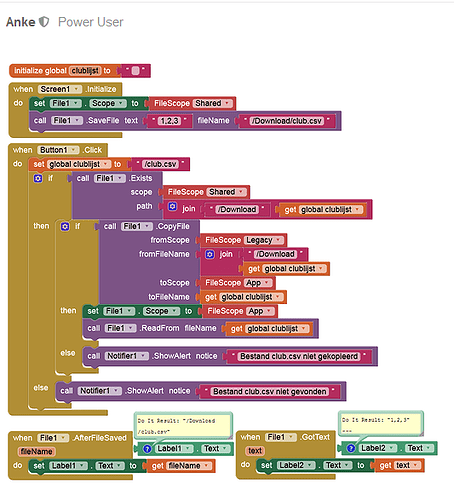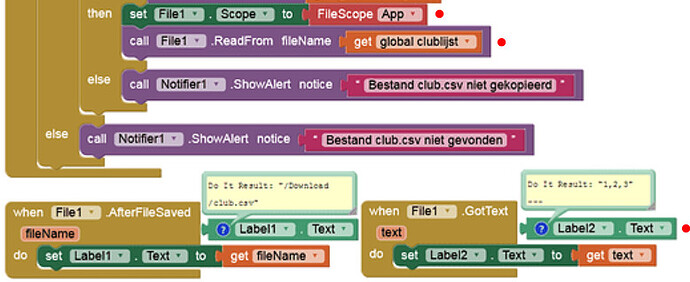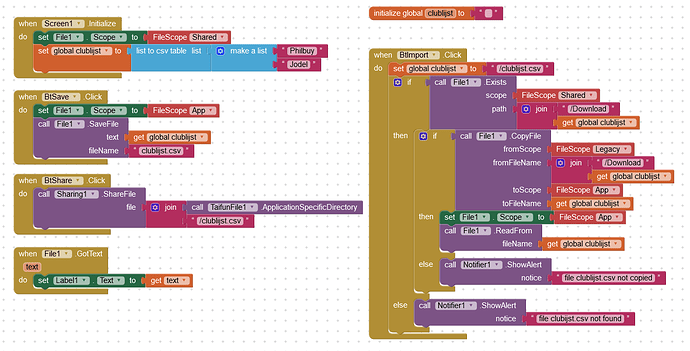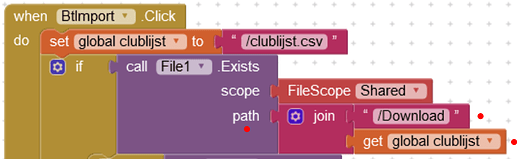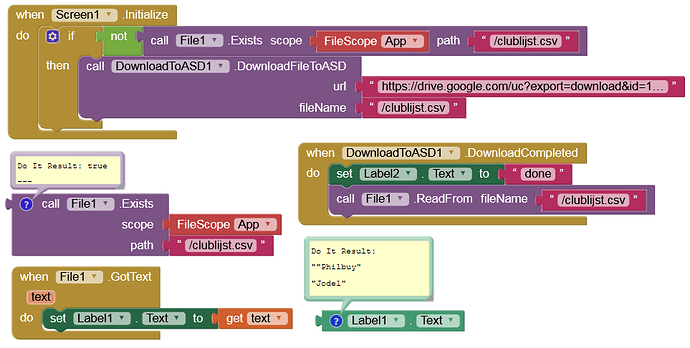I want to import a file (club.csv) that I saved with my smartphone to my google drive by downloading it to a other smartphone with the same app. I found that hereby the app doesn't find the file in the map Download or can't read it.
When I download the file test.csv from my google drive in the map Download, the program above, without the save file block, doesn't work also.
Not clear. Why are you copying the csv file into the ASD? And show your blocks how to download the file from GD. Post the aia or a simple test aia.
Yes, I know. But, the file is saved in the app itself to /Download. Please, don't save the file in the app, but dowload a file from the cloud in the map /Download and see what hapens when you want to copy it to the ASD.
I don't understand what you mean and what exactly the goal is. Describe precisely ... and (as I said) post a test aia.
@Anke I think @philbuy wanted you to create an aia (project) where the file you got from the cloud storage may be downloaded in download folder and
Maybe, but then he should explain it precisely and try it himself first (e.g. with my downloadToASD extension) and then post the blocks (and a the aia).
We like to help if someone is stuck at a point. But we're not here to do all the project work for others.
That's the thing people don't understand
Therefore, I would like to make one thing clear for everyone at this point:
We all (even power users) work here on a voluntary basis and free of charge. I myself have learned a lot from PUs (especially from @Taifun, to whom I owe a lot) and that's why I now like to give something back.
Anyone who needs help creating their apps and does not have enough (basic) knowledge, I strongly recommend contacting Taifun. He helped me a lot in my initial phase with AI2 and its clones (for a small fee).
After all, this is not Fiverr. You can't expect us to do everything for you. However, what we can do is help you; and help you, we will. We will respond to your queries, sooner or later. We will try our best to solve your problems, but we can't guarantee to solve everything: we are humans, and humans have flaws.
Stay safe, and take care. ![]()
TestImport.aia (57.3 KB)
TestImport_copy.aia (57.4 KB)
I don't want you to make the app for me, i just have a problem with importing a file.
Therfore some more explanation:
I have two tablets, one at home and one at my club.
At home, i make a list of members of the club with their coordinates. I share that list as a csv-table in my google drive.
At the club, with the second tablet and the same app, I download that csv-table and try to import it in the app, so that I haven't to make this list two times. And this doesn't work. So long as I work with the same tablet and the same app, all works perfect. But if I work with another copy of the app at the same tablet, or with the same app on another tablet, it doesn't work anymore.
The aia-files, that I included (Testimport.aia and Testimport_copy.aia) are the same files but compiled individual in Testimport.apk and Testimport_copy.apk.
When I share the file clublijst.csv with the first app (Testimport.apk) to my google drive, download it from my google drive to the Download directory of the same tablet, I can import the file.
When I Try to import the same file from the Download directory on the same table, with the app Testimport_copy.apk, (without save it first again, share it again and download it again), so that I can use the members list in the second app, this doesn't work. I have this error:
It should work if you download the file to your ASD, then copy/move it to the Download folder.
From what you say about your workflow, there doesn't appear to be any need to move the file from the ASD, given that both devices fetch/save the data from/to a file on google drive ?
What does that mean? Do you upload the file to GD via the app or do you do it from your computer?
It remains unclear which steps should be taken:
- Do this ...
- Do that ...
- ...
...
And where does this file (with this path) come from?
If you are testing in apk then have you asked for READ_EXTERNAL_STORAGE permission?
This are the steps:
- in Testimport.apk: click the Save file button (clublijst.csv is saved in the ASD)
- in Testimport.apk: click the share file button: save the file in google drive
- Download the file clublijst.csv from google drive to the Download directory in the table (or phone)
- In Testimport.apk: click the Import file button (The file clublijst.csv is copied from the Download directory tot the ASD, so it can be read. The text in clublijst.csv appears in the tekstlabel
This works.
But: - In Testimport.copy: click the Import file button: then you have the error. The file clublijst.csv will not be copied to the ASD of the app.
The first time that you use the app, the app asks permission to the external storage so you can agree.
little error: 5. In Testimport_copy ...
If you want tot use the app Testimport.apk on another tablet (to import the downloaded clublijst.csv ) from the Download directory the same error occurs.
That's right for my own google drive, but not if another user uses my app. The url will be diferent.
You can ask the user to copy-paste their URL into a TextBox, and substitute the link for the aforementioned component's text value.
Edit: Admittedly, my solution isn't very practical.