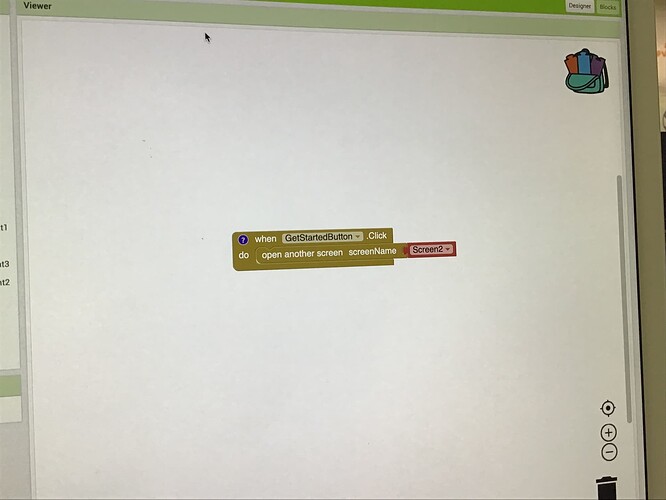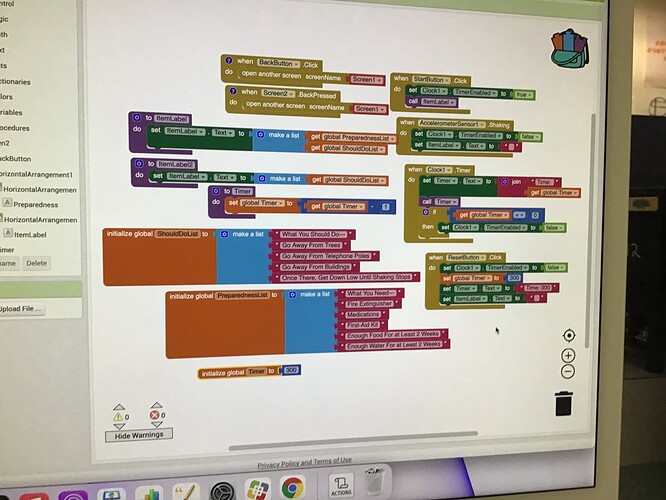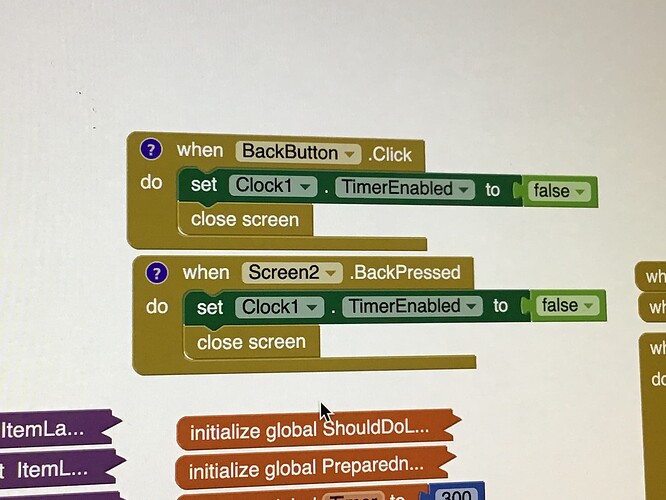When I go from Screen2 to Screen1, the screen just shows the color of Screen1 background color and nothing else. What Should I do?
Show your relevant blocks for both screens
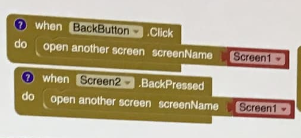
Replace the "open another screen" block, in both events, with the "close screen" block.
Also make sure you have stopped your clock timer before switching screens
Ok. I’ll try it whenever I get a chance. Thanks!
I tried it, but now the back button doesn’t work. Also, sometimes when I get to screen2 then it just goes blank, or it kicks me out of the app, and sometimes, none of the buttons work.
This is how I changed it.
Did you go to Screen2 from Screen1 ?
What is the timer interval on the clock ?
No, I went there right away. But when i tried to get there from Screen1 to Screen2 and back to screen1, it just showed the background of it.
Can you upload your aia project here (save me trying to recreate it), I will see if I can figure out what is happening?
Also, how are you testing your app, with companion, emulator, other, compiled app, and are you working on Android or iOS ?
I’m testing it on the Ai Companion.
And I will try to upload it to here
Sorry, I tried but never succeeded to upload it to here 

This could have been your problem (no screen to go to when you closed)
Start from Screen1, go to Screen2 using your button on Screen1, then test going back.
Try this
GoBackToScreen1.aia (3.2 KB)
Remember when testing with companion, always start at Screen1.
When I did do that and then went back to screen1, it just showed the background of Screen1.
And the download doesn’t load
Do you mean you cannot load it into AppInventor, or you cannot download it from here?
I cannot download the link you gave me, so I can’t download it from here