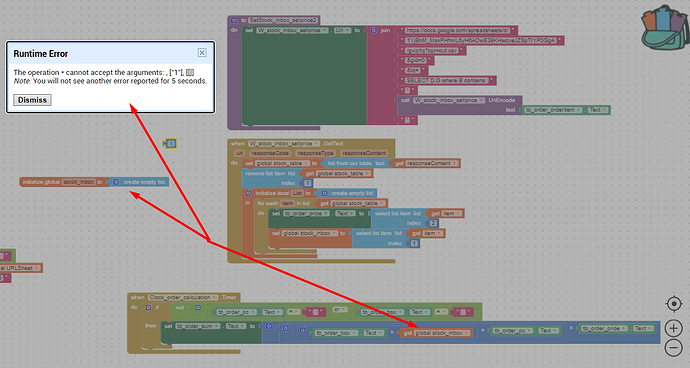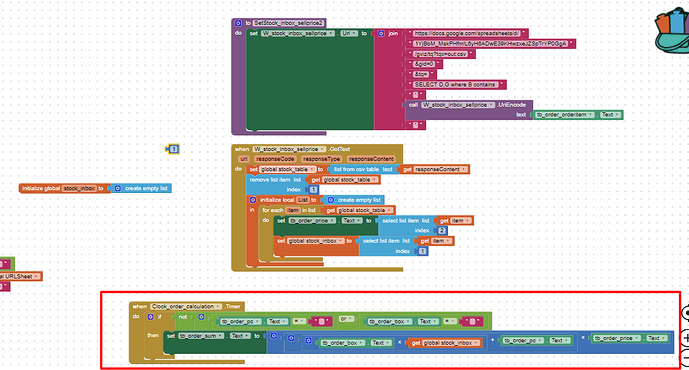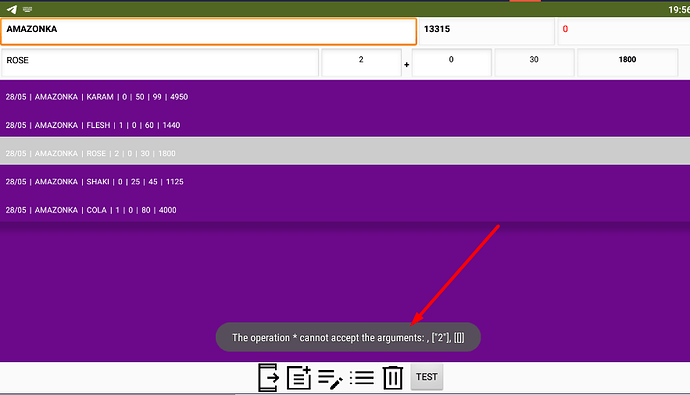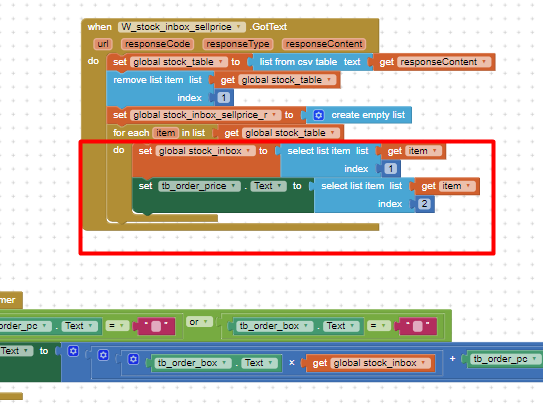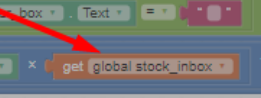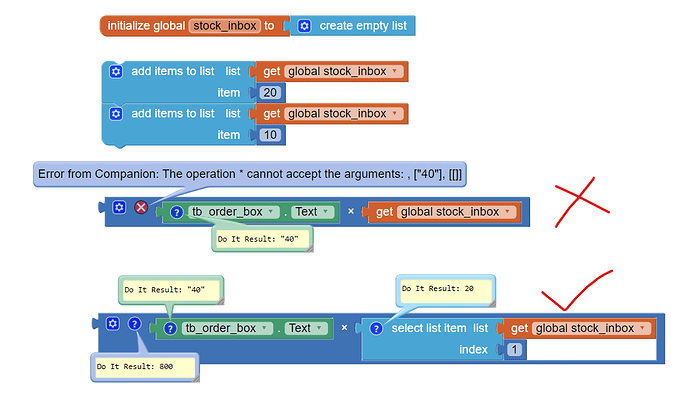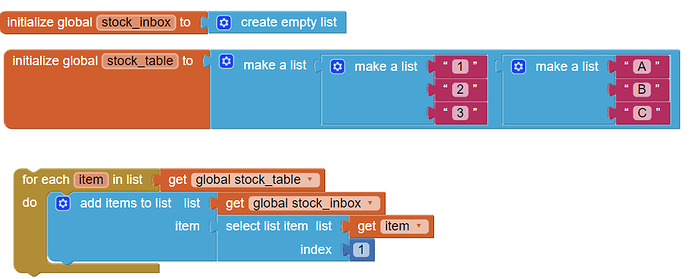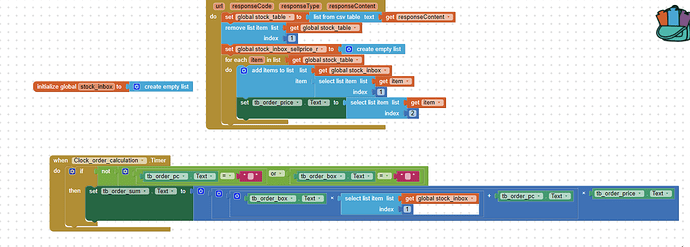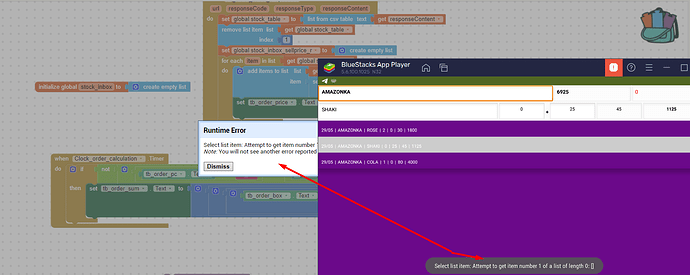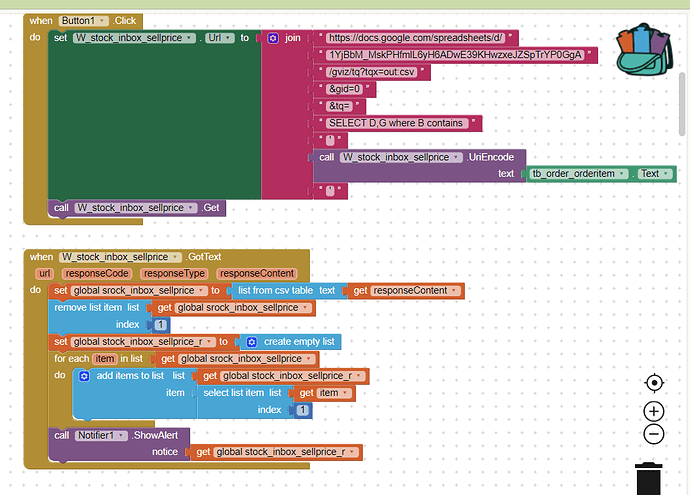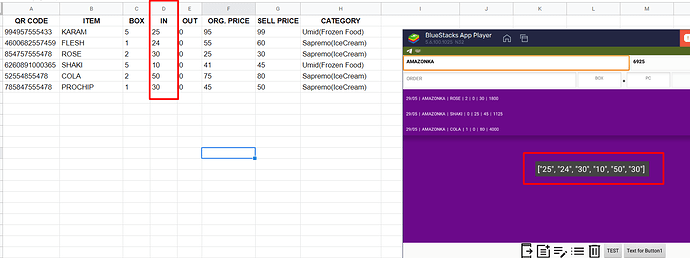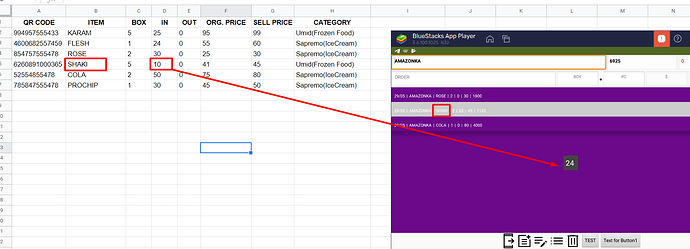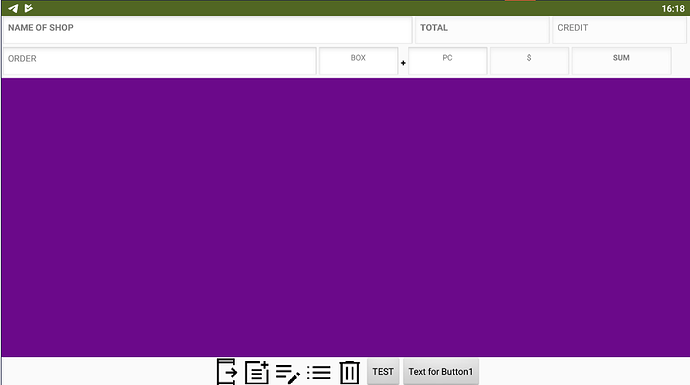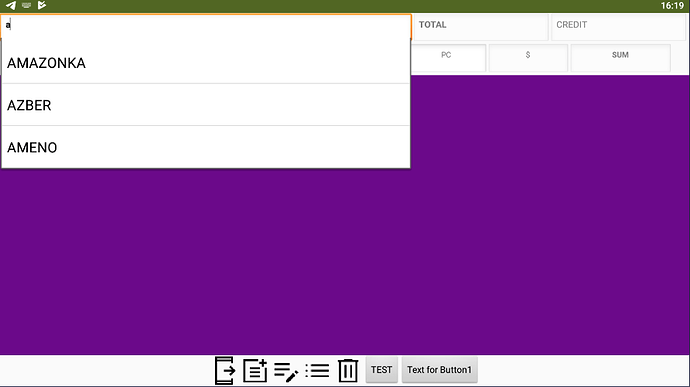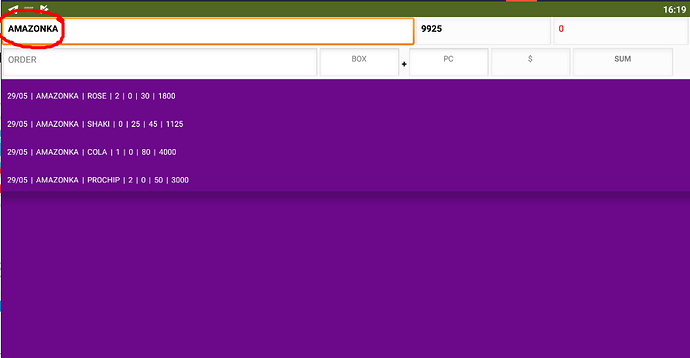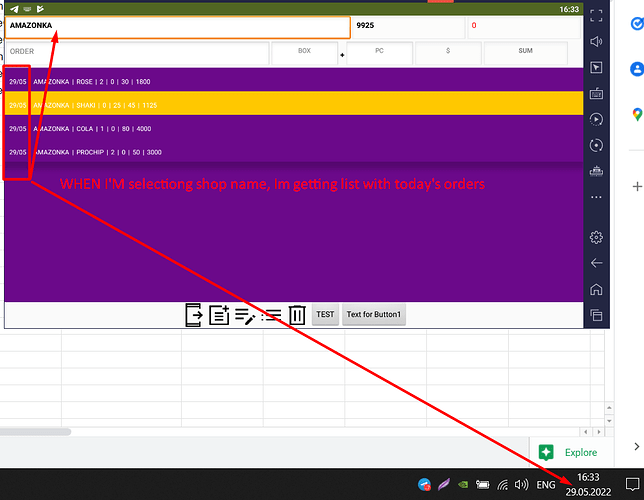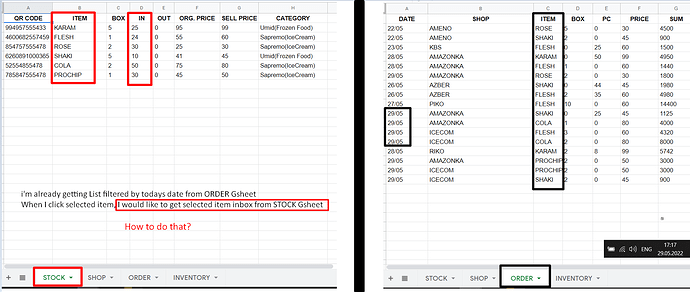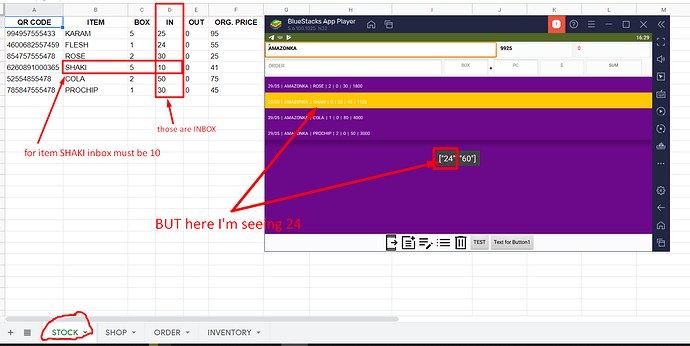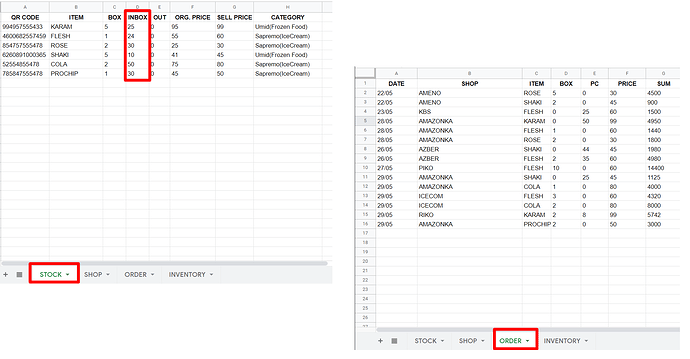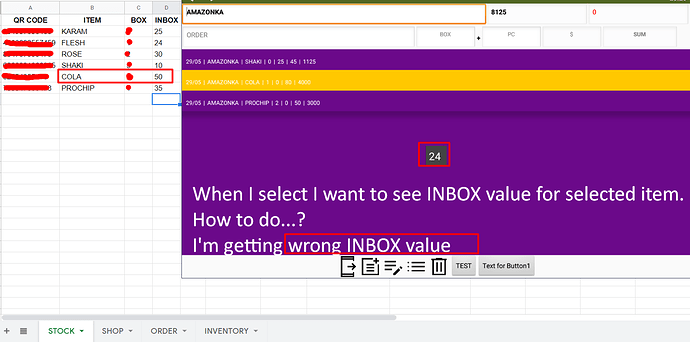When I'm selecting from Listview I'm getting values but also I'm getting Runtime error.
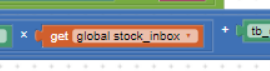
It is a list so you need to specify the element by using index.
And here as well you need to correct the code, as it is not right way to add elements to list, it should be this way
By the way you are adding elements to the list, you are only assingning new value to list variable not list itself.
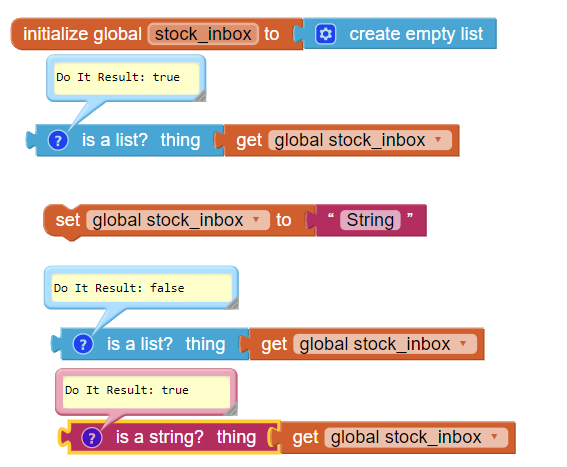
This error occurs when your list is empty, or has less number of elements than the specified index.
Here, the list is empty, so the length of the list is 0, but you are trying to access the item at index 1, which is not present in the list.
Try adding items to the list before calling the selectListItem method.
Let's start from Begining
Here is my block:
Here is Gsheet+ Result:
Till here everything is ok. Now I would like to display selected item result, when I'll select.
I tried this but still something missing ;(
RESULT is wrong it must be 10 NOT 24 :
The best way to understang what is going on is to use Do it to debug your blocks. Right click on every block and use Do it - see the results
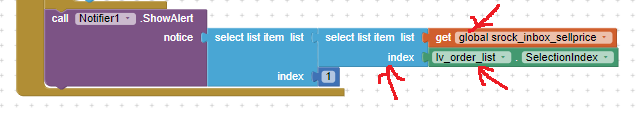
When App initialize
this is 1 appearence
When I select Shopname from Textbox I'll get List with todays date
Can you see ORDER Gsheet for the item SHAKI inbox 10 but when I'm selecting from Filtered by date list I'm getting for SHAKI item inbox 24 which is wrong which must be 10.
I would Iike to get selected item inbox when I select from List by todays date.
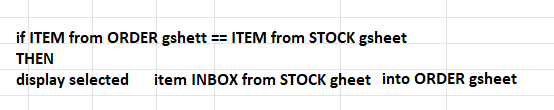
If possible share your demo aia, inorder to put an end point to the conversation
yes, sure!
Thanks in advance! 
You make it very difficult for anyone to help because you do not follow the advice provided. We need to be able to see what is returned by your queries and your blocks to understand why you are not getting the result you expect. Just showing your screens with arrows all over them does not really help.
From what I can see, if you are querying the STOCK sheet, then you should return the Items in Col B as well, then you have a cross reference with your Orders.
@TIMAI2 sorry for inconvenience, I'm a beginner on App inventor, actually I like App inventor decided to make a small app on it but I'm stuck, I tried many times even searched on google but haven't find solution yet, that's why dediced to post on community to help me, again sorry... ;(
i hope you are working in a complex way. try to simplify your logic. Can you tell us , actually, what you wanna to do? Sorry if i misunderstand you wrong.. I hope you are using multiple web omponents.. that too can be minimized
It is admirable what you are attempting, but really it seems you are trying to run a relational database without any relationships. This is not trivial when using google sheets. I did recently show here how it might be possible...
In simple way, I would like when I select from Listviewselect ITEM from ORDER spreadsheet, it should get inbox value from STOCK spreadsheet.
Select "what" from "which list" ?
Have you started to apply the suggestion of Doing It
This will give you quick overview of what data is there at run time, and what is to be filtred out or what is missing to be added.