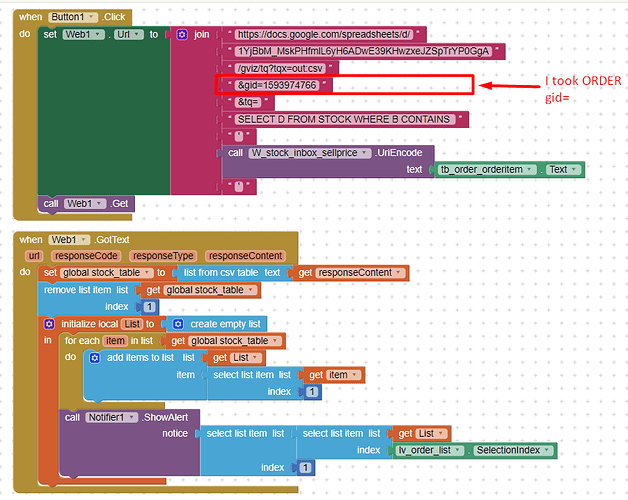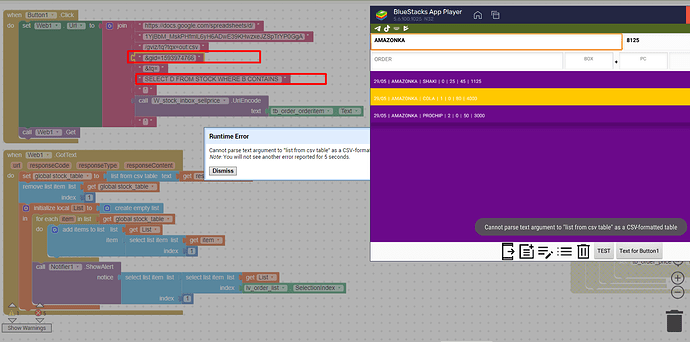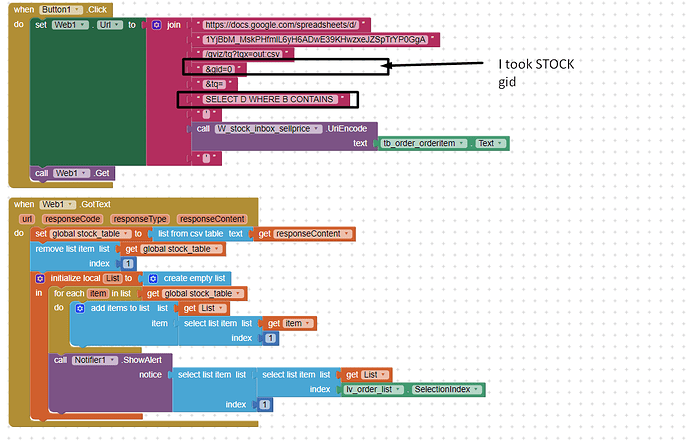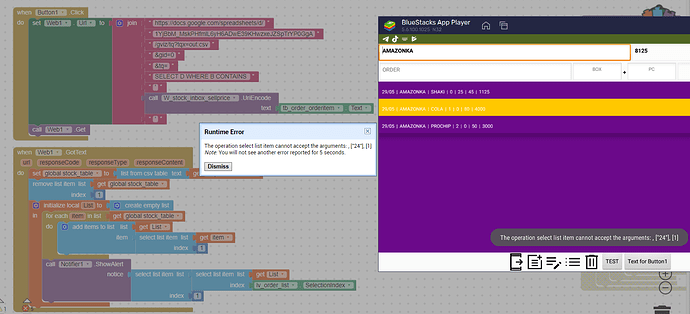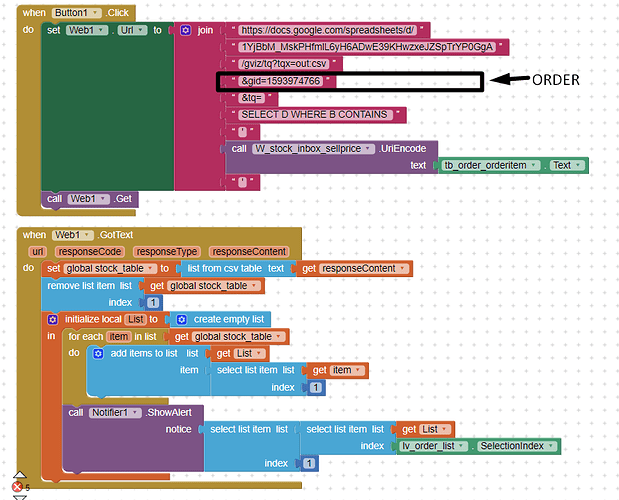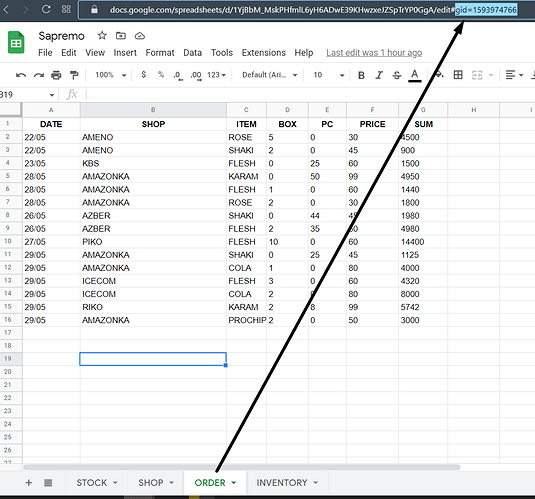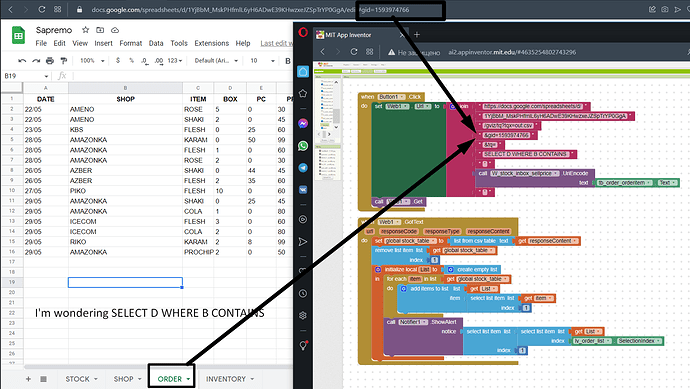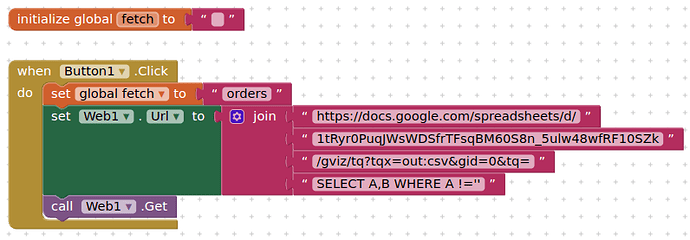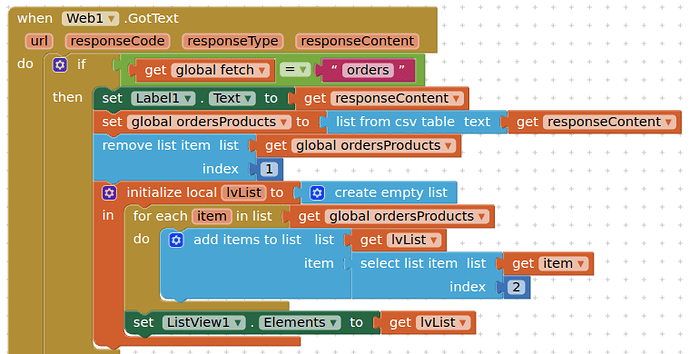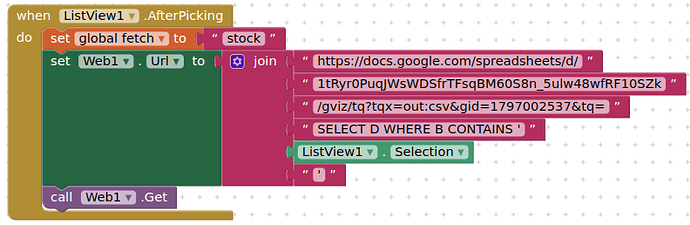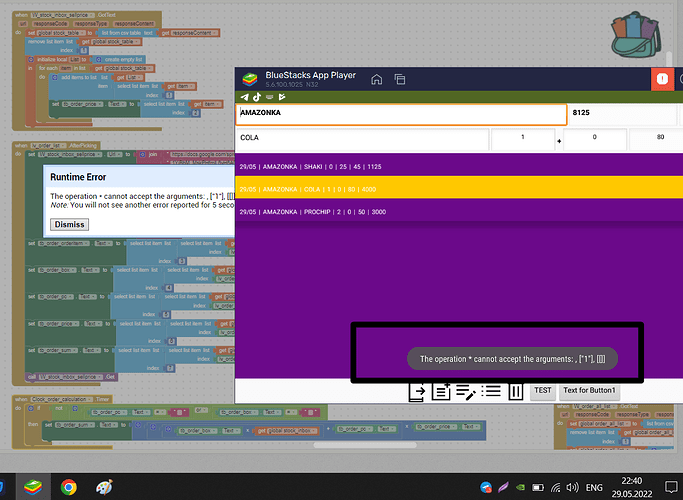not yet...;(
Select "what" from "which list" ?
Select ITEM from ORDER spreadsheet it should display Inbox value from STOCK spreadsheet
If selecting SHAKI from the ORDER list, then query the STOCK sheet:
SELECT D FROM STOCK WHERE B contains 'SHAKI'
I believe you can leave out FROM STOCK so just:
SELECT D WHERE B CONTAINS `SHAKI`
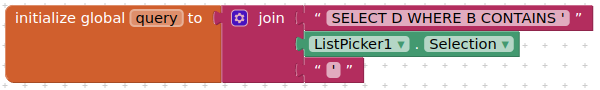
(where Listpicker.Selection = SHAKI )
Also assumes that there are unique values in Column B
[edit - swapped B & D around  ]
]
You need to query the ORDERS in order to get the ITEMS
Then once you have selected an ITEM from your list, QUERY again to get the value (D)
Your STOCK sheet is less likely to change too much, so you could download the entire sheet, once a day, store it as a list, and use that list locally to get your (D) values.
It shoud wrong I guess because you cant get D where b contains shaki because I'm in the ORDER spreadsheet
anyway I'll try
Workflow something like this:
-
Query the orders you want
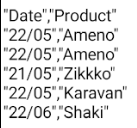
-
Extract the Products and make a list for your picker
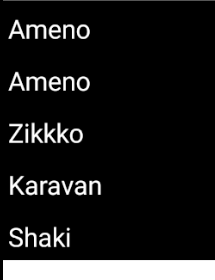
-
After picking a product, Query the STOCK

-
return the Value:

The operation * cannot accept the arguments: , ["1"], [[]]
Note: You will not see another error reported for 5 seconds.
Is the global stock_inbox an empty list ?
Asking cuz I can see only one multiplication that has two different values, one being tb_order_box.Text and another being global stock_inbox.
Pls show the Do it result of that part of the code.
Also, show every part where multiplication is being done.
For this app I gave up. I start from begining