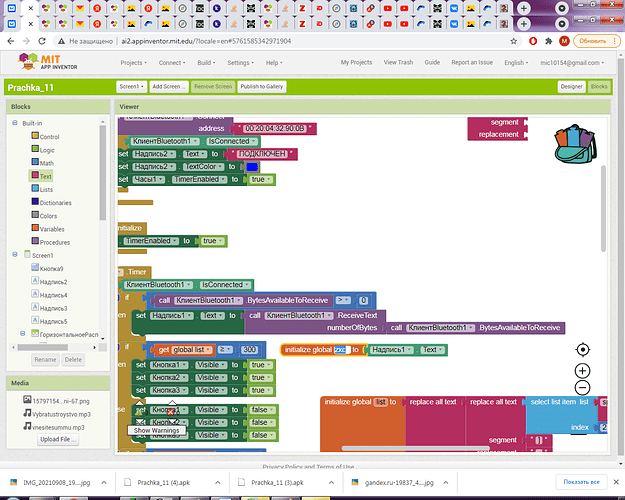Мне не виднее. Я просто говорю,что пробелов там нет,а пробел на фото-это я не знаю что такое.
But I know, that's why I explained above.
Show your code for arduino.
Видите? Пробелов нет.Вы это имели ввиду?
Initializing a variable with text from TextBox is another error ...
I advise you to take a look at our Frequently Asked Questions section, follow the tutorials and learn the basics of coding.
Какая ошибка?
Взгляните на самый первый скриншот. На последнем если вы заметите я изменил цифру на Lable
Yes, the first screenshot in the first post. You save the data read directly from bluetoth into the zxc variable. The "receiveText" component returns a list of data. So your zxc variable has a list, so companion shows an error. What do you not understand yet?
However, the last screenshot of yours contains a mistake on your part. You cannot initialize a variable with text from TextBox.
На последнем скрине я только показал,что zxc не имеет пробелов. Я новичек и пришел за помощью сюда.Что мне нужно сделать чтобы ошибок не было?
First show your Arduino code. I want to see you send the data.
Hello, @mic10154 I have not gone thru the complete link but it looks very grateful for the Arduino and App Inventor developers... Thanks @Juan_Antonio for the great work!
Try set the DelimiterByte property to 10.
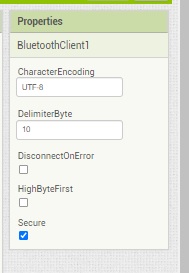
It will only work if your device sends a line break after each data.
Then append "-1" to the receiveText block instead "BytesAvalibleToReceive"
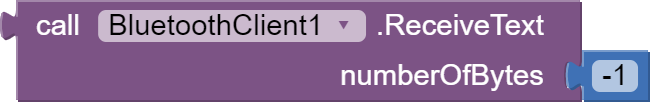
You should also make your app receive data a little faster than the device is sending it. If the device sends data faster than the app receives it, then out-of-date data will be read, and after some time the bluetooth buffer will overflow.
Но для этого нужно настройку таймера подправить? О чем я писал выше.
Corresponding to timer there are delay in Arduino. Please lets have a look at your Sketch Code.
1000 мс. Там много таймеров
Yes, if you know the loop time in your device, i.e. how often (ms) data is sent from the device, then set a lower clock time in your app.
Но таймер 1 сек
I have no experience with this type of programming, but probably this line is responsible for sending data every 1s. So set the clock in the App to e.g. 500ms. And apply the corrections I wrote about above.
5 минут-полет нормальный. 10 минут работает без ошибок. Сейчас соберу на планшет,протестирую и напишу.
This topic was automatically closed 7 days after the last reply. New replies are no longer allowed.