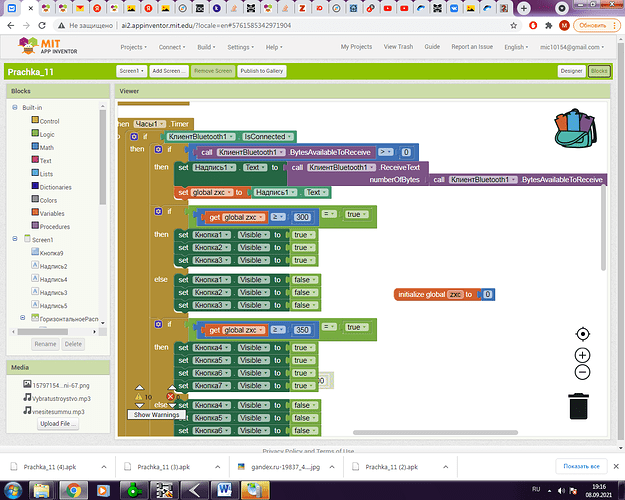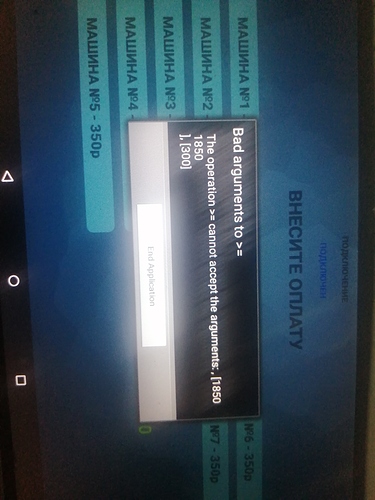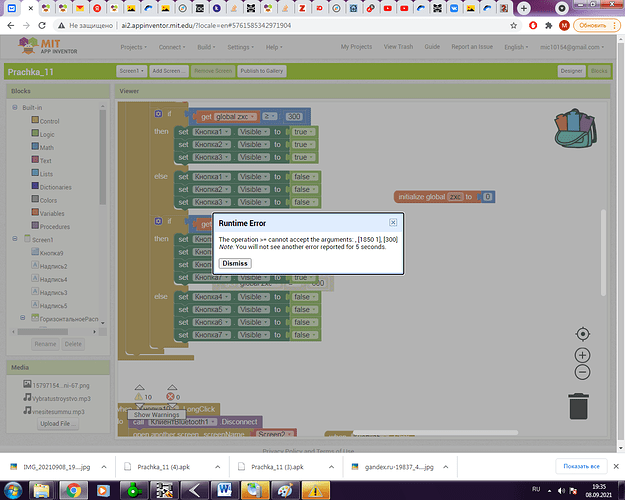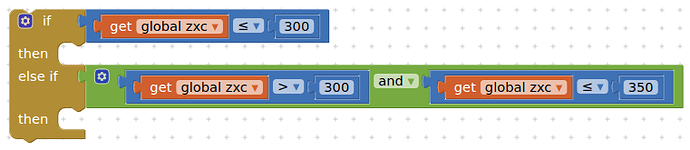Помогите пожалуйста. Ошибка не дает работать приложению. Когда подключаюсь по каналу Блютуз и получаю данные- сразу же ошибки СРАВНЕНИЯ >=Пути решения такие.
1 Помогите правильно сравнить данные с Блютуз,чтобы не было этих ошибок.
2 Отключить обработчик ошибок
Small tip, you don't need to use "=true" after the >= statement; if statements will automatically do it if the given condition is true, even if you don't use =true at the end.
Edit: This is not a solution.
I also tried it this way-Errors still appear
Errors.But the application itself works correctly
Based on this image, it seems that there are multiple values coming in; the >= block can only accept one. It also seems that these values are coming as arrays.
I accept integer 1 time per second
The comparison works correctly.
Maybe something's wrong with your external code/the way you're receiving values.
And what could be wrong? I take the value for example "300" or "500" or "1000" from arduino via bluetooth as "INTEGER" every second. What code should I send you?
Is it possible to disable error handling in the Mit App? But how?
Hello, @mic10154 did you try to print/debug what global zxc having at run time, it seems to be like you are getting what is causing type miss match. As you are trying to compare the numerical value 300 with what is expecting numerical. Might be helpful, thanks
Но когда я ставлю знак = ,то ошибки исчезают
I don't think so. There is error handling, but runtime errors are impossible to counter, be it any programming language.
The = comparator can take in multiple values, the >= comparator can't.
The reason why is because the = comparator can be used to see if arrays or other types have the same composition, but >= (at least in App Inventor) doesn't have this functionality. It can only be used to compare numerical values.
Может быть Текстовый блок Блютуз преобразует INTEGER в STRING при получении? А текст не может быть > или < или >= цифрового значения?