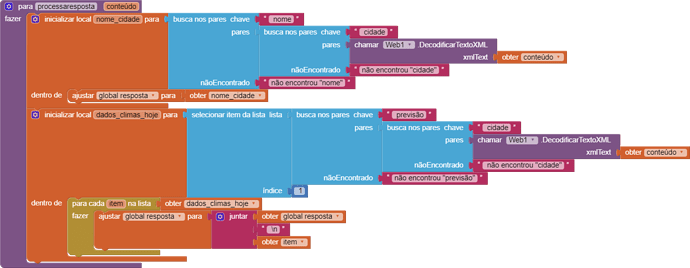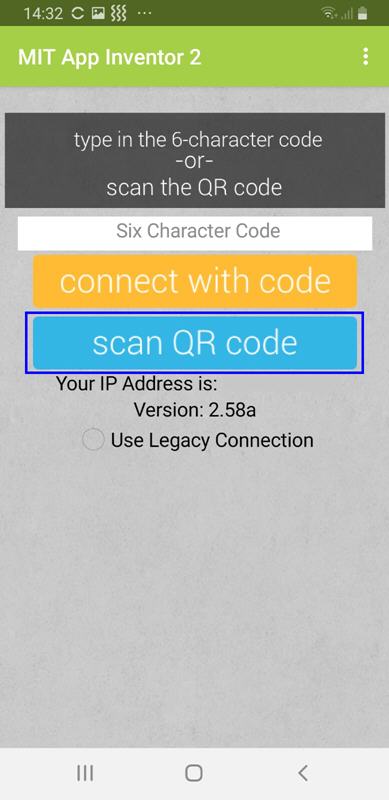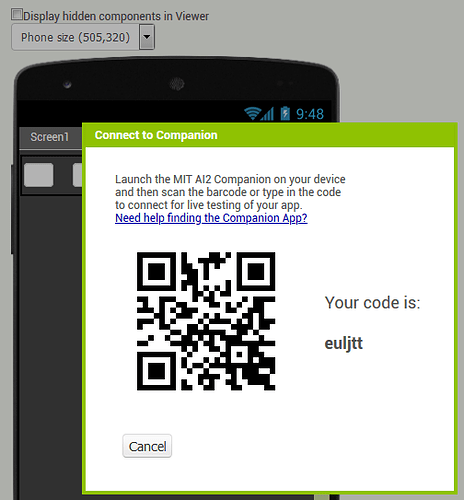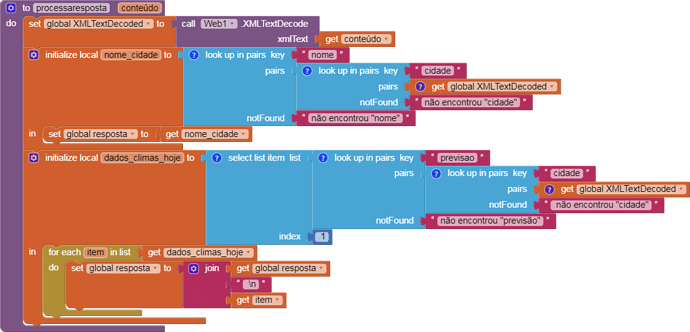Greetings dear friends. I'm trying to use the emulator, but it starts, the screens normally appear, then it's an eternal wait and there is no sign that the programmed application will appear. It's just a dark screen. How can I solve?
Hi
It's possible your App is doing something that cannot be emulated. I suggest you try the Companion - if that also does not work, let us know here (with the exact error message if there is one).
Show us your Screen1.Initialize blocks.
Please download and post each of those event block(s)/procedures here ...
(sample video)
![]()
![]()
![]()
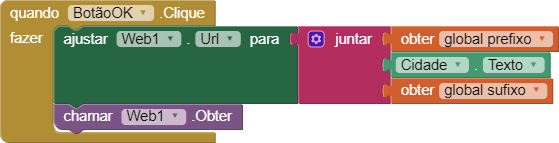
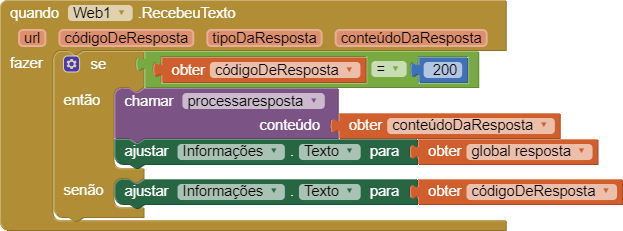
Hello! it took me a while because watching a video here is a tedious process. I found out that there was a way to download the video. I downloaded it and there are the blocks. I hope it resolves.
I asked for the Screen1.Initialize blocks because they are the blocks that run at app startup, which you are complaining about for the Companion.
Instead, you posted blocks that respond to a Button Click event.
That event does not run at app startup, so it is irrelevant to your stated problem.
Please export your project and post it here.
Would you mind sharing a screenshot of what the emulator window looks like? It may be possible something else is causing the issue.
Also, if you are on Windows include a screenshot of the command prompt where aiStarter is running so we can see the HTTP request/response information.
MeuWifi.aia (3.8 KB)
Greetings dear friends! I'm sending what was requested! I used it before I answered it, a tutorial, it took a long time to load the project. Then I restarted the connection and used the emulator it seems that now it worked normally. But if that can clarify anything else I appreciate it! One more question: Is the emulator waiting a minute? Apparently it takes me too long. Thanks for listening!
There is nothing slow in your app.
- No media files,
- only one screen,
- no startup code,
- just 2 labels, a button, a textbox, and a web component.
Maybe your internet connection or your PC are slow.
The AI2 stock emulator is also slow to start.
If you can run the Companion on GenyMotion Free, that is faster.
See FAQ Section: Companion and Emulator
for details.
Such an application is meant to be: weather forecast demonstrator of the locations consulted. When I used it, there was only one answer: 404. Why? Won't a Wifi connection be required? As asks for such an application! After so much time trying to solve such a problem, it seems that now it's back to work. Thanks for everything!
Hello
As I pointed out before, some things (practically everything really) are better tested on your device via the companion.
- Download the MIT App Inventor Companion App to your Android Device:
https://play.google.com/store/apps/details?id=edu.mit.appinventor.aicompanion3&hl=en - Ensure your Android Device has WiFi switched on.
- Run the companion, tap on "scan QR Code"
- In App Inventor:
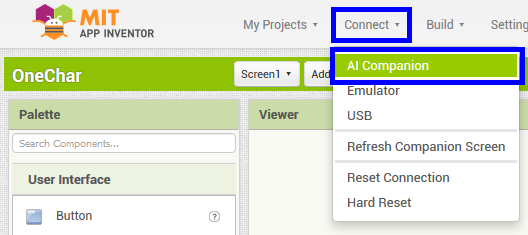
Hold your Android Device up to the screen, the companion will capture the QR code and App Inventor will send your App to the Device for testing - you can even modify things and they will update on the device dynamically.
404 is Internet for URL does not exist.
Do you have a sample URL for a location that works in your browser?
I already installed it on an android GT-S5301B. Only when I'm going to test it: a warning without a Wifi connection; I ignore such a warning; I do such a reading of the Qr presented, and it gives as error. What could be wrong? Is it because I don't have Wifi?
And about URl an example of how to proceed! It gets a little better to understand!
Thanks for listening!!
This web page tells how to build a good URL for the Web component:
http://servicos.cptec.inpe.br/XML/
It has a section with samples at the bottom.
Now here's the funny part ...
I can't read that language to help you.
I found how to translate that page to English:
https://translate.google.com/translate?hl=en&sl=pt&u=http://servicos.cptec.inpe.br/XML&prev=search&pto=aue
Now, what code or search did you want to build into the url?
Good news!
You had an extra blank before the final /previsao.xml in that text box.
When you remove it, you get past the 404 error.
Bad news:
You get this error:
The operation lookup in pairs cannot accept the arguments: , [" nome"], ["não encontrou "cidade""], ["não encontrou "nome""]
Note: You will not see another error reported for 5 seconds.
That should be easier to debug using the Do It facility.
You had a few more errors, pretty consistently.
You were adding a space before the tags in the text blocks you used to look things up in the XML.
I removed them, and got further.
You used a squiggly a instead of a plain a in a tag you were using in an XML lookup.
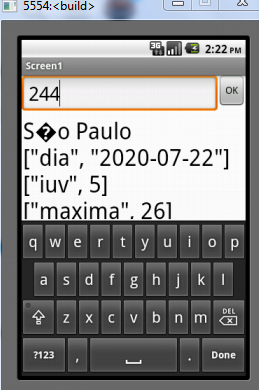
(draggable blocks)
I suggest you hide the input keyboard in your button click event.
I made some proposed changes, but I didn't understand the feature mentioned.
As I am starting in the world of programming: if it is not too much trouble: an explanation of this quote.
Appreciate!!
http://ai2.appinventor.mit.edu/reference/other/testing.html
The Do It facility is very useful. It makes it very easy to quickly trace data values through the execution flow of your blocks. If you drag my blocks into your Blocks Editor and click on the little blue comment (?) dots, they will pop up the Do It values left over from my testing.
Here is an exported .aia for you to load, with the text blocks fixed:
MeuWifi_ABG.aia (4.7 KB)