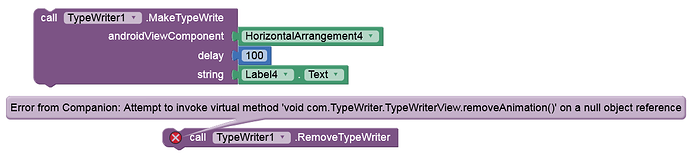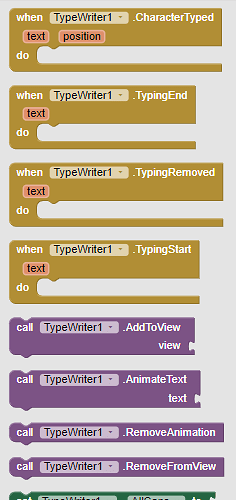Hello guys, I am here with a simple but useful extension
It shows text as a typing effect in an arrangement
Demo
Blocks
Extension com.TypeWriter.aix (10.9 KB)
Upcoming
Demo
Credits @kangris and @oseamiya for their help
15 Likes
TIMAI2
June 14, 2021, 11:20am
2
Which view components does it accept? Arrangement, Label, Textbox ?
Demo Video is out
cool extension keep it up!!
1 Like
Anke
June 15, 2021, 1:07pm
6
It would be helpful if the text size, color ... could be adjusted.
I get the following error on Android 9:
Note : This extension may not work on builders that are still using Android Support libraries (Like Kodular), because my extension works on
androidx.appcompat.widget.AppCompatTextView
And for @Anke 's request, I am glad to say not only text size, color, can be adjusted but, filters, typeface is also customizable
Ref :
https://developer.android.com/reference/androidx/appcompat/widget/AppCompatTextView
Cool extension will be better after these updates
2 Likes
Ingenious, but this can be achieved easily with just blocks.
2 Likes
The android Library used in this extension :
(This is customized fork of an android lib)
Extension sources :
1 Like
But with this extension it can be achieved using 1 block...
Patryk_F:
blocks
1 Like
If someone bans on making an app with a few blocks, then yes. For me it does not matter if a function takes 1 or 20 blocks.
1 Like
You are right but this extension may be helpful for the new users or who are beginners or do not want to code the blocks
Peter
June 17, 2021, 6:53am
15
If they do not want to code the blocks they shouldn't start using App Inventor
2 Likes
Also it is benefitial for large scale project
1 Like
Sorry to make this comment but - have you ever used a typewriter? The paper should start at the bottom of the screen and feed upwards for each new line of text.
See my website for a block code snippet download:https://www.professorcad.co.uk/appinventorsnippets#Typewriter
4 Likes
No problem, you just want to improve me
Sorry for the mistake but, my library had this effect only

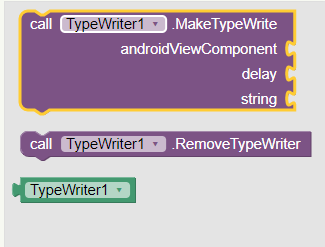
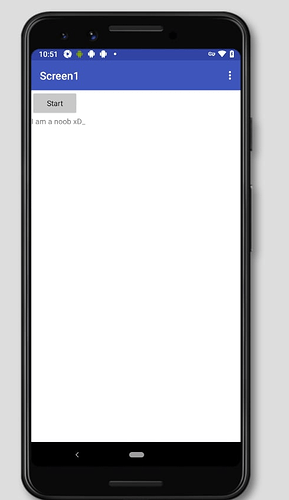

 make sure to have a look
make sure to have a look