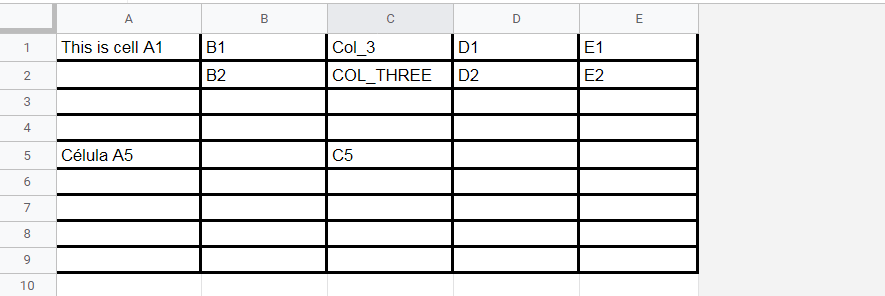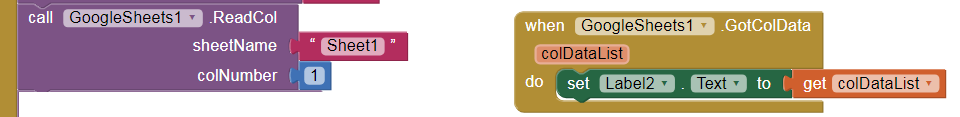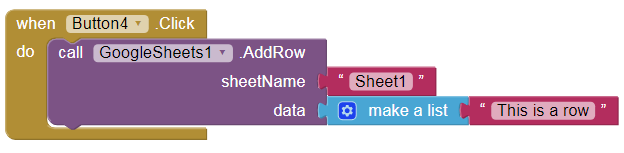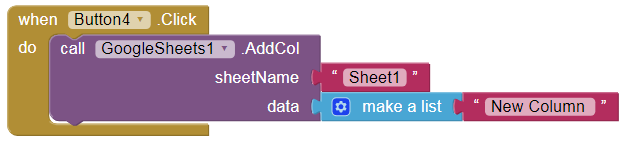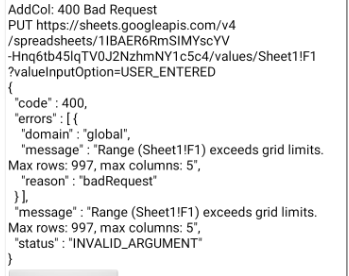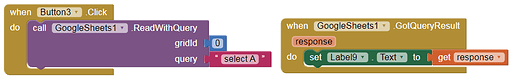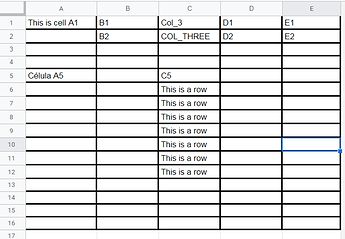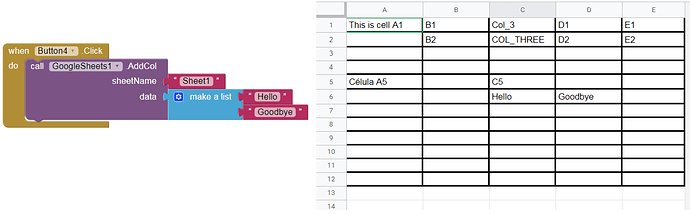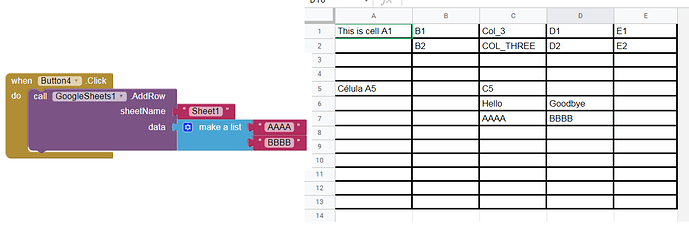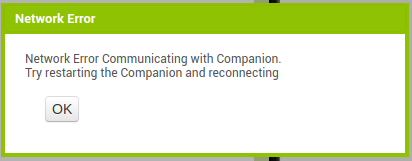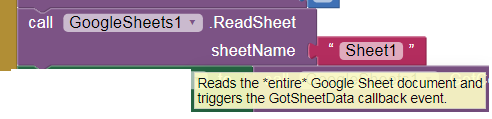(Updated April 8 2022)
We have updated the unreleased Google Sheets component from 2020, developed by @Tommy_Heng.
It is available on a test server here: http://sheets.srlane-test.uc.r.appspot.com
The Companion to use is here: MITAI2Companion-full.apk - Google Drive
Emulator Companion: Emulator.apk - Google Drive
It should behave the same as his explanation here: Built In Google Sheets Component for App Inventor
However, note that the exact setup process for connecting to a personally-owned sheet has changed due to changes on Google's end. Our setup documentation has been updated. You can find it here: Google Sheets API Setup
We would appreciate feedback from anyone who can try it out. We're hoping to release soon.
 you are so fussy Juan
you are so fussy Juan