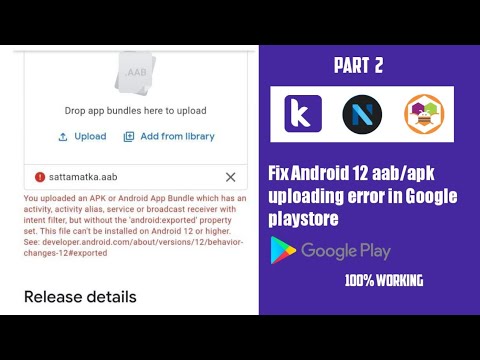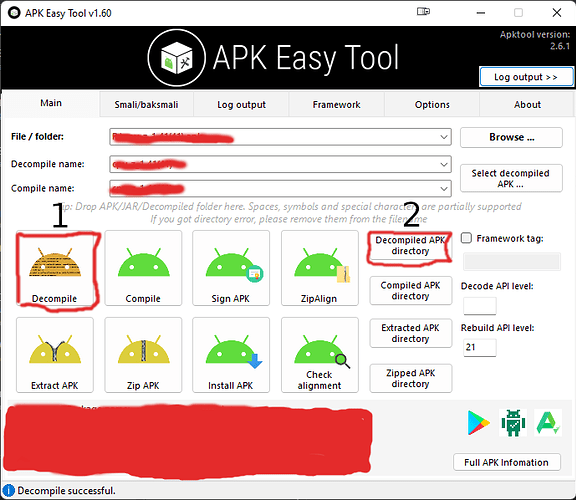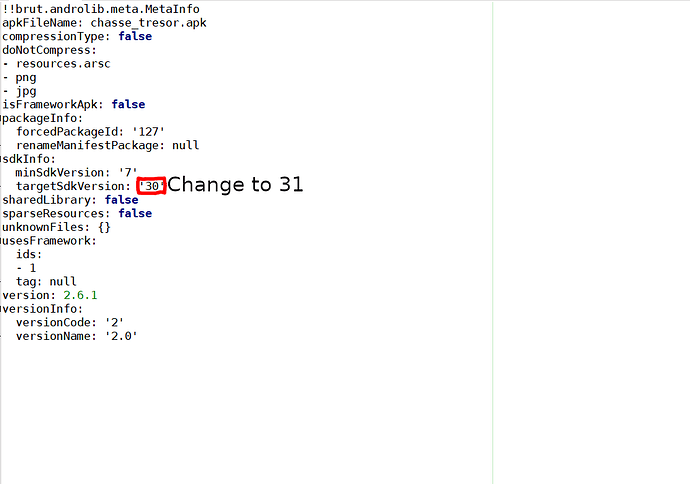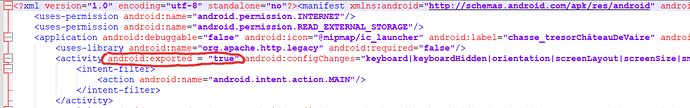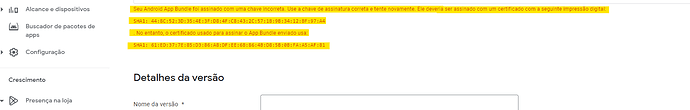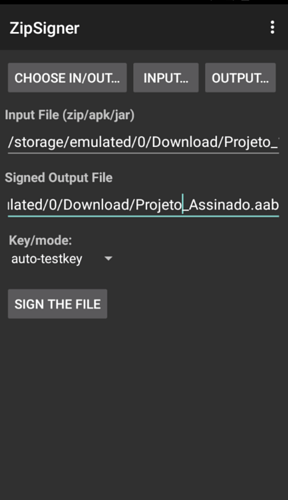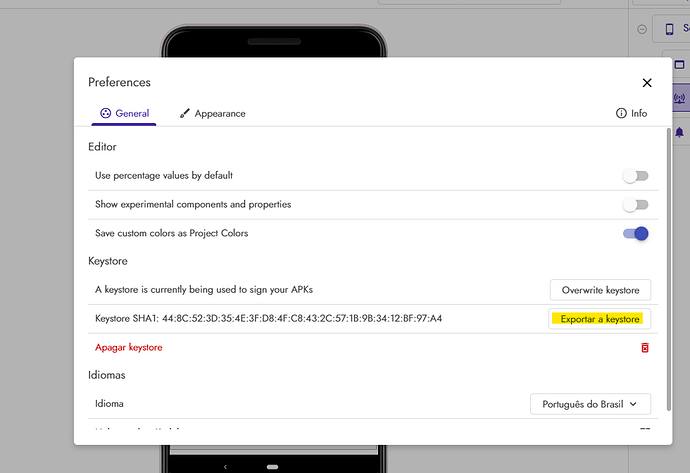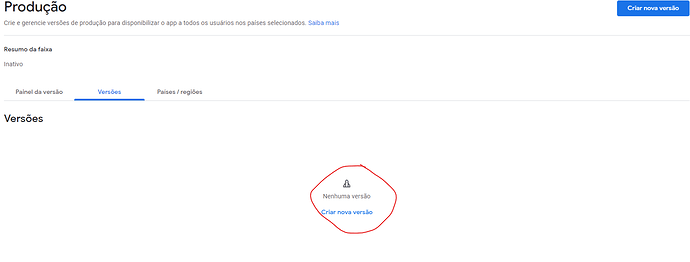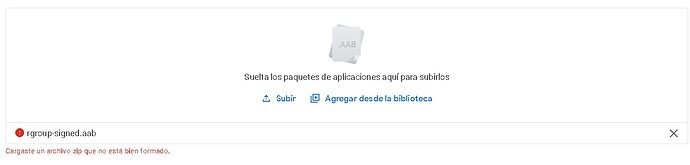Ok, if the apps all have the same construction, I would probably handle it the same way.
That's great, good luck on your journey.
until now, i still can't upload aadb to google store. target api must be set to 31. if i check on website mit app inventor
Built: June 19 2022 Version: nb189a
Use Companion: 2.63 or 2.63u
Target Android SDK: 30 (Android 11.0)
And what is the essence of your videos? What are you trying to tell us?
I don't have time to listen to (long) videos (also in a foreign language).
Hello everyone, I figured out how to publish apps on Google Play without error.
I hope this can help someone.
First install easy apk tool v1.60 on your computer.
Download your apk and put the file in the field "File / Folder" using the browse button.
1.Click the decompile button and wait for the app to decompile.
2.Click on "decompiled apk directory"
You will be redirected in the decompiled apk folder.
1.Click on your apk folder
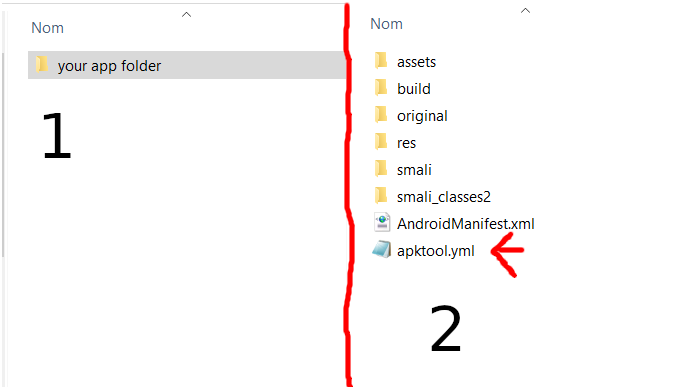
2.Click on "apktool.yml",
and change
"targetsdkversion" from 30 to 31.
then, open "AndroidManifest.xml"
and add "android:exported="true" after all <activity, <broadcast, or <receiver
dont add android:exported to <action, or </activity.
Then recompile the app.
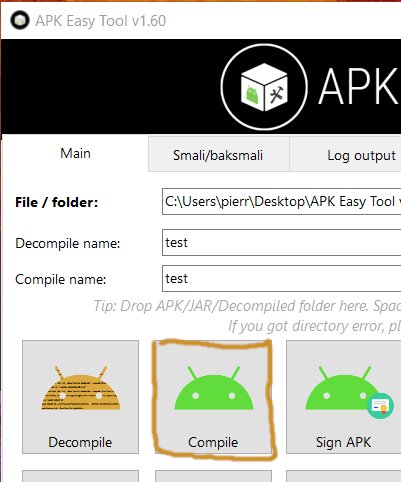
And you should see that when you select your compiled apk :
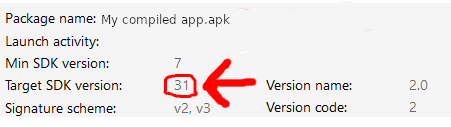
Then test the apk on a phone.
If the app has worked without error on your phone, convert apk to aab (you can do it on a mobile app such as APK to AAB Converter)
Finally, sign your app.
I put examples so its easier but its kinda the same
@Thunder-thing Thanks for sharing the information, it was very helpful.
I did all the procedures you passed and everything went well and I used the ZipSigner APP (https://www.apkmirror.com/apk/ken-ellinwood/zipsigner/zipsigner-3-4-release/zipsigner-3-4- android-apk-download/) to sign the AAB and it's giving me the following error:
Remembering that I exported the Keystore from the MIT APP Invertor itself and also tried exporting it from Kodular.
Do you know how to fix?
I really need to upload an APP to the Play Store!
Message:
Your Android App Bundle was signed with an incorrect key. Use the correct signing key and try again. It should be signed with a certificate with the following fingerprint:
SHA1: 44:8C:52:3D:35:4E:3F:D8:4F:C8:43:2C:57:1B:9B:34:12:BF:97:A4
. However, the certificate used to sign the submitted App Bundle uses:
SHA1: 61:ED:37:7E:85:D3:86:A8:DF:EE:6B:86:4B:D8:5B:0B:FA:A5:AF:81
With which builder was your previous (original) app built and signed, which is either already in the Play Store or at least uploaded to the Google Play Developer console? AI2, Kodular...?
The Application was created Kodular because I need a function that is not in APP Inventor / AI2 which is the "Network" (Network - Kodular Docs)
To sign via the ZipSigner Application I exported the Kodular Keystore, as shown in print:
Can you please guide me the correct way to sign?
Note: I'm uploading the first version and it hasn't been published on the play store yet.
There are several network checking extensions available for AI2, or you can do it just with blocks
https://imagnity.com/tutorials/app-inventor/check-internet-connection-in-app-inventor/
You should really be asking this on the Kodular community, there are several topics about API31...
If you still dont know how to sign, you can use
and select "use java key on google play" and follow instructions.
Create a key in aab signer app and add a password.
Upload the key to your computer from Phone/Downloads/File Signer/Keys
and the signed aab From Phone/Downloads/File Signer/Signed.
Once your java key is done, you can upload your app on google play. It should work.
The key should be the same as it was for me.
google play console*
Hi, i´m still having problems with Play Console.
I watched this video (Fixed Android 12 Apk/AAB Update or Upload Problem in Playstore Of Kodular, Niotron App Inventor etc - YouTube) and i´ve done what Thunder-thing said. But Play Console recognize my aab file as an incorrect zip file
Hope somebody can help me:(
@Genaro_Cardenas With which builder (AI2, Niotron, Kodular, ...) did you create your app?
If you are using AI2 see here:
How long will we wait,, Why didn't you modify it directly? I use ai2 because it is low code and I don't understand much in other programs,, I hope that it will be back as it was and we will download the application directly without problems and all these steps
Did the apk file worked on your phone?