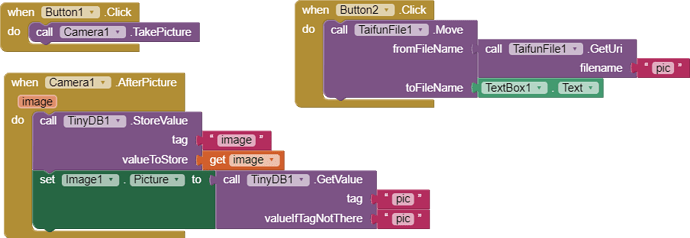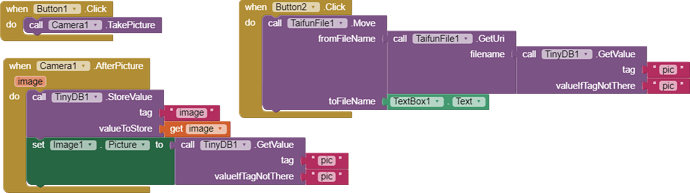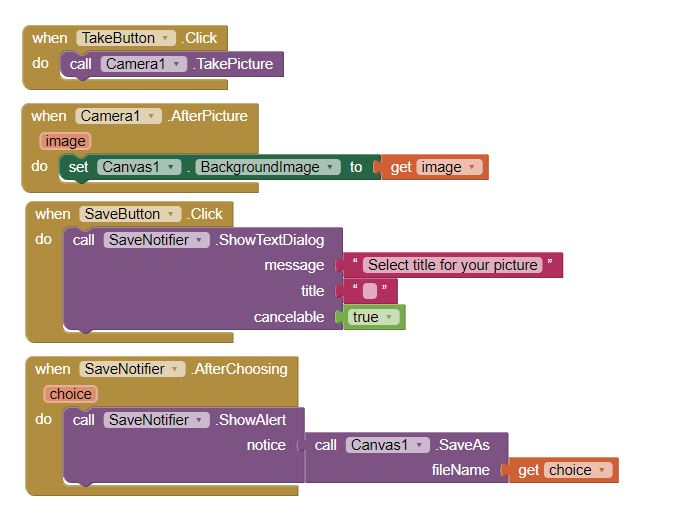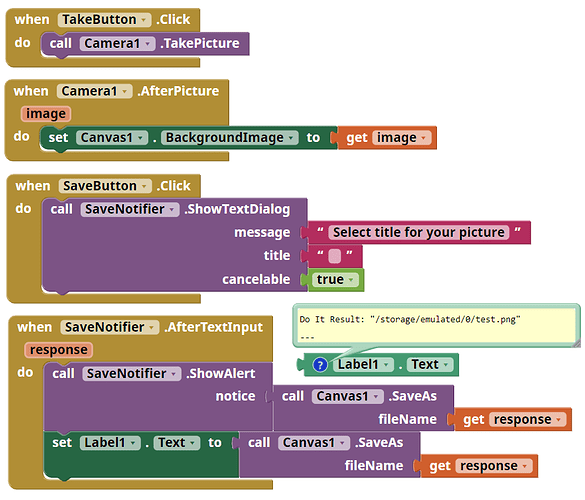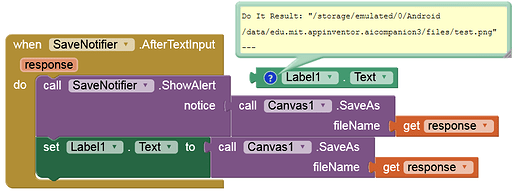Hmm. Like that?
I am wondering that what you want to display in image component.
You are setting picture to different path and storing value in different tag.
Do you want to show captured image?
No, only save to folder with correct filename.
If so then get value for image tag from TinyDB and use it in GetFileName method of TaifunFile extension.
Use this as filename:
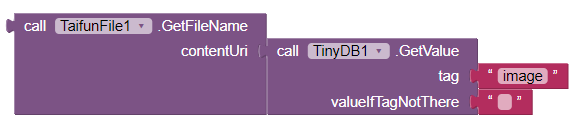
Try like this:
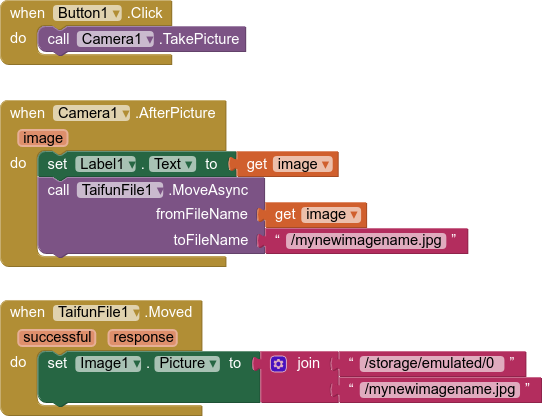
It is not recommended to use Async blocks unless you are dealing with big files or functions who highly affect main thread.
Camera images are usually between 2 and 4 mb - big files!
Then it's ok 
Works! Can I hide source of the photo and photo? I want only to save them.
Yes, you don't need the label or the image component, they are just there for proof that it works! You might want to replace(in the "when TaifunFile1.Moved" event) with a notifier alert: "Image saved" or something similar....
This is not working. I can't see saved picture in phone gallery. Do you know something about that?
Android version ?
File paths ?
Show your relevant blocks....
and what exactly is not working?
Try in companion app and use Do It on your blocks to identify issues.
On old android works. But in gallery shows only when I restart the phone (turn off and on).
On new android don't work at all..
What doesn't work at all? The pic is created and saved in the ASD for Android 10+ devices.
But it seems that pics / images from the ASD are not shown in the Gallery.
On devices with Android < 10 you can try the TaifunTools.GalleryRefresh method.