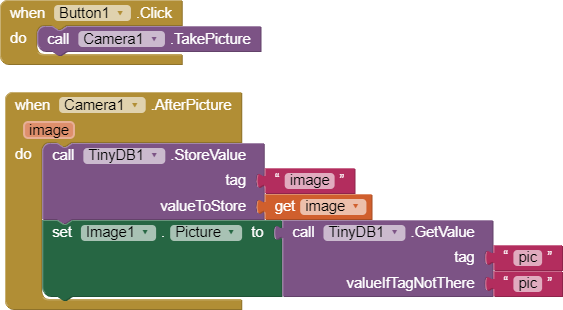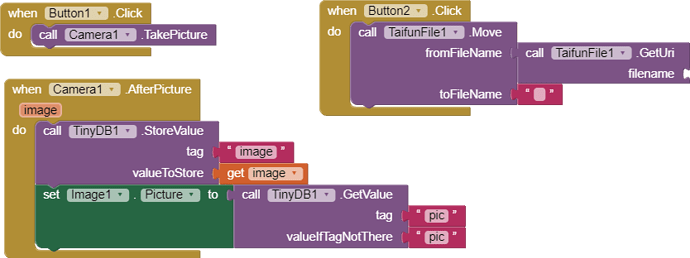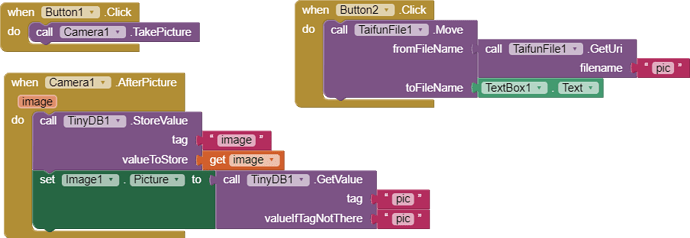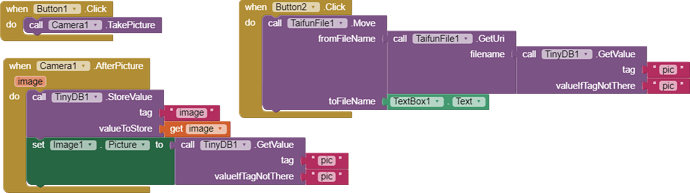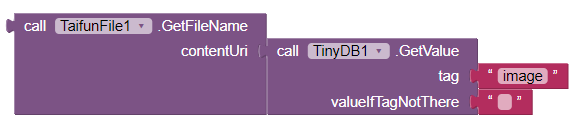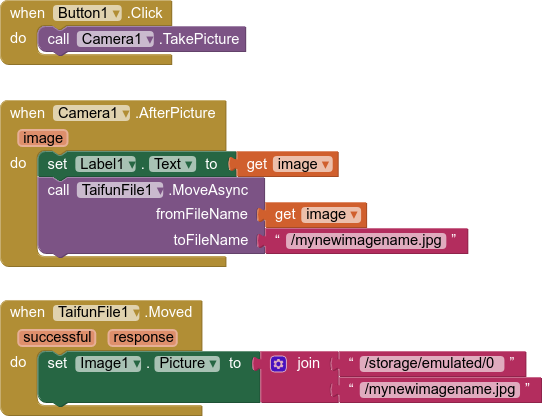Hi!
Click a button to take photo and save it to the phone
It should automatically change filename of the photo from one of textbox in app
It would be great if I could change photo's folder.
How can I do that?
https://puravidaapps.com/camera.php - is there alternative?
Hi @wojti99 Welcomehttps://puravidaapps.com/file.php
TIMAI2
July 5, 2021, 11:21pm
3
Extension: Taifun File
1 Like
Okay, but how do that?
First you need to add camera module?
These blocks save photos to the phone. Is it the correct way?
AfterPicture event returns file's content uri (if I am not wrong) which you can convert to path and use it.
Still don't know how to do that.
Take photo, save as random Appinventor_...
Using File extension change name from Appinventor_... to my own
1 Like
Okay. These blocks are correct? Where I can find content URI?
The value you are storing in TinyDB for image tag.
I am wondering that what you want to display in image component.
No, only save to folder with correct filename.
If so then get value for image tag from TinyDB and use it in GetFileName method of TaifunFile extension.
I have no idea how it should be done. Like that?
It is not recommended to use Async blocks unless you are dealing with big files or functions who highly affect main thread.
1 Like
TIMAI2
July 6, 2021, 12:32am
18
Camera images are usually between 2 and 4 mb - big files!
1 Like
Works! Can I hide source of the photo and photo? I want only to save them.
1 Like