Ok I am sending you some screenshots
yeah ok . send me please.
hey brother can you give me your facebook id so i can get help from you more
ok give me ur username
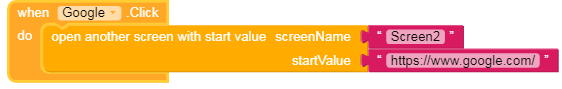
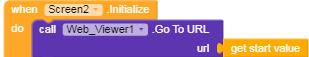
This might help you
Could you show us your blocks?
I presume you want to transport a list on screen1 to screen2. You can do it using the tinyDB.
Also look here:
FAQ Section: TinyDB
FAQ Section: Screens
If this works then please mark it as a solution 
Also as @Alaqmar_Bohori said you can use tiny db also
no i want to add new items to the existing list in screen 1 from screen 2
Text box and other stuff?
Could you explain what you want to do, and show your blocks please
You can do that also with start value
When the application is first opened, a screen should be displayed which contains a list of “subreddits”
that the user has previously added, as well as a “Add New Subreddit” button. When clicked, this
should open Screen 2, where the user inputs a subreddit name that is returned back to this screen and
added to the list of “subreddits” (if it’s not a duplicate that is already in the list).
Once the user has added a subreddit, it should be displayed in the list of subreddits. The list of
subreddits should be persisted using a TinyDB so that it can be reloaded after the user closes and
reopens the app or returns to this screen from another screen. As an added feature, the list of
subreddits should always display in alphabetical order using a sorting algorithm (see Week 10
materials).
When the user clicks on a subreddit from the list, they should be presented with two options:
- View Posts: If selected, then Screen 3 should be loaded with this subreddit being passed to it
as a start value. Screen 3 will load the most recent posts from this subreddit (if it’s valid). - Delete Subreddit: If selected, then this subreddit should be removed from the list and no
longer persisted in the TinyDB.
Screen 2: Add Subreddit Screen
This screen should allow the user to enter a subreddit name and choose to save it.
If the user enters a subreddit name (it doesn’t have to be valid) and chooses to save it, it should return
the subreddit name back to Screen 1 to be persisted. This screen should include validation so that the
user can’t save an empty subreddit name.
If the users decides not to add a subreddit, they should be able to cancel and return back to Screen 1
without making any changes to the list of subreddits.
Will you not lose the value once your app closes?
Yes, use TINYDB
Don't spam.
Yeah you can use tinyDB, give me some time I will send you the blocks
Sorry I don't have any.
Not even that.
1805530344@orchids.edu.in