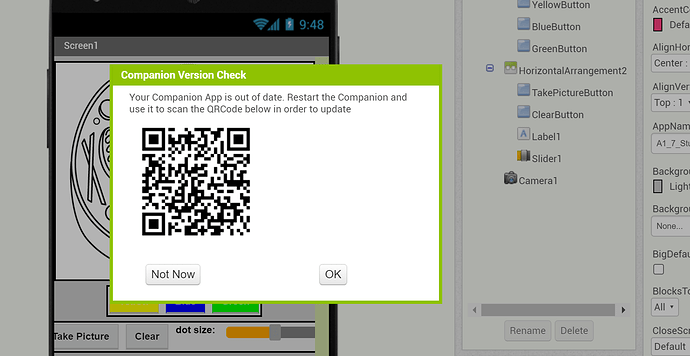I am having mixed problems connecting to an ipad, had been working well. However, now mine wont load past 50% and some of my students are having the same problem. We don't have the legacy connection option on the ipad version. Any suggestions or work arounds with ipads?
Have you found a solution?
Welcome Lori.
- Are all your students having issues? If not, the issue might be the size of your Project or slowness of your school Internet. Can you run the same Project on an Android as a test to help determine whether this is an issue with ios or your network?
- if you try to load your project from a home server or not during class time, do you still have an issue?
It is not all my students, one last week...still didnt work this week. More this week including myself.
I don't think it is the size or internet. I have tried simple projects etc.
I tested on android with no issues.
I tested on different wifi, no luck.
Now it says companion error and doesnt load at all.
UUUUGGGGHH!
Thanks for the information Lori.
Your post is flagged for the developers; they may have advice. Be patient.
Being able to load the Project successfully on an Android with no issues implies this may be an ios bug.
You might share the aia from the Project you are working with here. It will give the developers something to test with. The problem might be related to a specific component you are using.
Are you using Chrome? There is a new issue introduced by Chrome 94 that affects most connection configurations with the exception of the default connectivity mode for the Android companion (i.e., Android legacy mode, iOS, emulator, and USB are all affected by this Chrome update). In the meantime, if you can switch to using Firefox or Safari you can continue to connect while we investigate a workaround to this Chrome change.
Someone will look at your shared code on an ios device. Sorry, I cannot.
In the meanwhile, did you try Evan's suggestion the issue could be related to using a Chrome browser?
Are you and your students using Chrome? If so, try Safari or Firefox and your Projects might load properly.
Unfortunately in my district I can not use firefox or safari...how about microsoft edge?
-
Edge is now Chrome based so it might not work either. Edge occasionally had issues with App Inventor Projects in the past. That might no longer be true. Why not try Edge and see what happens?
-
There are issues using the Canvas movement Blocks with ios Dynamic positioning of sprites causing collision boundaries issues in iOS . Your Project uses Canvas, so the problem might be issues w.r.t. a Canvas ios bug .
I have tried other projects, simple 'myfirstap' project and still no luck. Will try edge and report back.
Edge same thing
Hi @lori,
We believe that we have a temporary workaround for the Chrome 94 update. You can try loading your project into http://ai2-test.appinventor.mit.edu and see if the iPad will connect with that server. Please let me know whether or not it works for you.
Just tried, now I get a message saying my companion app is out of date. Have forced close, restarted still same error.
You need to use the companion app provided on the ai2-test server. You can revert to the production companion app afterwards
You can select "Not Now" at the dialog. The upgrade mechanism is only available on Android. Since we're just testing to see that a project will connect, it's not necessary to run the exact version on the test server.
Yes it works!!!!
Thanks. I will pass that on to the rest of the team.
So is there a solution now for me or my students...or do i use the work around you shared?
Do you typically use ai2.appinventor.mit.edu or code.appinventor.mit.edu for your classes?