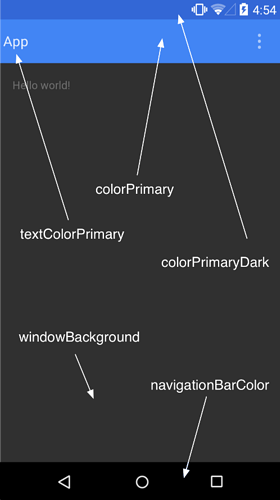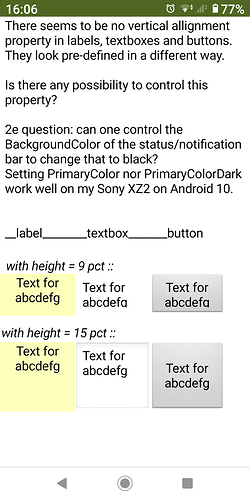How can I change status bar colour? I searched but didn't find an answer, can you say me?
You can use this extension :
https://puravidaapps.com/tools.php
if you don't want to use extensions you can use this method :
Change the color (PrimaryColorDark) with any color you want
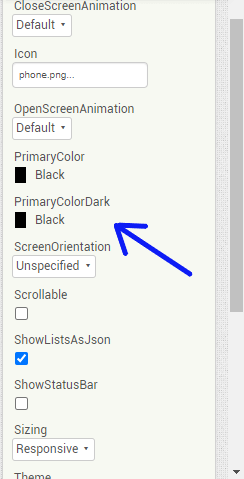
http://ai2.appinventor.mit.edu/reference/components/userinterface.html#Screen
Thanks very much!
You're welcome 

Hi!
See my second question in this test app. Your solution does not work in my case.
In the documentation you give the link of is written that the PrimaryColor and PrimaryColorBlack is used for different themes, and not as in your reaction, for different regions on the screen.
Can you comment on this?
I like to change the background color of the system notification bar. (I don't like green!)
lay_out_lbl_btn_textbox.aia (2.3 KB)
Sreenshot:
What's Your Android Version?
And have you tried using extensions?
See the screenshot: Sony XZ2 with Android 10.
It might work in APK, I'II try that tomorrow.
No, I didn't. I have no experience with extensions.
Yes it will work if you use the apk
Yes it works as apk! Thank you @Salman_Dev!
And now I think it is quite obvious. AI_Companion is an app of MIT, they chose for a green status-bar.
As apk its an app of myself so I can determine those things.
Han
This topic was automatically closed 7 days after the last reply. New replies are no longer allowed.