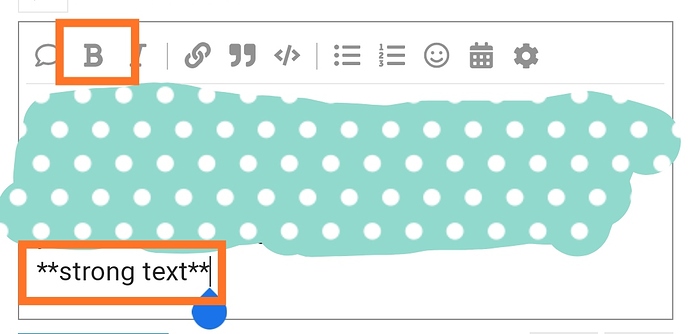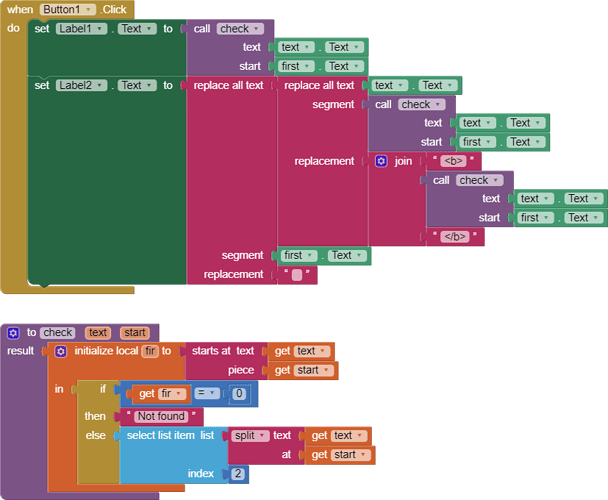I closed your newly made topic on the Kodular community. If users try to help you it is a sign of respect to not open another topic in another community with the same question. Users spend their free time to help you. Maybe next time they will not help you anymore.
I can't reply from last 9 hours. Because I am new. So, I reached at maximum level of replies. In this meantime, I searched an example what I need. So, you can understand easily and help me soon.
Example:-
When I click on bold button it will give me ** strong text**(I used space here for your understand).
So, I need like this. If in textbox text if any text starts with ** and ends with **. Set that text to bold.
I need this. So, how to do this? Please explain it. @Patryk_F, @ABG, @Peter and @Kumaraswamy Please help me soon & Thanks in advance who helps me.
Given start text and end text, do you want to return the text that is between the two?
If we have "Welcome", you want to enter the letter "W" and the letter "m", the function returns "Welcom"? Or maybe "elco"?
I need like this.
When button click. If in textbox text any word start with ** and ends with** then set that text to bold.
I hope you understand.
- Will it always be ** or free text?
- Will the starting text always be the same as the ending text? So they will always be ** at the beginning and ** at the end? Could it be a coincidence that at the beginning they will be ** and at the end e.g. ##?
- Wdym by free text?
- Yes, starting text always be same as the ending text.
You need to learn html.
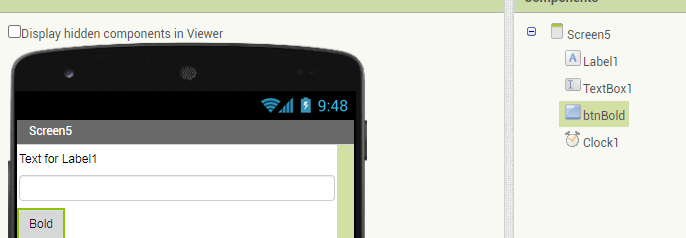
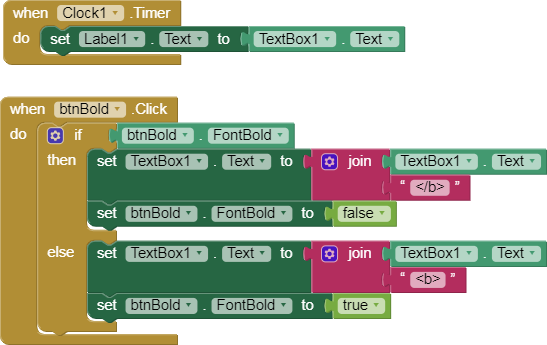
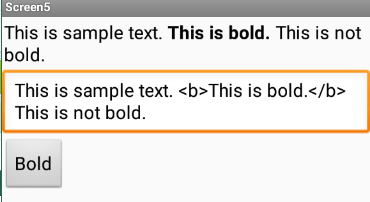
@Patryk_F I checked this it is working.
But if I want to set that text to bold which start with ** and ends with **
So, how to do this?
Please help me soon.
In the sample application, the text displayed on the label is bold. In the text field, you will not make it bold, only in the label.